Topic 5.1.1: Run-Time Script
- Right-click the Scripts folder in the Project Explorer, and then click Insert on the shortcut menu

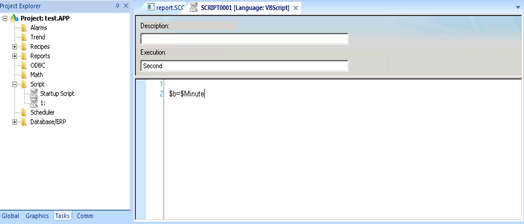
- Here in description box write some description about script.
- We write some condition in execution field, the code configured here is executed while the condition configured in the Execution field is TRUE, here we write second that means at every second this minute value is transfer to the tag b.
- Here if in execution tab we write 1 that means script is continuously executing while running.
Last modified: Friday, 6 September 2019, 11:45 AM
