Lab 11: Check Box Object
Step 1: On the Graphics tab of the Ribbon in the Active Objects group, select Check Box.\
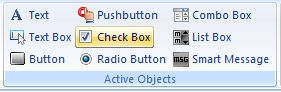
Step 2: Click and drag on the ACTIVE OBJECTS screen to shape the Check Box.
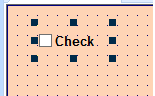
Step 3: Double-click on the object to open the Object Properties window.
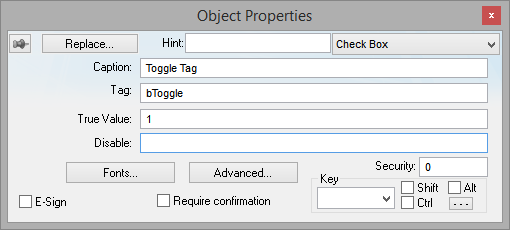
Step 4: Under Caption, type “Toggle Tag” and under the Tag field type “bToggle”.
Step 5: Close the Object Properties window.
Last modified: Friday, 27 March 2020, 12:30 PM
