Topic 4.1.2: Overview
1.
When you select any object on the screen the
formatting tool is visible.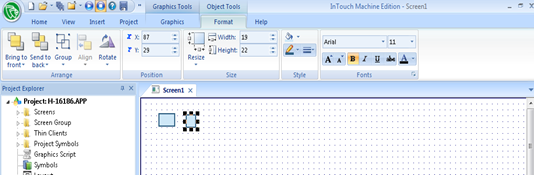
2. Here use of different arrange tools are as below;
Bring to front: Bring selected object to front of drawing.
Send to back: Bring selected object to back of drawing.
Group: Make group of selected objects so they can be treated like single object.
Align: Use for put selected object in same alignment.
Rotate: Rotate the selected object.
3. Position tool is use for set perfect x and y position of selected object.
4. Size tool is use for resizing the selected object here we can also change width and height separately.
5. Style tool is use for formatting the object, lines.
6. Font’s tool is use formatting the tax lines.
