Lab 25: Add The MOTCP Driver
In this lab you will use add a MOTCP communication driver to your project and configure it to communicate with a PLC as directed by your instructor.
Step 1: On the Insert tab of the Ribbon, in the Communication group, click Add/Remove Driver.

The Communication Drivers dialog box box is opened.
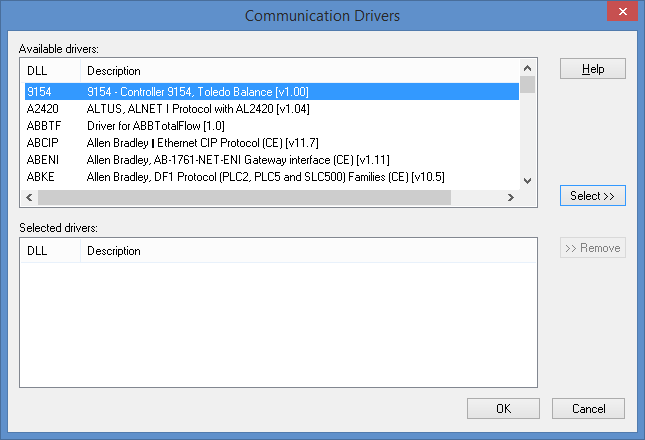
Step 2: Scroll through the Available drivers list box and select the MOTCP driver.
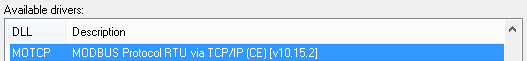
Step 3: Click Select. The MOTCP driver is added to the Selected drivers list box.
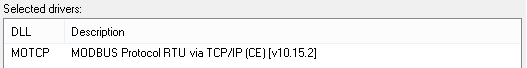
Step 4: Click OK to close the Communication Drivers dialog box.
Last modified: Friday, 27 March 2020, 4:53 PM
