Topic 3.1.2: Quick Access
- Click Customize Quick Access Toolbar.
- In the list, click More Commands. The Customize dialog is displayed.
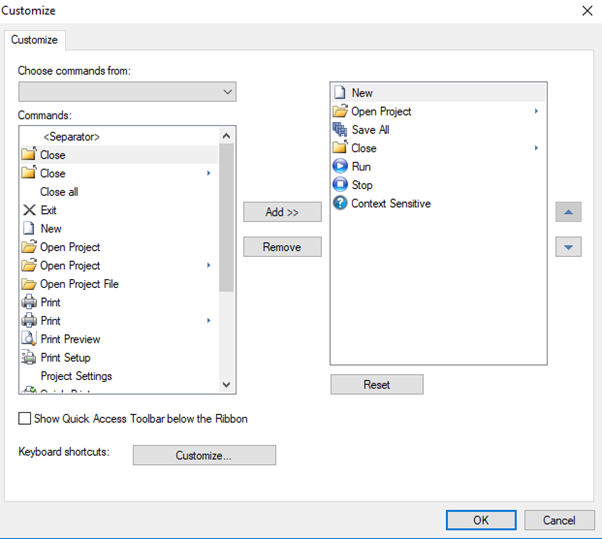
- In the Choose commands from menu, select the appropriate Ribbon tab. The commands from that tab are displayed in the Commands list.
- In the Commands list, select the command that you want to add to the Quick Access Toolbar.
- Click Add.
Last modified: Friday, 5 July 2019, 10:08 AM
