Group Child Master
Create Group Child Master Click on Group Child Master.
Click “Save” button
In Below image which contains updated record so you can’t see Save button when you create new Group Child Master Then Click “Save” Button and before that Fill All required Field.
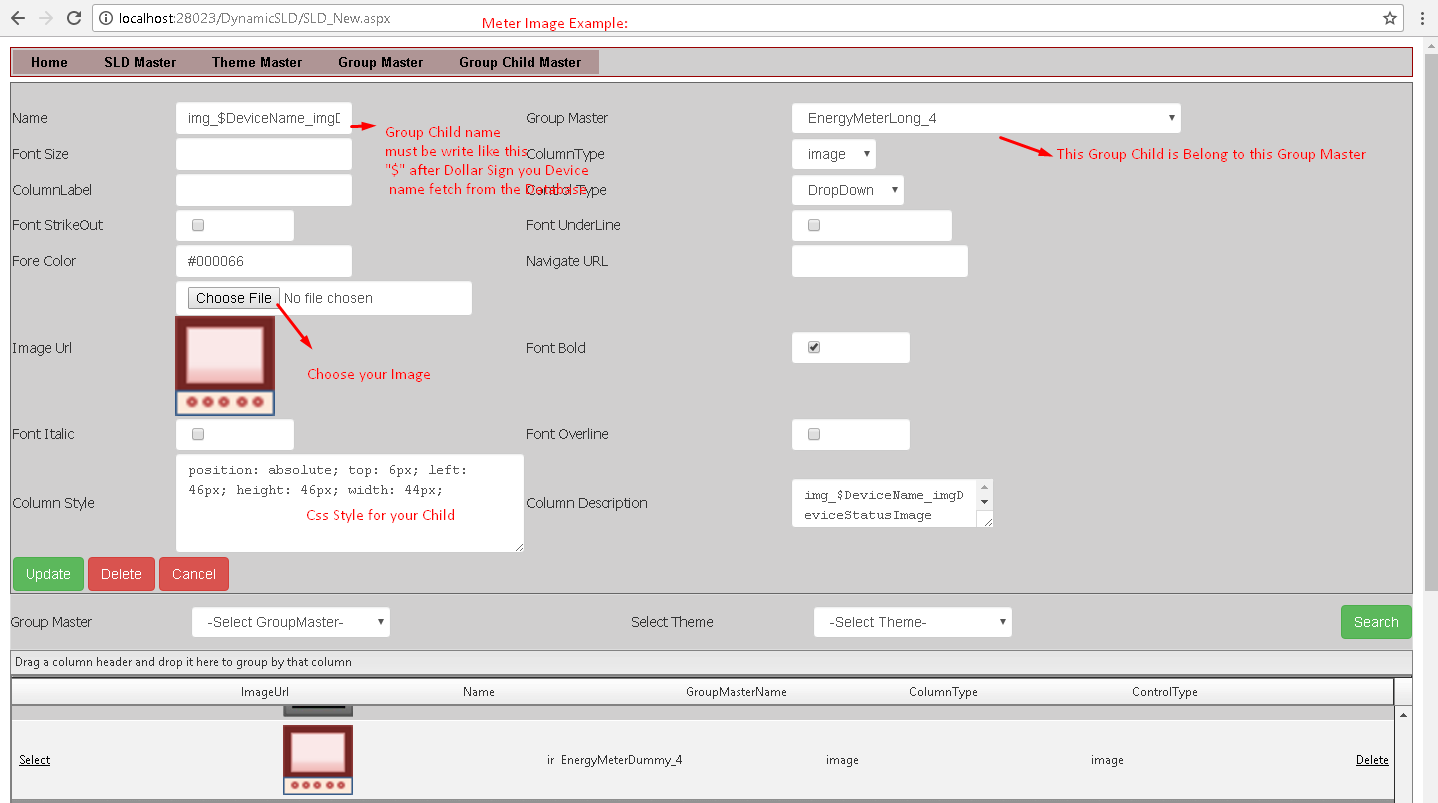
| Sr No | Column | Column Description |
|---|---|---|
| 1 | Name | It should be specific Child name of master Group. |
| 2 | Group Master | Select Group master which you make under functionality of that group. |
| 3 | Font Size | Set Font Size for SLD font as per your design and view. |
| 4 | Column Type | Select Column type like Drop down , label etc. |
| 5 | Font Strike out | Set Font Strike as per your design and view. |
| 6 | Font Under line | If you want specif underline on font then checked True otherwise blank. |
| 7 | Font Color | Set Color hash code for suitable color in your SLD page in Font. |
| 8 | Font Bold | If you want specif font bold then checked True otherwise blank. |
| 9 | Column Style | you can write css style in this field for attractive design in page. |
| 10 | logic column | you can write logic for different type on energy meter and display different result in sld pages. |
| 11 | TxtcompareValidator | If you want compare two text value then set value and set as True. |
| 12 | Auto Post Back | If you want Auto post your page then set True in Auto Post Back Column. |
| 13 | SQL Query | Write SQL query for get any result with Database interaction. |
Last modified: Friday, 2 August 2019, 4:39 PM
