Create Editor
Go to X-Admin Menu and click on Editor Configuration And click .
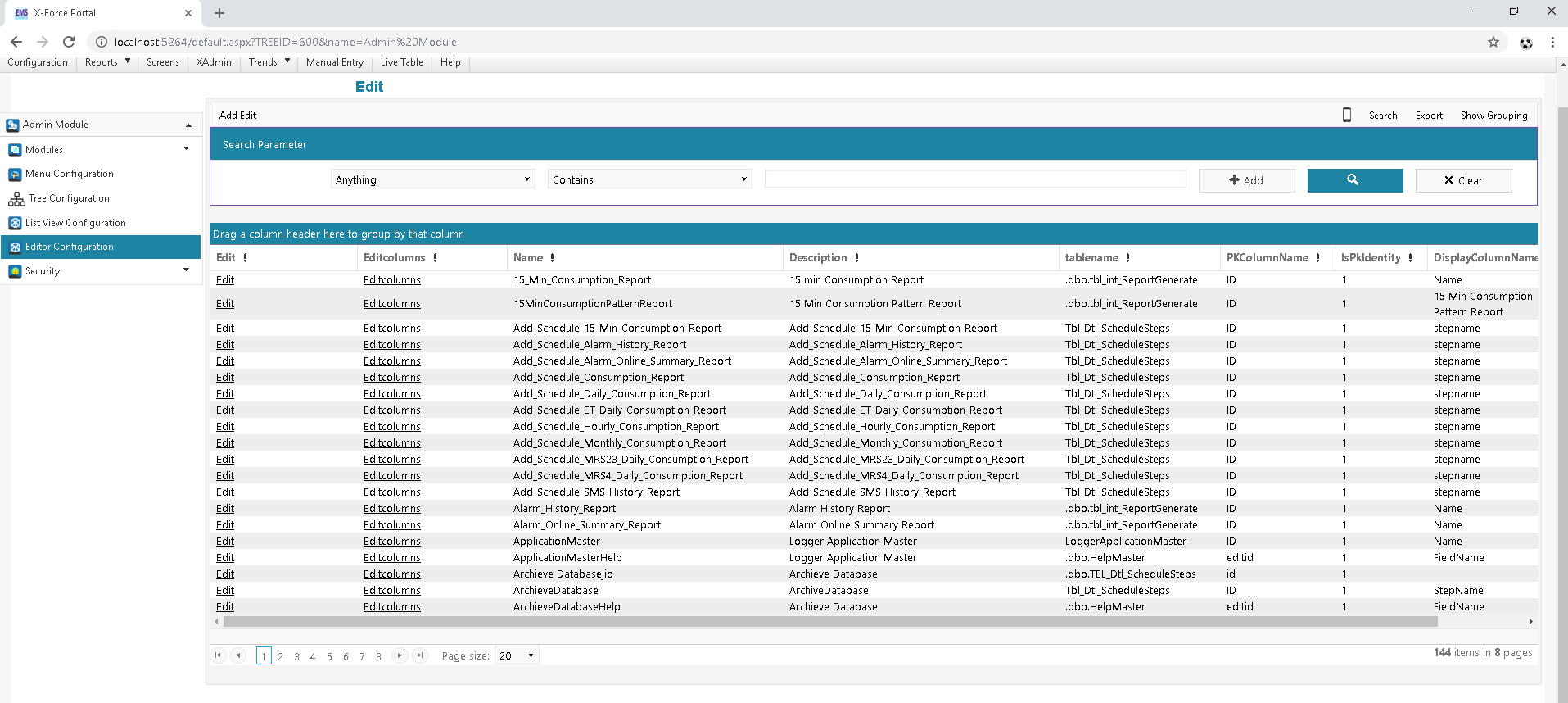
Click on Add Edit Button
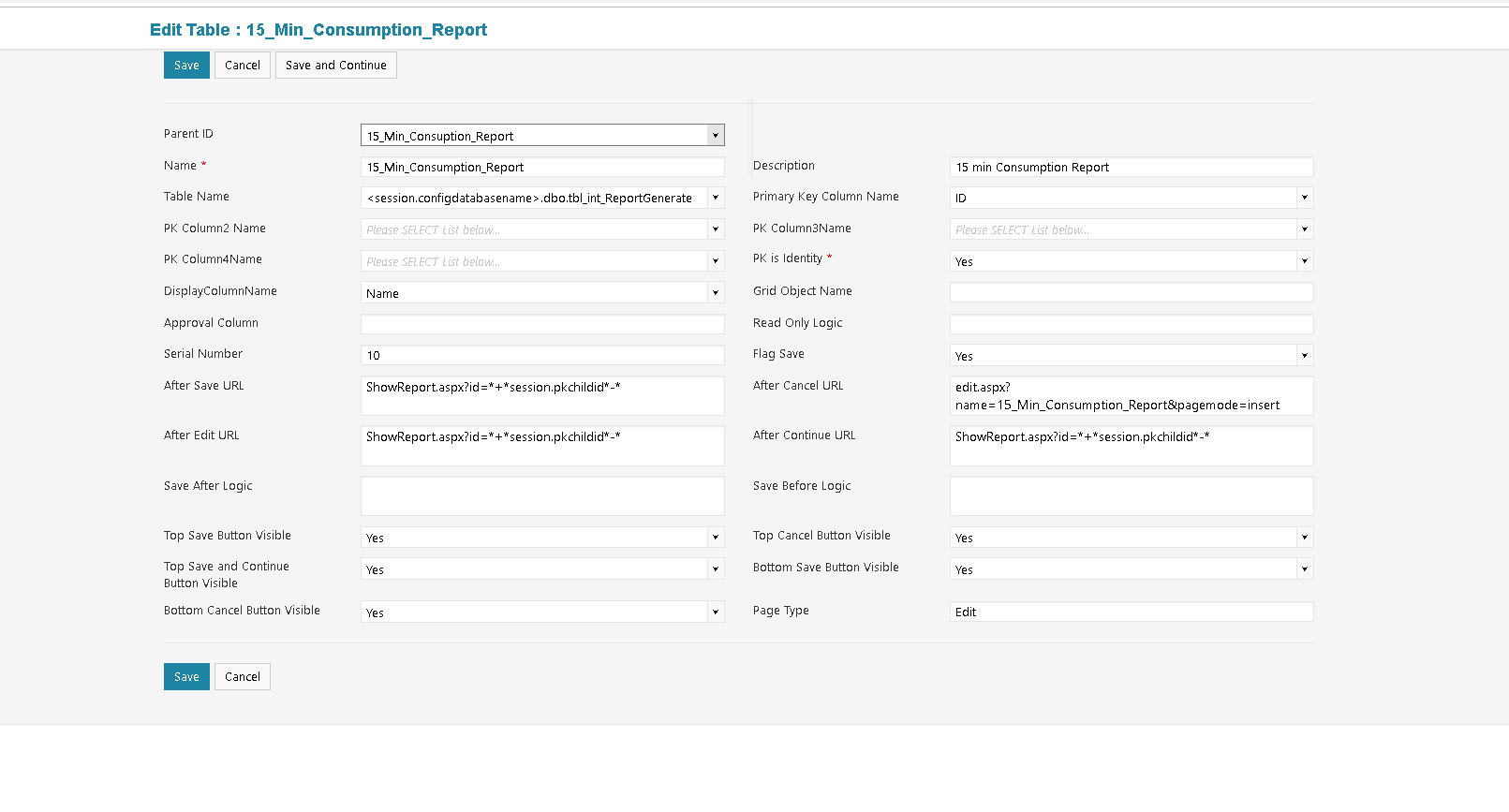
Click on Save button
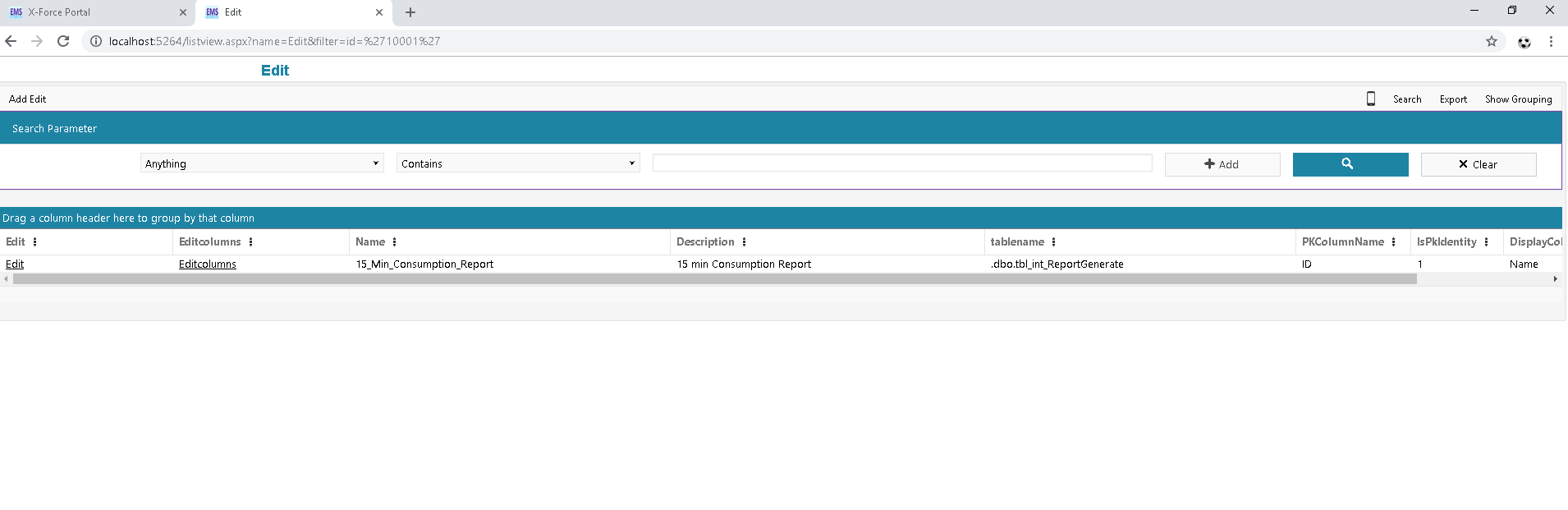
| Sr No | Column | Column Description |
|---|---|---|
| 1 | Parent ID | Select Parent ID from list. it should be function ID. |
| 2 | Name | It has given suitable name for edit name. |
| 3 | Table Name | Select table name from list.It should be given table name which you use in editor. |
| 4 | Primary Key Column | Select Primary Key from list.If you set Primary key column then add in this column. more primary key than also add in another text box. |
| 5 | PK Identity | select identity from list.If you want to Auto Increment on primary key then here select Yes for increment other wise No. |
| 6 | Display Name | When you select all above field after here display column name in list. you can select column name from list. |
| 7 | Approval Column | Add Approval Column in this field. if you don't want any filed then entry set by null. |
| 8 | Read Only Logic | Add read only logic in this field. if you don't want any filed then entry set by null. |
| 9 | After Save URL | After save button click which page redirect and showing detail. you can add here Full URL in this field. |
| 10 | After Edit URL | After Edit button click which page redirect and showing detail. you can add here Full URL in this field. |
| 11 | After Cancel & Continue URL | After Cancel or Continue button click which page redirect and showing detail. you can add here Full URL in this field. |
| 12 | Top Save Button Visible | If you want to top save button visible then set Yes other wise No. |
| 13 | Top Cancel Button | If you want to top Cancel button visible then set Yes other wise No. |
| 14 | Top Save and Continue Button Visible | If you want to top Save and continue button visible then set Yes other wise No. |
| 15 | Bottom Save Button Visible | If you want to Bottom Save button visible then set Yes other wise No. |
| 16 | Bottom Cancel Button Visible | If you want to Bottom cancel button visible then set Yes other wise No. |
| 17 | Page Type | If you want report on this page then set as Page type is Report. |
Last modified: Saturday, 10 August 2019, 12:03 PM
