Scheduler Configuration
Schedule Configuration used for scheduling time for mainly generating the Reports and for making schedules for other processes(Purge,Archive....). Go to Master configuration and click on Scheduler Configuration. Expand Scheduler Configuration and click on schedule.
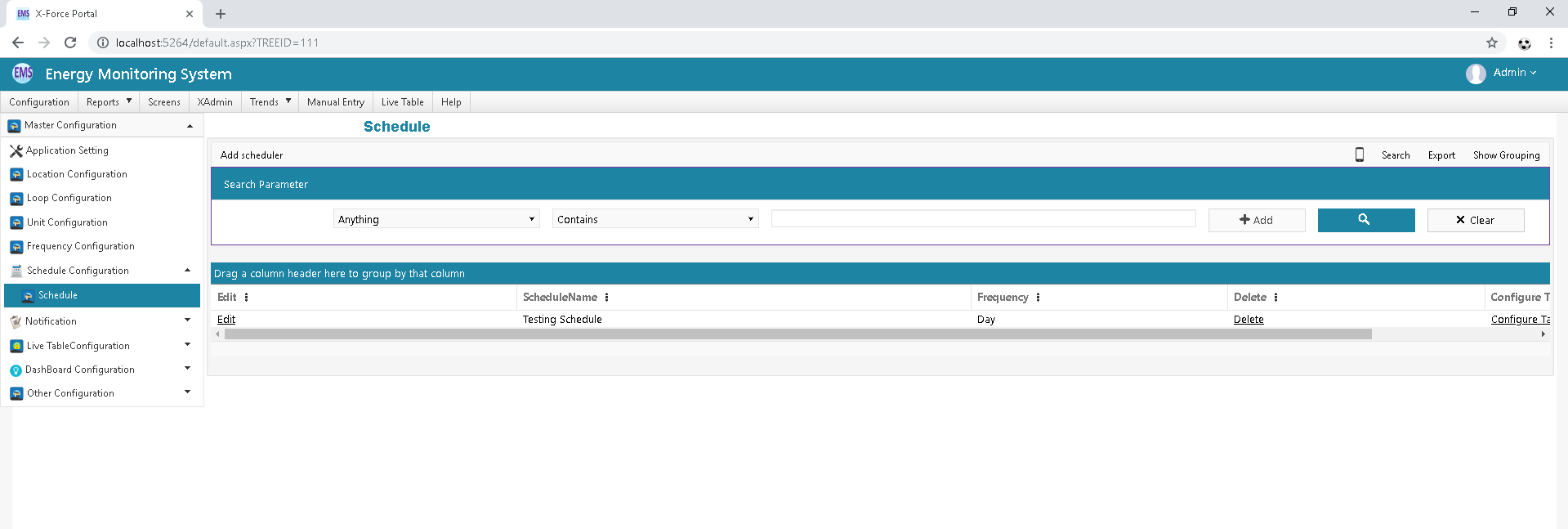
Click on Add Schedule button.
Configure main Schedule for set time and Frequency.
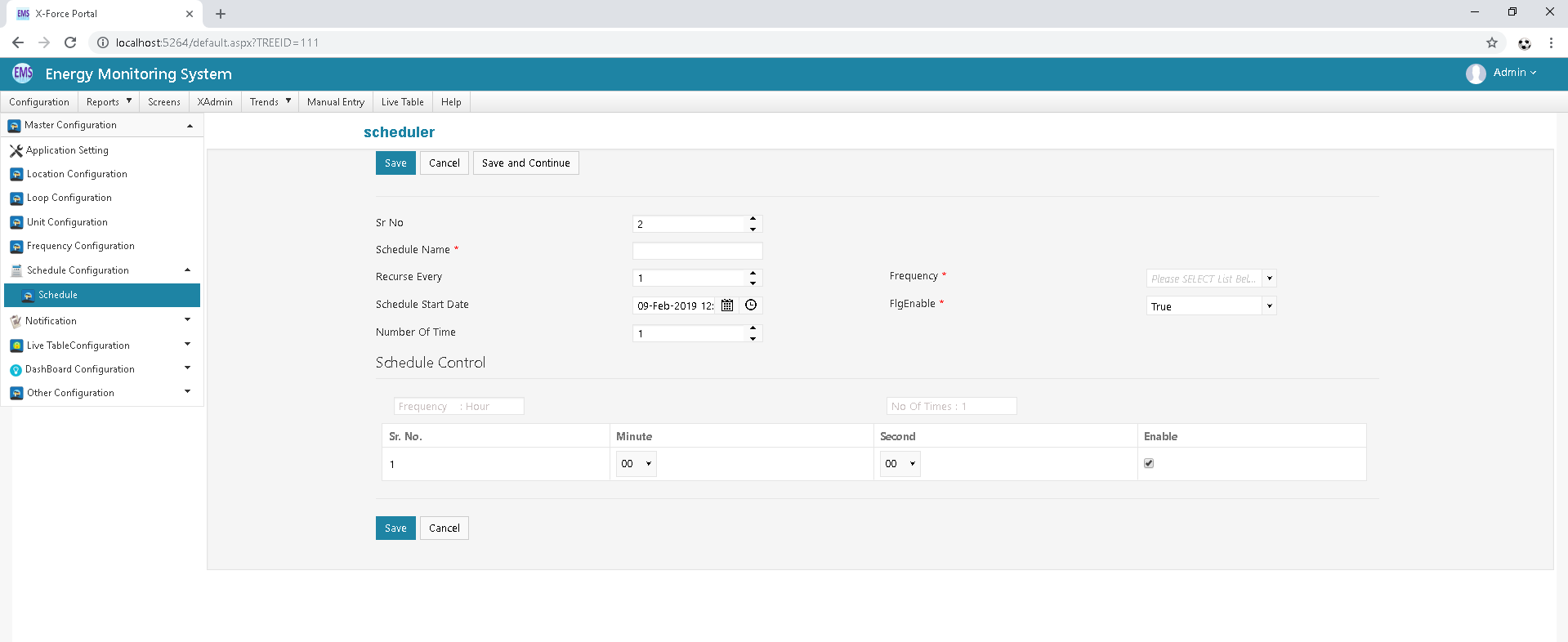
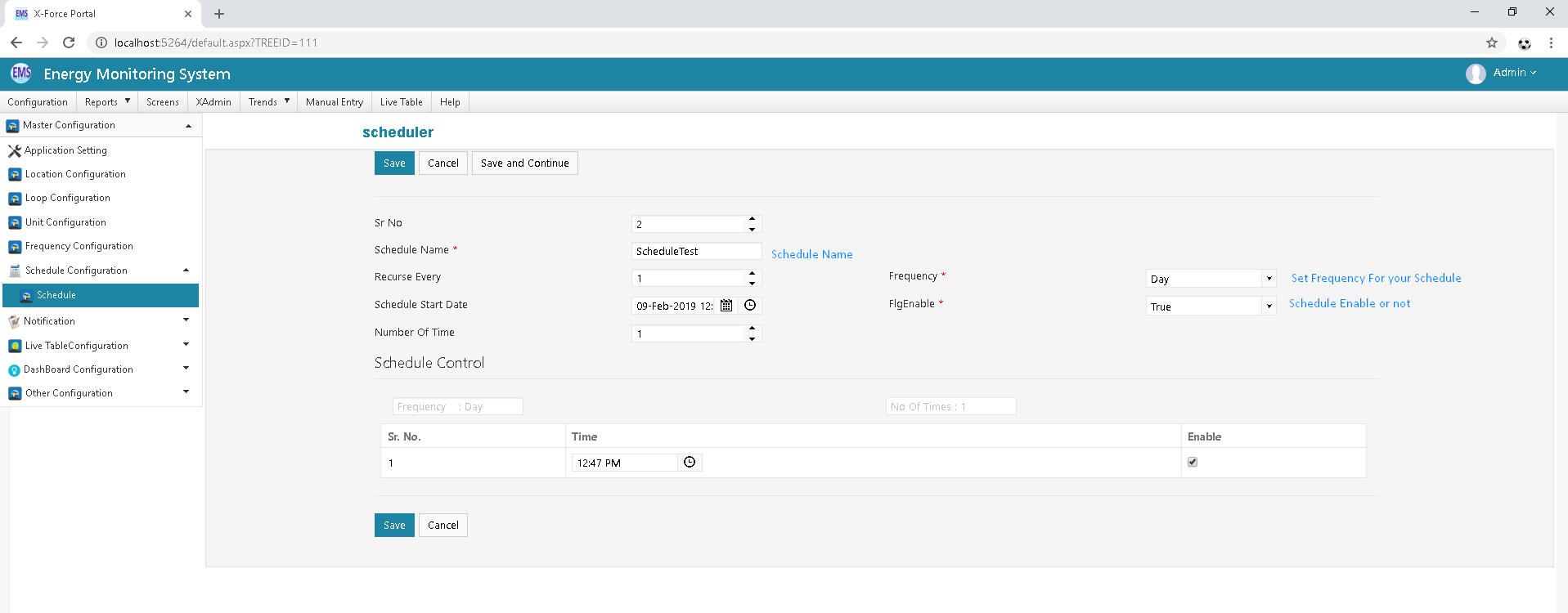
After Configure schedule please Click on Save button .
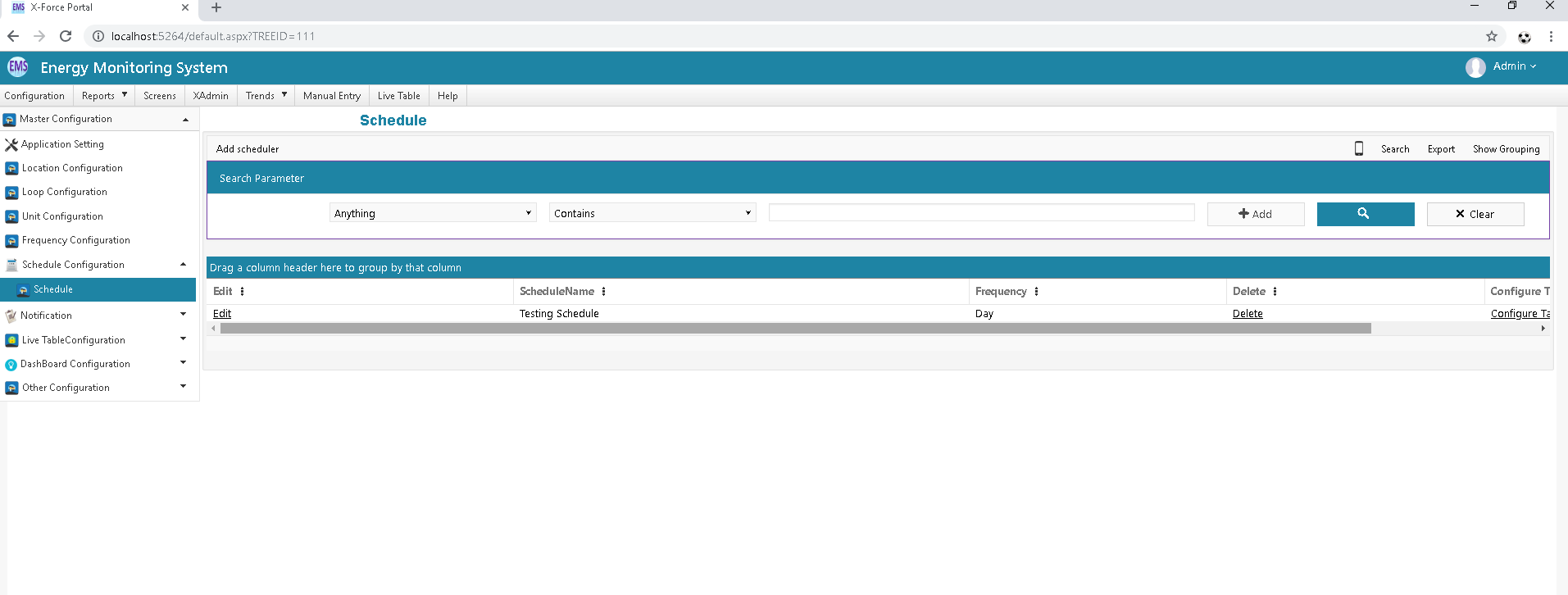 After Configure Schedule then after click on
Schedule Tree.
After Configure Schedule then after click on
Schedule Tree.
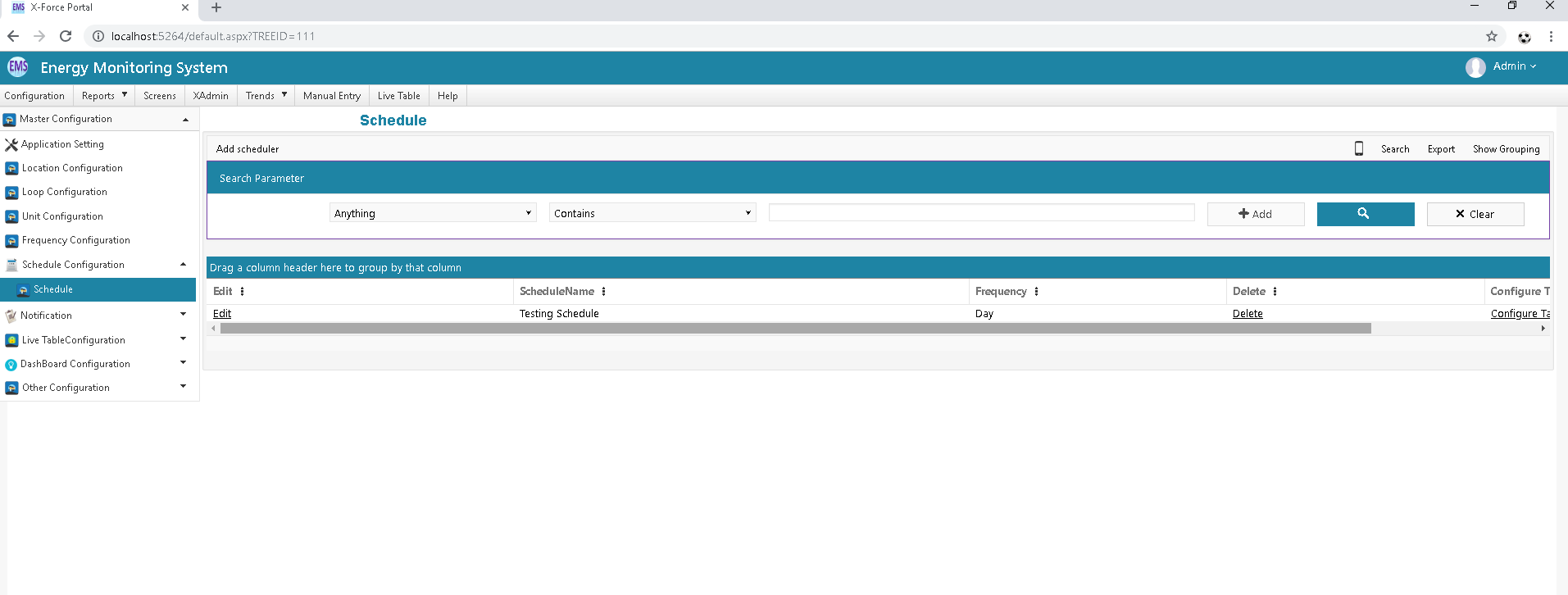
Click on Configure Task respective your Schedule name.
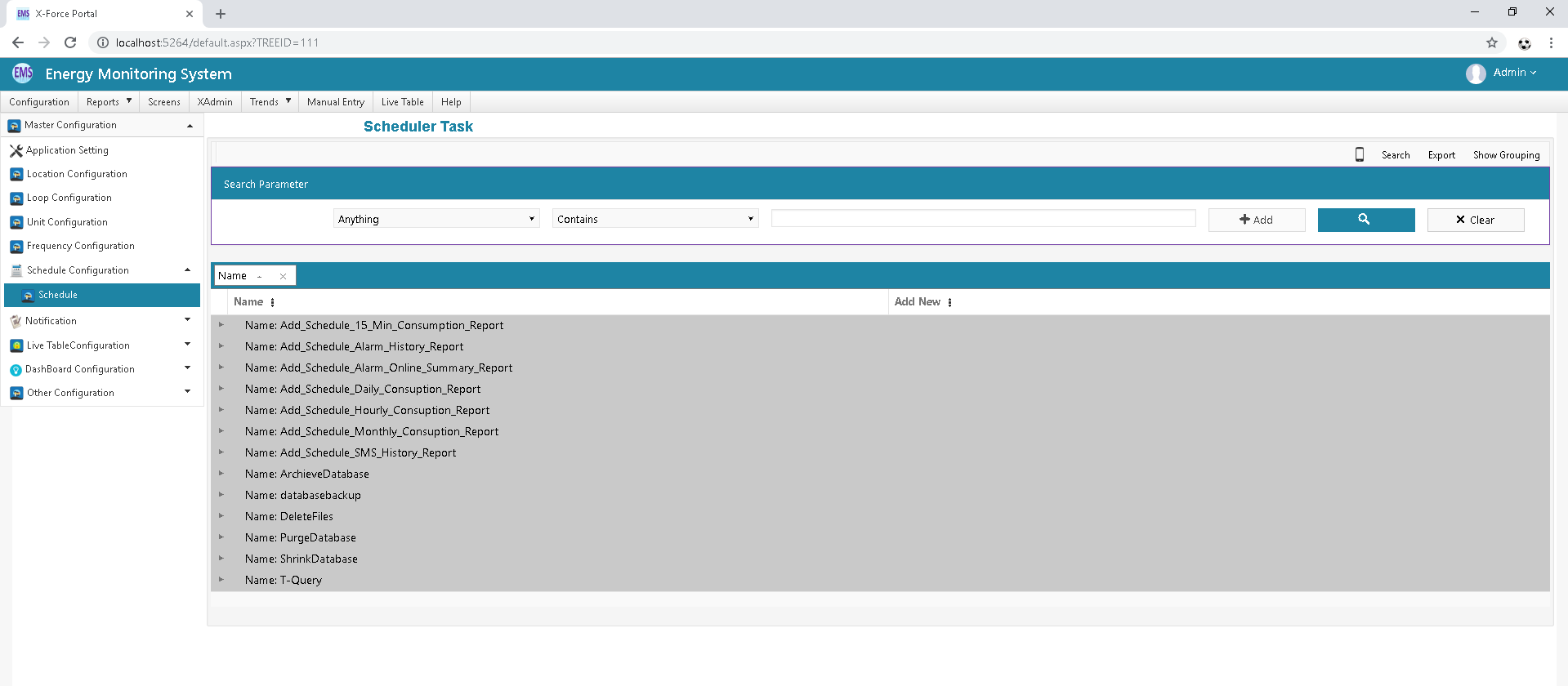
Please Select your Schedule, expand your Required Schedule and Click on Add new Button.
| Sr No | Column | Column Description |
|---|---|---|
| 1 | Schedule Name | First Create one Schedule with Proper Name |
| 2 | Frequency | Set days,week, month for start schedule. |
| 3 | Recurs Every | How many time is occur. |
| 4 | Schedule Start Date | Set starting date for schedule |
| 5 | Number of Time | Set how many time with hour and set also minute for schedule generation. |
Last modified: Wednesday, 24 July 2019, 3:51 PM
