Scan Group Configuration
If you select your Device Protocol as 'OPCDA' then ScanGroup is not Created
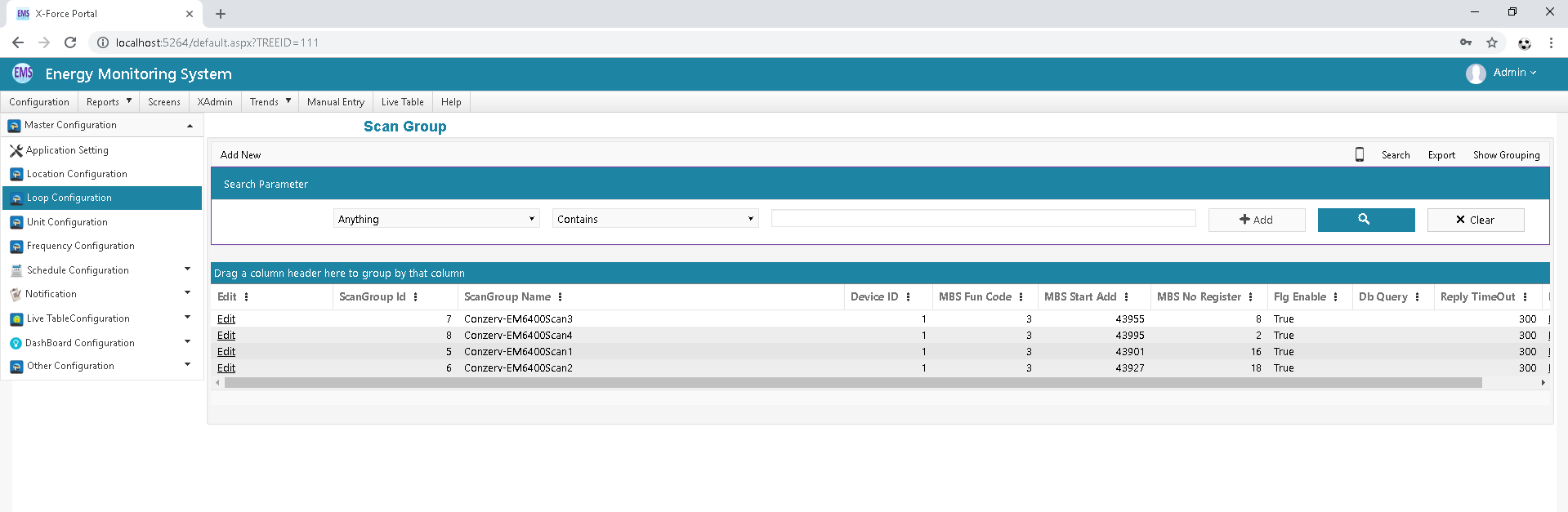
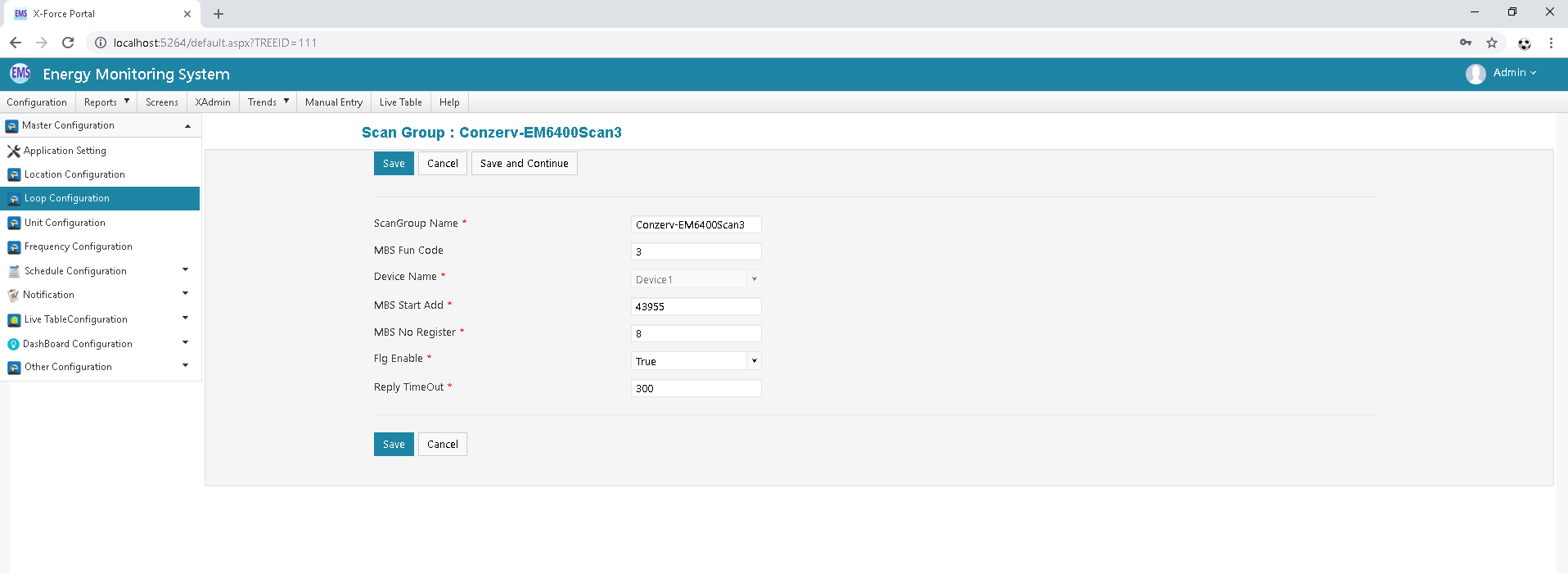
After update your Scangroup Please click on save button.
| Sr No | Column | Column Description |
|---|---|---|
| 1 | MBS Function Code | Use for Function Code for read holding(Function Code 3) and input Register(Function Code 4) |
| 2 | Device Name | It specify Device name of Scan Group. |
| 3 | MBS Start Address | Set starting address for read data from meter up to No of register using Modbus or TCP Modbus Protocol |
| 4 | MBS No Register | Set No of Register for read data from meter up to No of register using Modbus or TCP Modbus Protocol |
| 5 | Reply Time Out | Use for Wait time(Millisecond) for get response of scan group request. if Data not coming as per given Reply Time Out then terminate request. |
Last modified: Friday, 26 July 2019, 2:25 PM
