Application Setting
- Go to Configuration Menu and click on Application Setting.
- Click on "Edit" in the given entry.
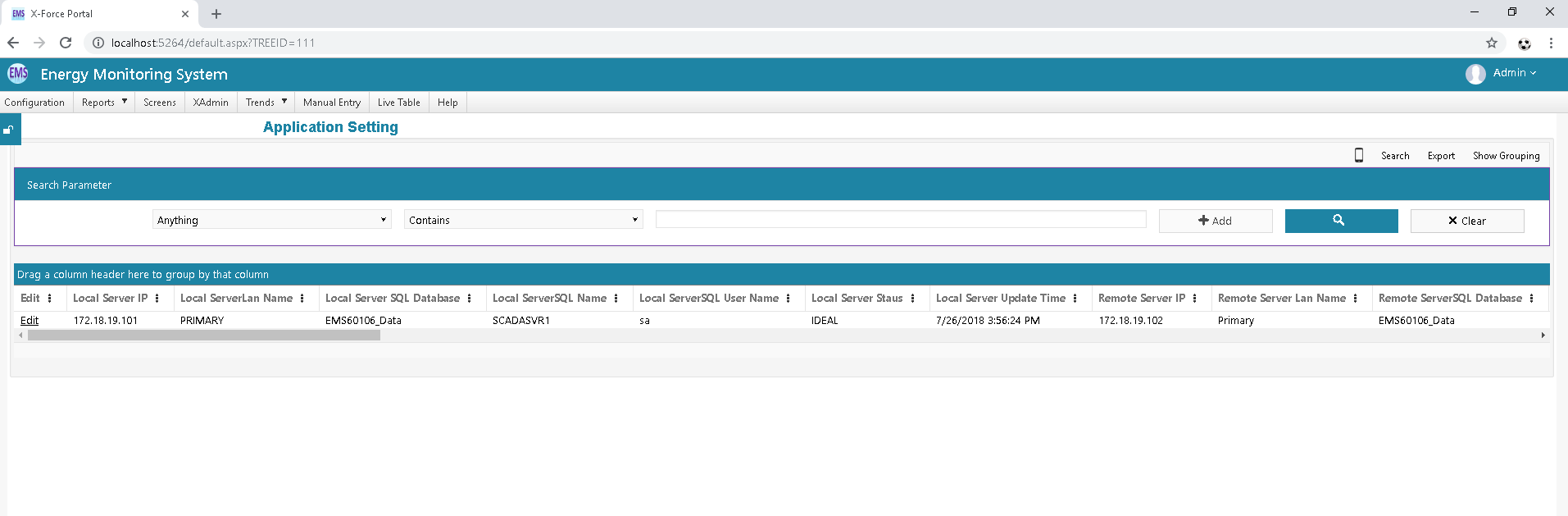
- Click on Edit Link only Edit Application Setting and update your Redundancy Configuration, Sql Configuration, Mailer configuration and Other Configuration.
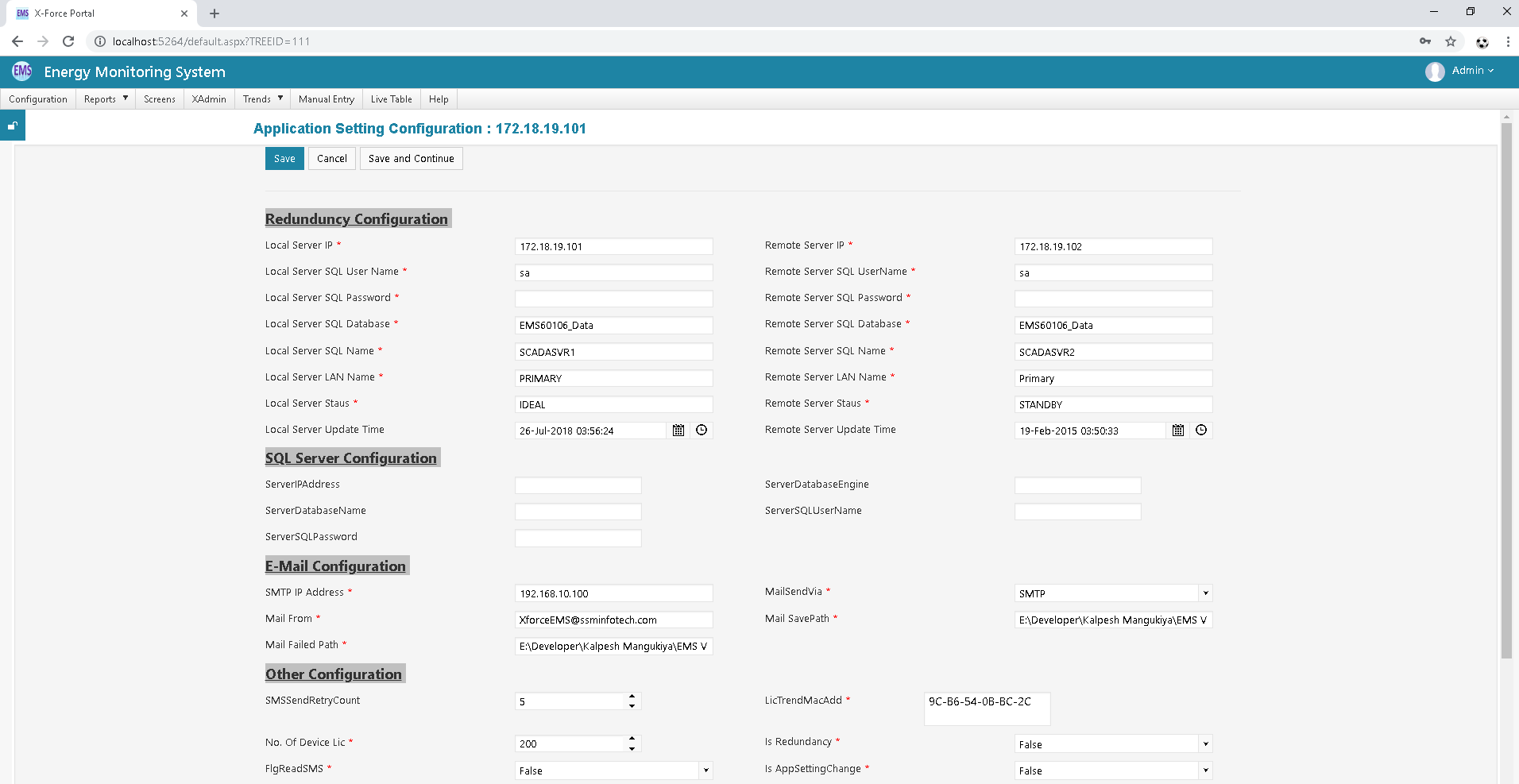
After Update CSV File Path, Mailer File Path etc. All configuration Click on save button.
| Sr No | Column Name | Column Description |
|---|---|---|
| 1 | TagLastValueStoreTimeOutInSec | It should be keep last good request data during define time in this column when my next request is bad. |
| 2 | MailFailedPath | When mail send fails, Xml file path is store on this path. |
| 3 | MailFrom | It can be store sender name of mail in this field. |
| 4 | SMTPIPAddress | smtp IP Address is store in this column. |
| 5 | MailSendVia | Mail send via outlook or smtp. |
| 6 | MailSavePath | Xml file path store in this column. |
| 7 | TestDataByteCSVPath |
CSV file path store in this column. |
Last modified: Tuesday, 2 July 2019, 5:07 PM
