Topic 7.1.7:Alarm Restore
- The InTouch Alarm Printer utility is used to print alarms from multiple nodes. You can print alarm records stored in the alarm memory on an event by event basis using a dedicated line or network printer. Also, you can use the Alarm Printer to save alarm records to a file.
- You can run multiple instances of the Alarm Printer. Each instance of the Alarm Printer must be configured to print to a different printer and must be configured with a separate alarm query.
- You can configure separate instances of Alarm Printer to print alarms in specific priority ranges. For example, one Alarm Printer instance can print only high priority alarms, while another instance prints only low priority alarms. Likewise, you can use one instance of the Alarm Printer to print alarms from one area of the factory while another instance prints alarms from a different area.
- You can save an Alarm Printer configuration to a file, which has the .alc extension. You can create as many configuration files as you want. The Alarm Printer uses an individual configuration file for each instance of Alarm Printer that is running.
- You can use the Alarm Printer to log alarm records to a file. You should have already configured logging from the Configuration Settings dialog box.
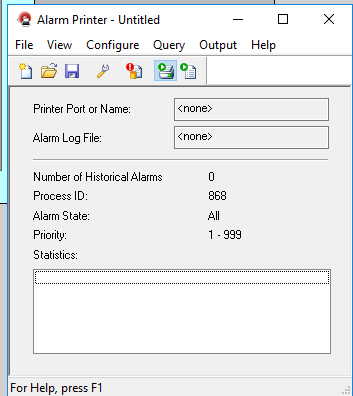
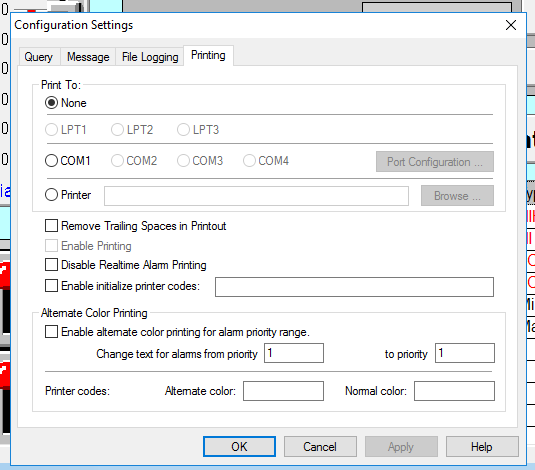
![]](http://moodle.ssm-infotech.com:6767/pluginfile.php/9645/mod_page/content/3/Screenshot%20%2848%29.png)
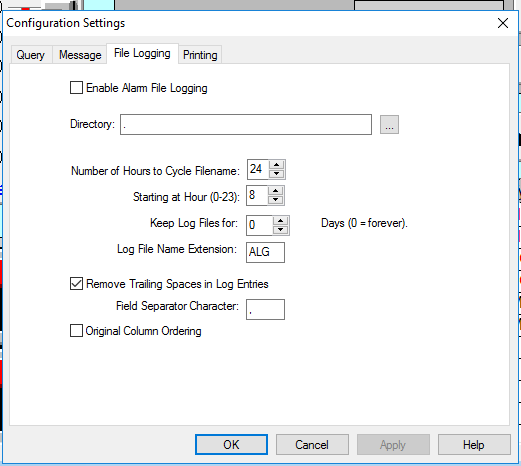
Last modified: Wednesday, 18 March 2020, 12:17 PM
