Topic 7.1.6:Alarm Purge Archive
Alarm Purge Archive
- You can purge and archive your alarm database manually. This overrides the activation time and starts the purging and archiving immediately.
- The purge operation checks for the presence of an archive file and appends to the same. If the archive file is not present, the file is created as per the naming convention and then used for archiving.
- The purge operation does not delete entries in tables such as ProviderSession, Query, and Cause that are linked to the main tables such as AlarmMaster through foreign key constraints. The related records in these tables are written to the files to maintain the data consistency and also retained in the database
Note: Manually purge all records (the Purge All Now option) only when the Alarm DB Logger service is stopped. If the purge operation is committed successfully while the Alarm DB Logger service is running, the Alarm DB Logger service stops logging and starts caching records.
- Use the Alarm DB Purge-Archive utility to:
- Select the type of records to purge from the alarm database.
- Purge records automatically on a daily, weekly, or monthly schedule.
- Optionally archive purged database records to files.
- Save the status of archive or purge operations to a log file to troubleshoot problems.
- Show the status of purge or archive operations.
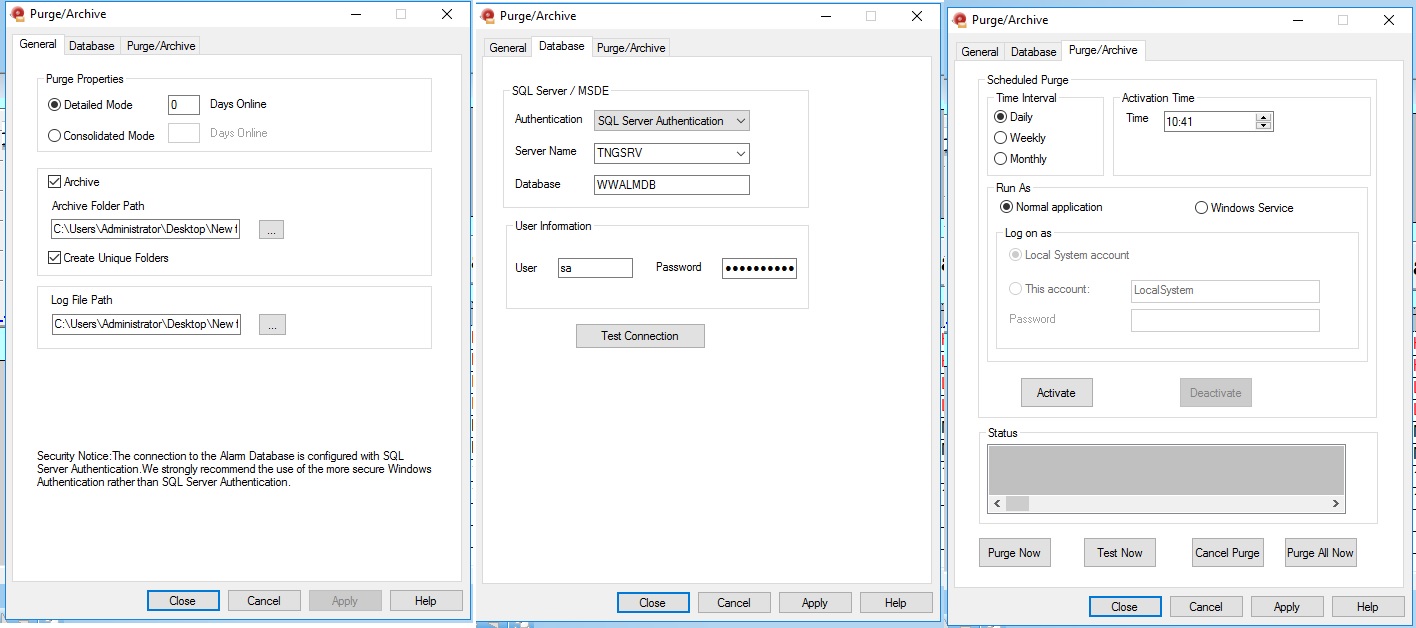
Last modified: Wednesday, 18 March 2020, 3:12 PM
