Topic 14.2.1: Reporting System Components
- Reporting System Components
- The reporting system uses a variety of software components. Some are industry standard components and others are unique to the batch system.
- This section describes the primary components of the reporting system. It is recommended that you familiarize yourself with the components as this enables you to more clearly understand how to deploy the reporting system.
- InBatch Server
- The InBatch Server contains one reporting system component, the History Queue Manager. The History Queue Manager is installed with the InBatch Server.
- History Queue Manager
- The History Queue Manager transmits data to the History Server. This guaranteed delivery is accomplished by maintaining the data locally in the case of a disconnection and then transmitting the data when the connection is restored.
- All data is time stamped by the InBatch Server so that if data communications to the History Server are interrupted, the time and date stamps are still accurate.
- InBatch History Server
- The InBatch History Server is dedicated to the storage of historical information. The InBatch History Server uses Microsoft SQL Server, a History Queue, and a History Queue Reader Service.
- History Queue
- The History Queue is a first-in-first-out (FIFO) queue which is located on the InBatch History Server that is responsible for transferring all historical data from the Batch Manager on the InBatch Server to the Batch History database.
- The History Queue is also responsible for notifying the report queue of End-of-Batch and End-of-Phase events which trigger reports.
- History Queue Reader
- The History Queue Reader is a background processing task (service) which runs on the InBatch History Server and is responsible for reading historical data and report requests from the history queue, storing the data on the Microsoft SQL Server, and queuing report jobs to the SQL Server database.
- Wonderware Information Server
- When you install the reporting components on the Wonderware Information Server, they enable you to configure, schedule, and view reports. You can define schedules for the reports or interactively request a report on an as-needed basis.
- Report Queue
- The Report Queue is a First-In-First-Out (FIFO) queue located on the InBatch History Server that handles all requests for reporting activity. The queue also contains all parameter data necessary for the processing of the report.
- Report Queue Reader
- A background processing task (service) that coordinates the generation of reports as directed from the report queue.
- Report Client
- The report client is any PC that has Microsoft Internet Explorer. Based on your Wonderware Information Server permissions, you can configure, schedule, and view reports. You can also run reports on demand.
- Reporting System Security
- Reporting security is handled through Wonderware Information Server rather than InBatch Security.
- You can configure users and groups to have access only to information that is specific to their needs.
- Administering the Batch Reporting System
- The InBatch reporting web pages on Wonderware Information Server enable you to perform the following activities:
- Configure reports
- Schedule reports
- View reports
- Interactively run reports on demand
- The InBatch reporting web pages on Wonderware Information Server enable you to perform the following activities:
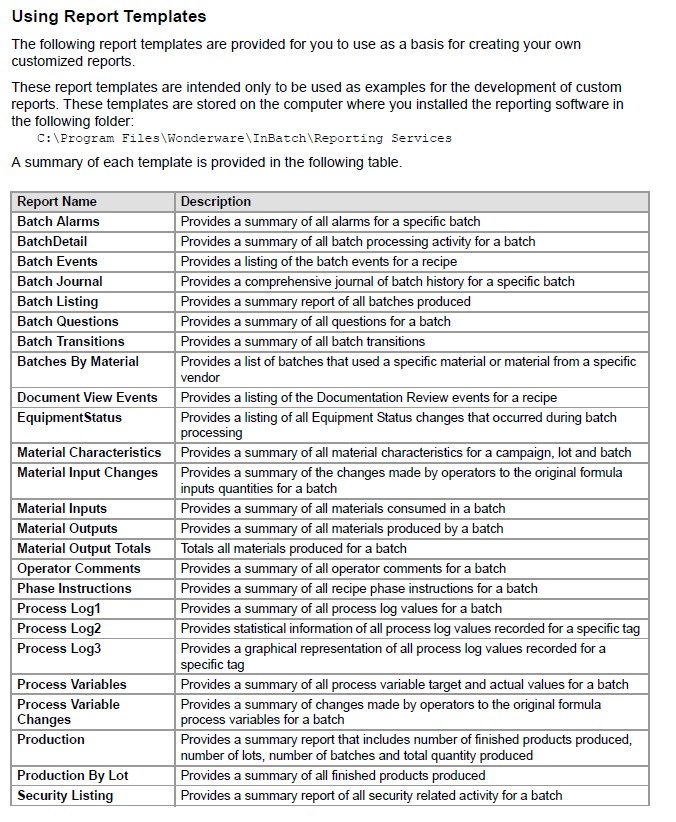
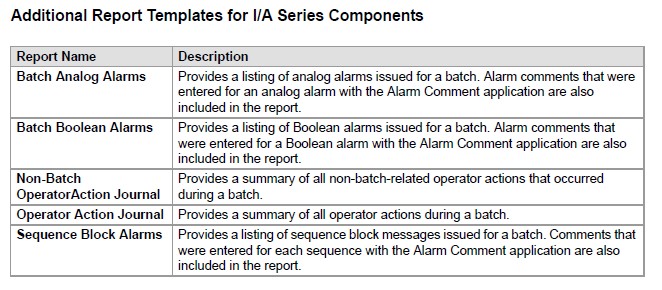
Last modified: Friday, 8 May 2020, 11:22 AM
