Topic 7.2.1: Building a Recipe Procedure
- The Recipe Editor: The Recipe Editor dialog box is divided into three major areas that can each be resized.
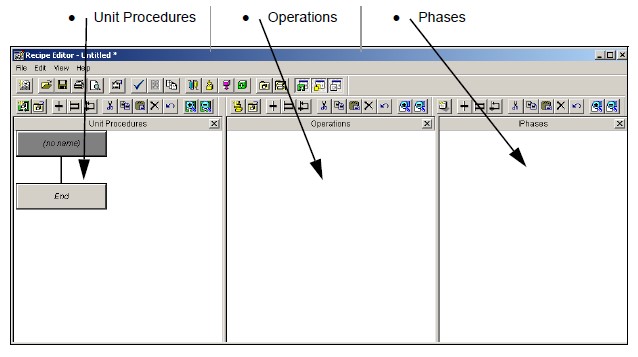
- Unit Procedures: The Unit Procedure is used to layout the sequence of user-defined unit procedures executed when the recipe is scheduled as part of a batch. Each unit procedure should contain at least one phase.
- Operations: The Operations area is used to create a sequence of user-defined operations executed when the recipe is scheduled as part of a batch. Each Operation Object will have an associated Phase Procedure.
- Phases: The Phases area is used to create a sequence of phases executed within an operation. The phases are defined in the Process Model Editor.
- Phase Configuration Options: The Phase Properties dialog box is used to define various options available for each phase. Double-click a Phase to open the dialog box.
- Formula Parameter Options: The Properties dialog box is used to configure the parameters associated with each phase. This area includes assigning inputs to input parameters, assigning outputs to output parameters, and assigning values to all parameters. Double-click on a phase to open the dialog box.
Note: If a change is made to a material after the recipe procedure has been developed, you must return to the recipe procedure(s) that uses this material. Once in the Recipe Editor, change the material incident in the Formula Parameter Options area to force an update of the material parameters in the specific recipe procedure.
- Recipe Editor Toolbars: Recipe Unit Procedures, Operations, and Phases are created using one or more of the various tools available within the Recipe Editor. Each button on the following toolbars will be defined when it is referred to in the training materials.
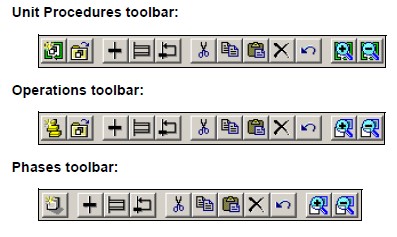
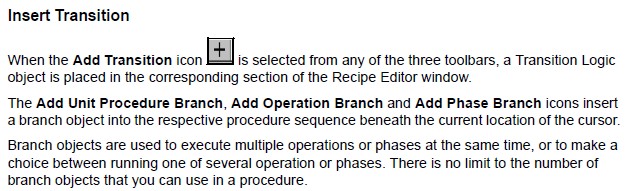
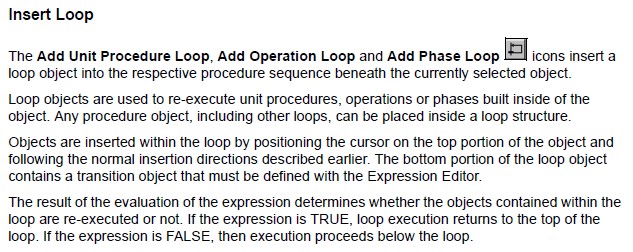
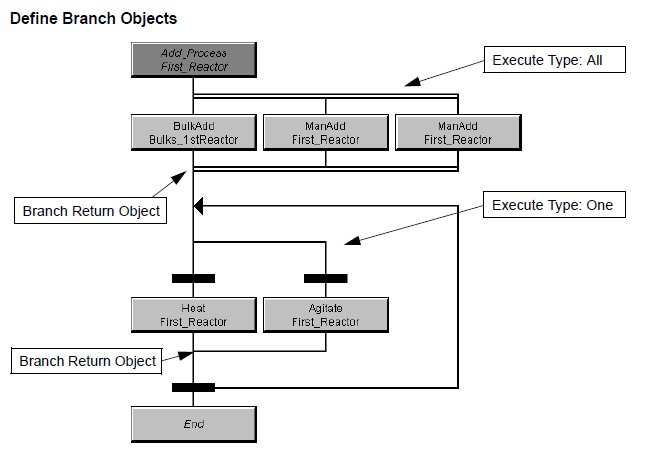
- Execute All Branch Object
- The Execute All Branch object is used when operations or phases are to be executed simultaneously. The branch will be evaluated by the batch management system starting with the left-most leg. If the transition logic is TRUE or there is no transition logic, the operations in the leg will be executed.
- Any transitions that are not true on the first pass will be continually re-evaluated until they become true and all legs are executed. The system will not continue past the Batch Return object until all of the legs have been executed.
- Branch Return Object
- The batch management system WILL NOT continue past the Branch Return object until all transition logic and operations or phases in all legs are executed. Therefore, when constructing procedures make sure all legs in an Execute All can be executed.
- Execute One Branch Object
- The Execute One Branch object is used when only one leg of a branch is to be executed. The batch management system will begin evaluating the branch starting with the left-most leg. If the transition logic is TRUE or there is no transition logic, the operations or phases in the branch will be executed.
- All other branches will be ignored. If all branch legs have transition logic that is false, the batch management system will continue to re-evaluate each transition until one is found to be true.
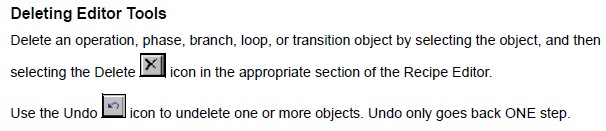
- Defining Transition Logic
- Transition Logic objects are used to control the execution of a procedure. Transition Logic consists of expressions that are evaluated by the batch management system when the object is encountered.
- The result of an expression is either true or false.
- If TRUE, the operations or phases following the transition are executed.
- If FALSE, the execution stops at the transition.
- There is no limit to the number or locations of transition logic objects in a procedure.
- Expressions are constructed with the Expression Editor.
- Expressions can be built using process and transfer class tags, operators and pre-defined functions.
Last modified: Monday, 4 May 2020, 11:02 AM
