Topic 7.1.2: Recipe Editor
- Recipe Editor
- The Recipe Editor is used to create all the recipes that will be executed in the batch control system.
- The Recipe Editor uses the information defined in the process model and the materials databases in several of its assignment dialog boxes. Therefore, recipes should only be created after your process model and materials have been defined.
- The following is the procedure for creating a new recipe:
- Enter the Recipe Header information.
- Define the Equipment Requirements.
- Define the Formula Inputs.
- Define the Formula Outputs.
- Create a Procedure.
- Validate the Recipe.
- Save the Recipe.
- Approve the Recipe.
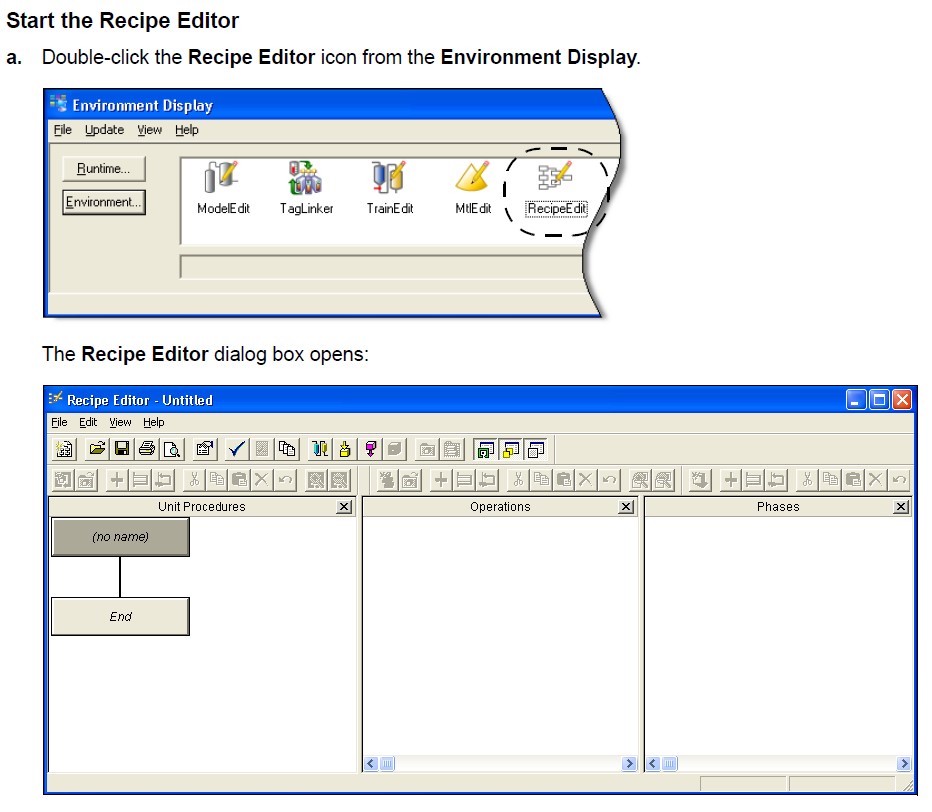
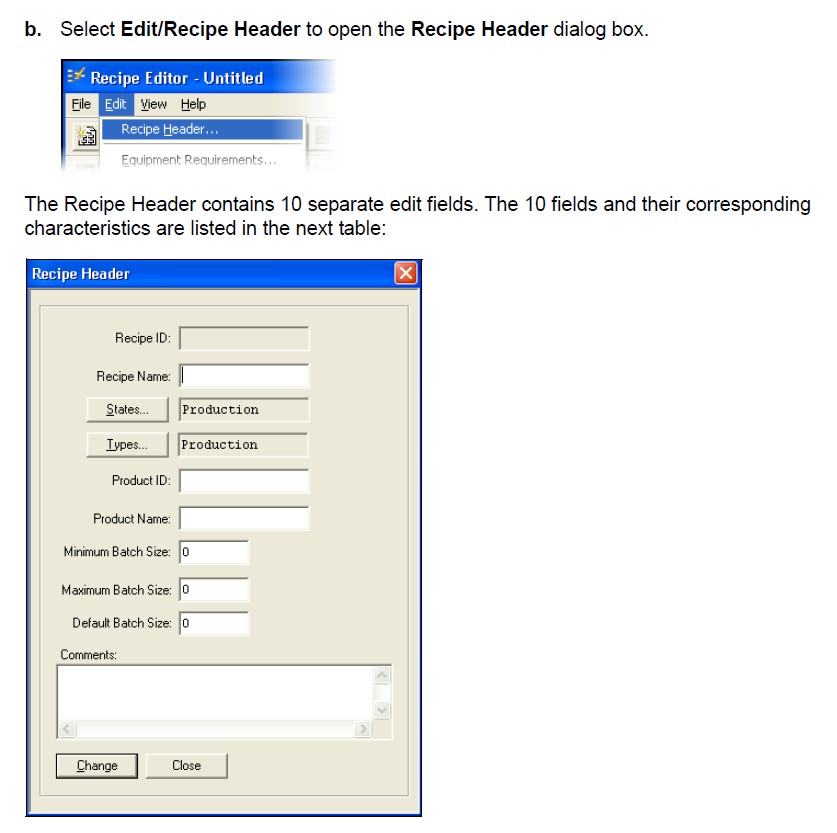
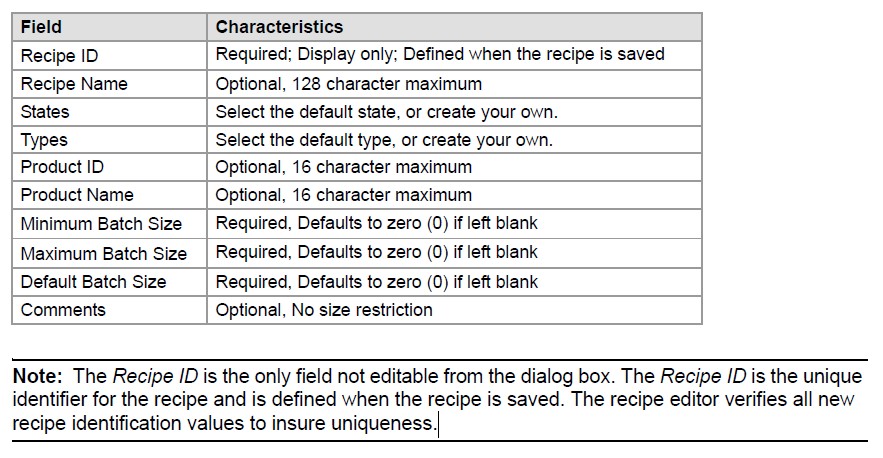
- Recipe States and Types
- Managing large numbers of recipes is easy in InBatch. The InBatch recipe system enables the user to define a library of recipe Types and States.
- Recipe Types allow recipes to be divided into separate categories. Examples of types include Production, CIP, Oil-Based, and Water-Based.
- Recipe States allow recipes to be divided into separate categories based on the current status of the recipe. Examples of states include Production, Design, Test, and Archive.
- Each recipe is assigned a Type and State and this information is available when opening recipes in the Recipe Editor and also when assigning recipes to a batch in the Batch Scheduler.
- In addition, recipes and batches can be sorted and filtered according to this Type and State information. Upon installation of InBatch, the default Type and State is Production for all recipes.

Last modified: Monday, 4 May 2020, 10:20 AM
