Topic 5.1.2: Train Editor Operation
- The Train Editor is used to create trains that are available to the batch scheduling system. A train consists of one or more units.
- There are no practical limits on the number of possible trains or the number of units in each train. A unit can belong to more than one train.
-
Starting the Train Editor
-
Double-click the Train Editor icon on the Environment Display to open the Train Editor.
-
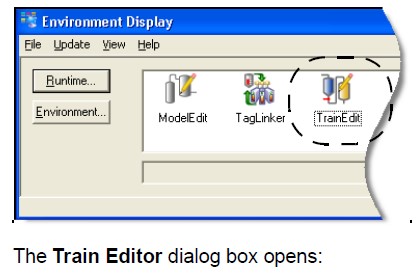
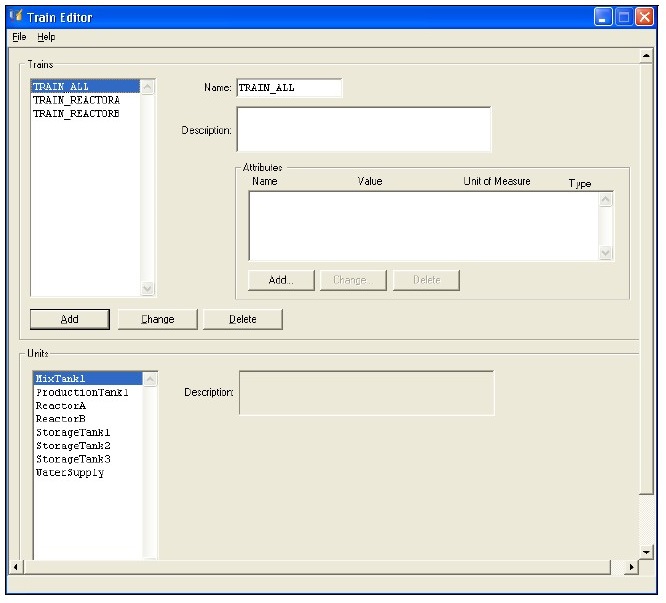
Note: Only a single instance of the Train Editor can be running at one time.
Note: The Train Editor cannot be started if the Process Model Editor or Tag Linker application is running. If you try to start the Train Editor while the others are running, you will receive the following error message:
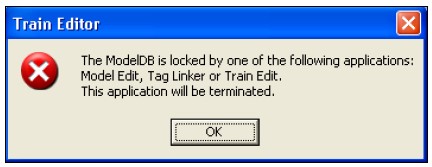
Last modified: Saturday, 16 May 2020, 11:48 AM
