Topic 4.1.1: Process Model Editor
- Process Model Editor
- Use Model Editor (ModelEdit) to create and edit the process model. While you are using the Model Editor, all additions and changes that you make to the model are dynamically updated in the process model configuration database (CfgModelDB).
- The Model Editor will guide and verify that entries and assignments are made correctly. It is the user's responsibility to accurately define the process model.
- Once all of the configuration changes have been made, the Environment Display Update Runtime menu option must be used to copy the process model configuration database (CfgModelDB) to the process model runtime database (ModelDB). This will allow the runtime system to access the configuration changes.
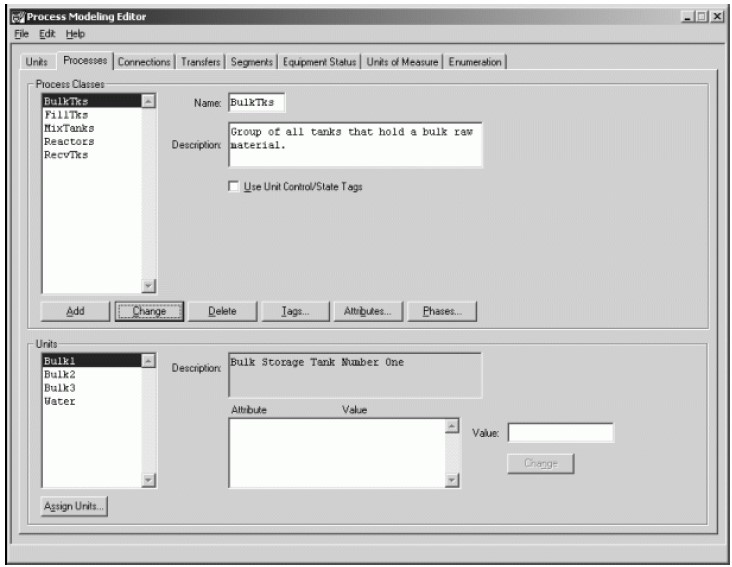
- Deleting Model Components
- It is important to understand that when you delete a unit, process class, connection, or transfer class, that other elements of the overall process model are also deleted. Always back-up your work before making changes.
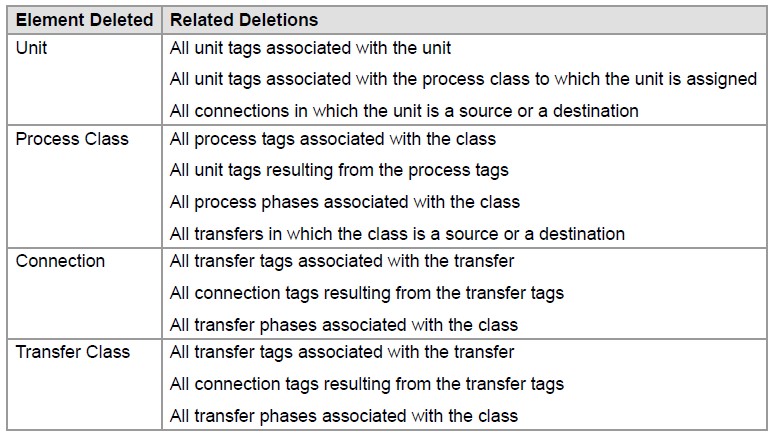
Note: You cannot delete a Unit that is assigned to a train until you remove the unit from each train. When you try to delete a unit that is assigned to a train(s), the train names in which the unit has been assigned will be displayed in the Wonderware Logger.
Last modified: Friday, 22 May 2020, 2:08 PM
