Topic 3.1.2: Operation
Environment Display operation
- The InBatch Environment Display serves as the interface between the operator and the programs running in the system.
- From the Environment Display, the operator can start InBatch programs, view the status ofprograms running in the system, and view any system messages.
From the Windows Start menu, select All Programs / Wonderware / InBatch / InBatch Server / Environment Display to start the Environment Display.
- The Environment Display dialog opens:
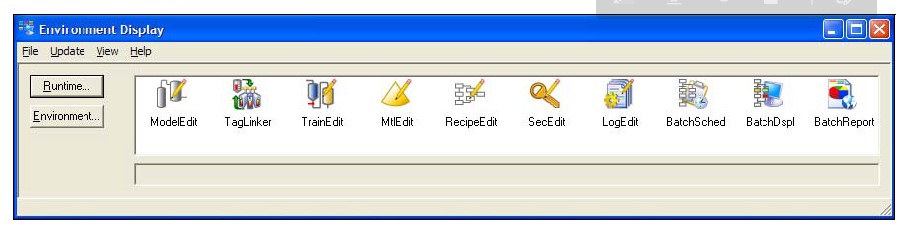
- File menu
- Exit: The Exit option is used to terminate execution of the Environment Display.
- Exit and Shutdown: The Exit and Shutdown option is used to terminate execution of the Environment Display, Environment Manager, Security Manager (if applicable), and the database Lock Manager. InBatch will be completely shutdown using this option.
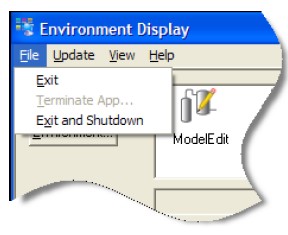
- Update menu
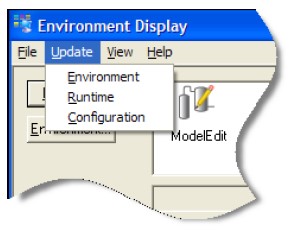
-
- Environment: The Environment option is used to re-initialize the Environment Manager and Display based on the environment database configuration. When changes are made to the environment database using the Environment Editor, they are not in effect by the Environment Manager or Display until the Update / Environment command is selected.
- This option cannot be selected if any of the run-time applications are executing. A message will display notifying the operator that run-time applications are active.
Note: The runtime system must be shutdown before the Update/Environment option will
complete successfully.
-
- Runtime: The InBatch Environment system provides the user with the ability to make off-line changes to the process model and link databases. The Runtime menu option copies the contents of the process model, link, and TIM configuration databases to the corresponding runtime databases.
- The Runtime menu option must be performed before the runtime system will recognize the latest changes. This option is not permitted in a running system.
Warning: Caution must be exercised when using the Update/Runtime option. The contents of the runtime process model, link, and TIM databases will be overwritten by the configuration databases. Backup the runtime databases often to prevent data loss.
-
- Configuration: The InBatch Environment system provides the user with the ability to discard any off-line changes to the process model and link databases.
- The Configuration option copies the contents of the process model, link, and TIM runtime databases to the corresponding configuration databases. This option is not permitted in a running system.
Warning: Caution must be exercised when using the Update/Configuration option. The contents of the configuration process model, link, and TIM databases will be overwritten by the runtime databases. Backup the configuration databases often to prevent data loss.
- View menu
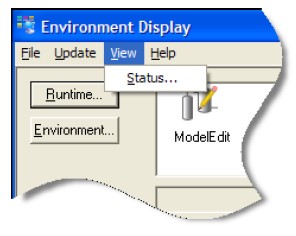
-
- Status: The System Application Status dialog box displays the current status of the background applications started with the Environment Display. All of these applications must be running to initiate any of the configuration and runtime systems.
- Runtime button:
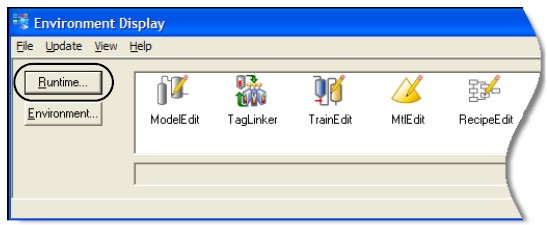
- The Runtime button, located on the Environment Display, is used to display and control the background processes associated with InBatch. The applications can be started and stopped from the Runtime Application Display.
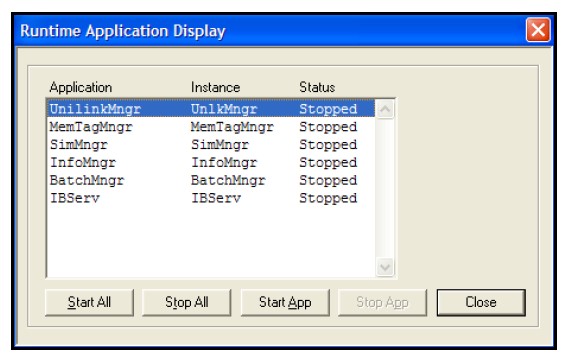
- Environment button
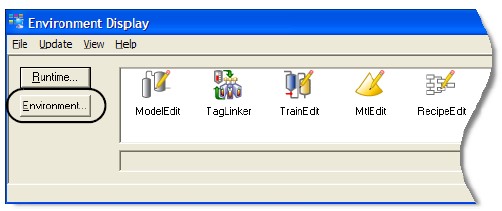
- The Environment button is used to access the Environment Editor.
- Environment Editor operation
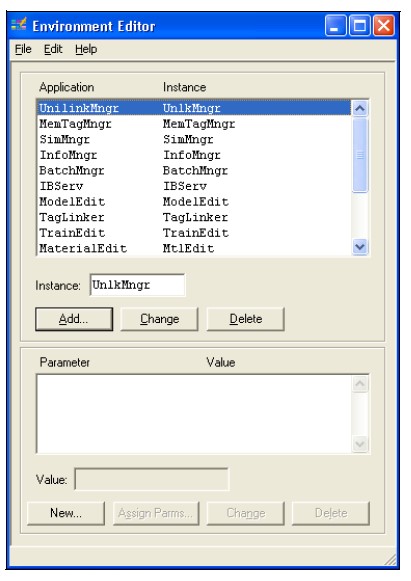
-
- The Environment Editor is used to define the InBatch environment for the server. It provides a pre-defined list of the applications available in InBatch. It allows the user to select and define arguments for each application, including whether or not the application is automatically started when the platform is booted.
- File menu
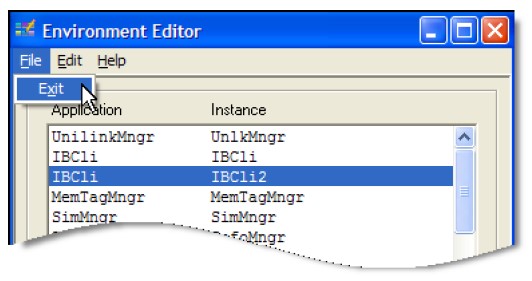
-
- The File menu on the Environment Editor contains an Exit option that enables termination of the Environment Editor.
- Edit menu
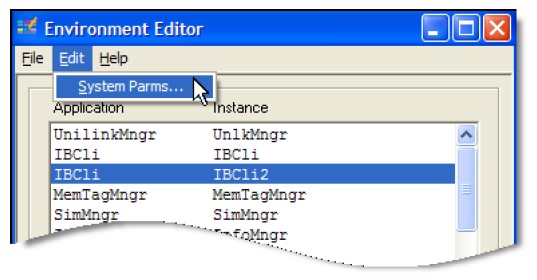
-
- The Edit menu on the Environment Editor contains a System Parameters option that enables the user to define parameter values for the background servers.
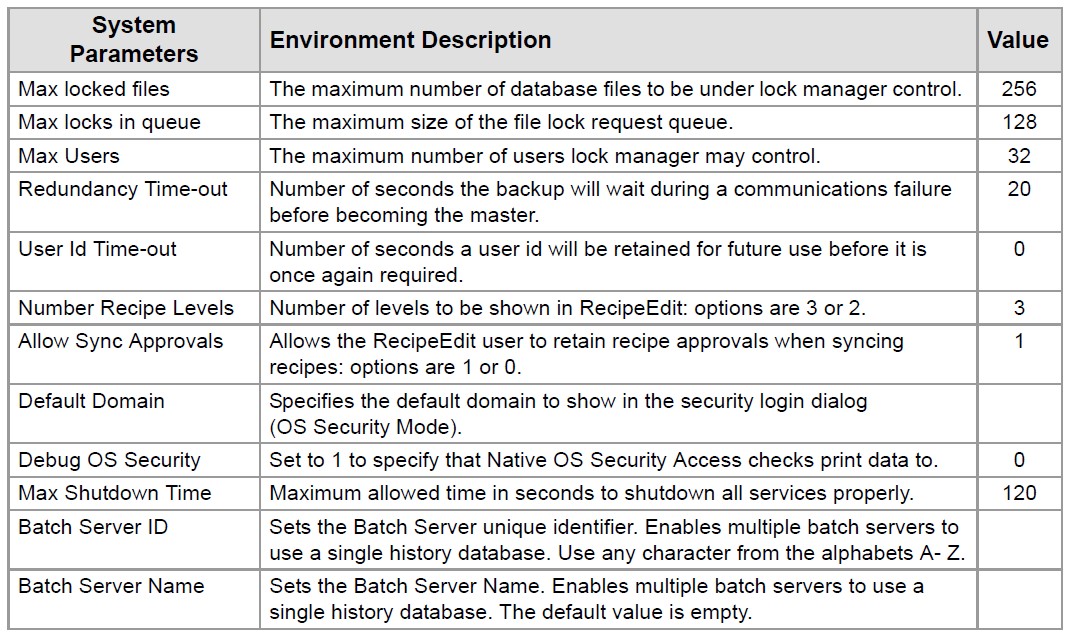
- Environment Manager Operation
- The Environment Manager (EnvMngr) is the background program that manages the InBatch applications on the server.
- The Environment Manager is automatically started, and displayed, when the computer is booted.
- The Environment Manager is responsible for the following:
- Start-up and Shutdown of the database Lock Manager.
- Start-up and Shutdown of the History Queue.
- Start-up and Shutdown of the Security Manager (if applicable).
- Start-up and Shutdown of any InBatch GUI based applications based on commands received from the Environment Display.
- Start-up and Shutdown of any InBatch background manager applications.
