Topic 3.1.1: Overview
- The Environment Editor is used to define the applications that run on an InBatch Server. The Environment is configured by selecting the desired applications from a list of standard InBatch applications.
- The Editor also guarantees the appropriate application combinations are selected.
- The Editor also organizes any selected applications in the correct order in the application list.
- Most InBatch applications must be started in a specific order.
- The Editor displays the applications in the order the applications are started. When the Environment Manager is started, only applications defined as auto-start, will automatically start.
- The Environment Manager uses the Environment Configuration database to determine which applications should be automatically started and which applications are to be presented by the Environment Display.
- The Environment Display is the operator's interface to the server's InBatch applications. Operators can use the display to view the status of any background application and to start any foreground application.
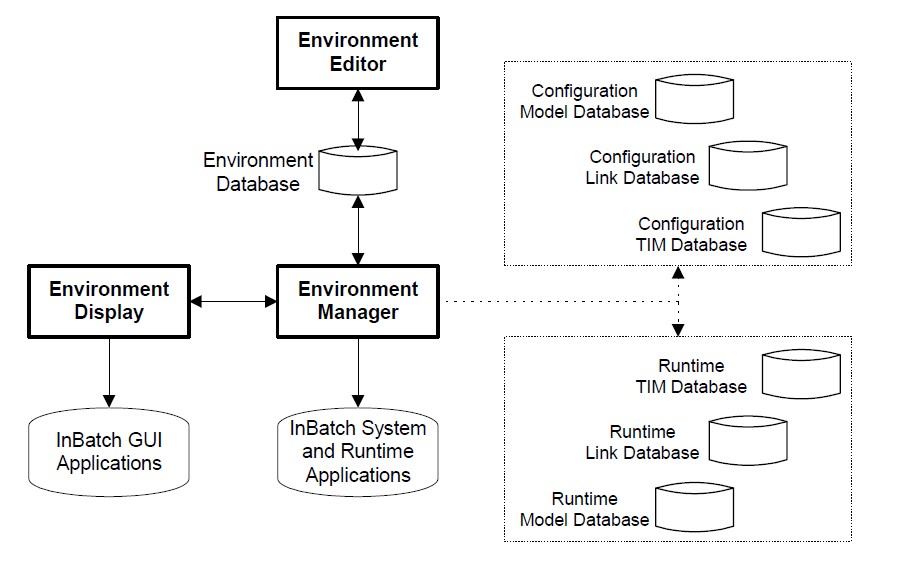
Last modified: Friday, 22 May 2020, 2:03 PM
