Topic 2.2.1: Main View
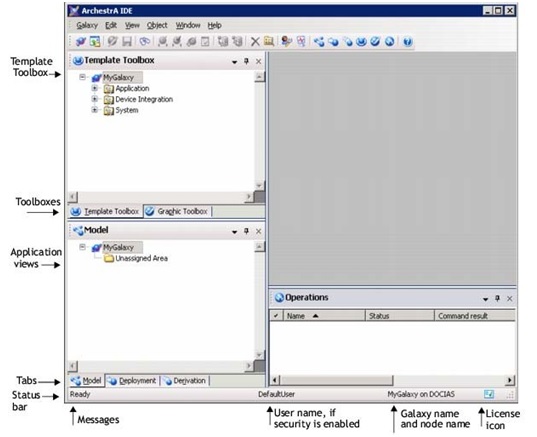
- The Main Window of the ArchestrA IDE is composed of the following components:
- Title bar
- Menu bar
- Toolbar
- Template Toolbox
- Application Views
- Object Editor Area
- Operations View
- Status bar
- When you first log in to the ArchestrA IDE, the Main Window displays the Template Toolbox and Application Views docked on the left, the Toolbar docked at the top, and the Object Editor Client Area on the right. Upon subsequent logins by the same user, the Main Window displays the positions for these controls as they were at the end of the last log in session.
- The Title Bar displays the name of the utility. The other elements of the Main Window are described below.
Last modified: Tuesday, 14 April 2020, 5:43 PM
