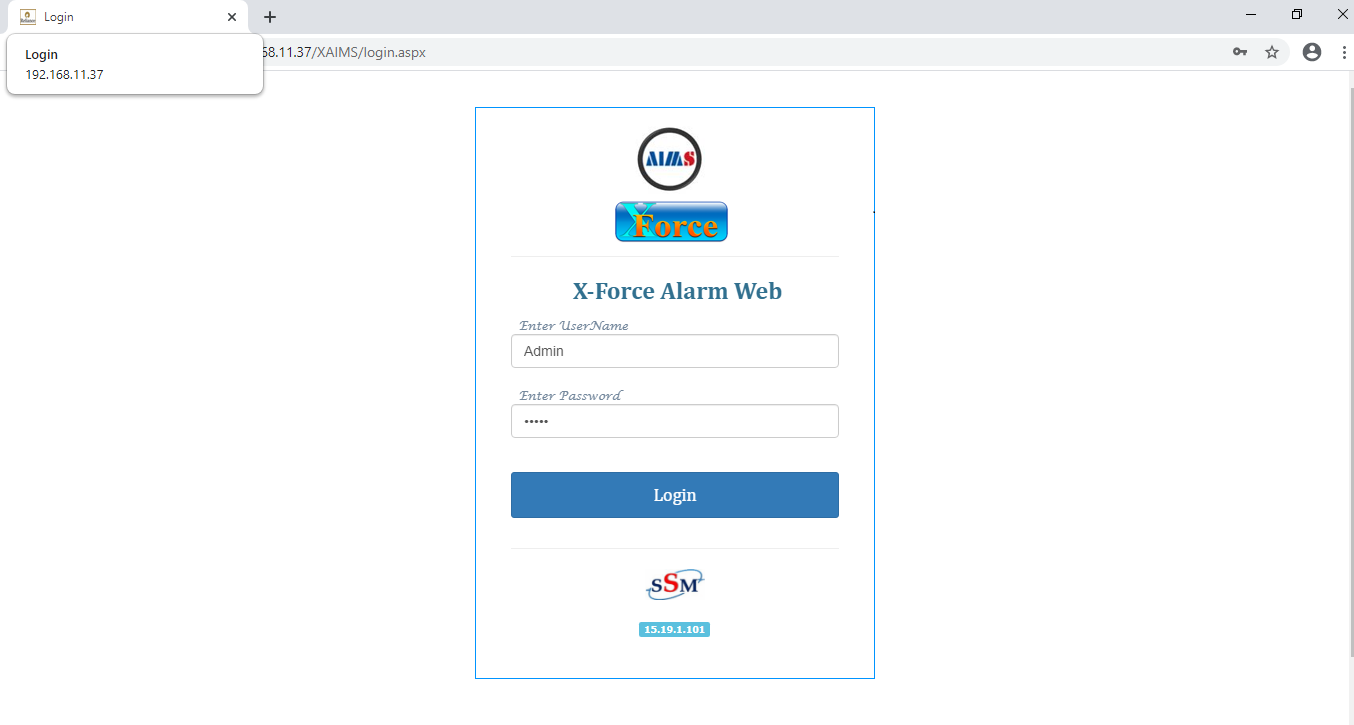1.1.2) Introduction of Web Protal
About X-Force Alarm Web
You are now ready to start AIMS Software and configuration Part. First, as per procedure get license file for Alarm Web and Alarm Suite. (Temporary license) Now, this is about Alarm Web.
Its web hosted application on IIS server which is used for configuration of Help, DCS Configuration, adding Reports features, adding Schedule, adding Critical alarms, adding user then Providing Roles & Rights, Adding Devices i.e. PLC/ADAM/GSM modem for notification and Manual Suppression of the alarm etc.
This application is secured using user authentication by providing roles and rights to access or data manipulation. This web link contains different menus as shown in below figure. Out of which one is used only by administrator whereas other are common to Admin as well as Users. The Configuration menu and System Configuration menu are used to configure different types of configuration like System Configuration, Channel Configuration, and Notification Configuration etc. Apart from that Reports menu is used to generate different reports, Schedule menu is used to schedule reports for the auto report generation. Database setting menu is used to change database configuration. First login in to Alarm Web portal with credential and then proceed further.
To login in XAIMS Web portal go to URL : Localhost/XAIMS/Login.aspx
User Name for Login is : Admin
User Password for Login is : admin