Topic 4.1.1: Modeling Overview
Modeling
Modeling to capture the MES data that defines a physical manufacturing process, Wonderware MES Software/Operations must be configured to support those data structures. This is known as Modeling The goal of the process model is to mirror the real world as closely as possible. You should begin by collecting basic information about the plant layout, the different operations in the process, and the flow of materials.
Concepts and Terminology
To create a model, you need to tell Wonderware MES Software/Operations where you are making the products, what products you are making, and how you are making them. These are the minimum amount of configuration elements, To answer the questions of where, what, and how, you will use the following configuration elements in the software.
Entities – Explains where to make the product. Entities are physical assets in the plant for which you want to track or report information. Entities could be an entire plant, a production line, a piece of equipment, or even a module inside a machine. Entities are also known as areas, equipment, or machines.
Items – Explains what to make. Items refer to any material you use in your process. Items could be input or raw materials, final product, WIP materials, scraps, or any material you want to track in your application.
Processes and Operations – Explains how to make the products. An operation (also known as a phase or segment) is each of the tasks that needs to be successfully completed to make a product. A process (also known as a route) is the method for producing the product. The process defines all the operations and entities required to produce a specific item.
Identify the Process
The process (the simulated plant built for MES courses) involves three key areas:
- Receiving
- Production
- Shipping
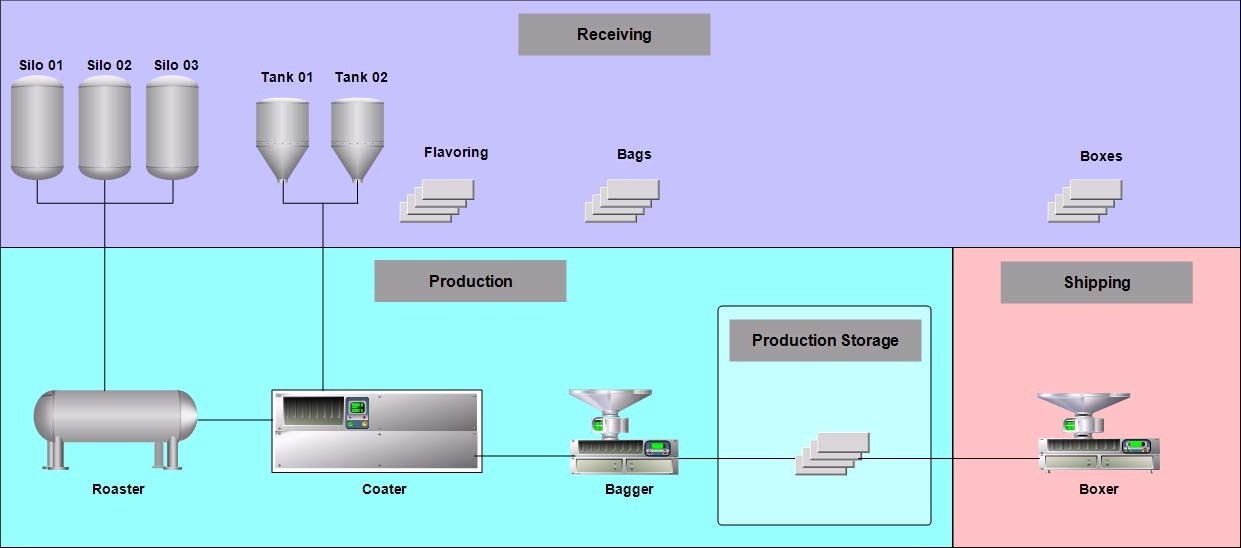
Keep these key areas or plant components in mind while building and configuring your application in the labs completed in this course to analyze, monitor, and manage the performance of your plant.
This plant currently sells bags of mixed nuts. To manufacture the bags, this plant runs a single process. The process roasts the input materials, coats them with barbeque flavoring, bags them, and boxes them in preparation for shipping.
This process begins by taking the input materials from the Receiving area. Then, once the mixed nuts have been roasted to the right temperature and coated, they are packaged into four-ounce bags. They are then boxed 100 at a time and sent to the Shipping area, ready to be sent out to customers.
Input materials are received in the Receiving area in the plant. This area has three silos for storing the three types of nuts that are used for the nut mix: peanuts, cashews, and almonds.
Once a new work order is issued by the ERP system, a series of three operations are run in the Production area to make the requested order of mixed nuts. The first two operations are responsible for the roasting and coating of the input materials. The last operation is responsible for bagging the mixed nuts.
The first operation, called Roasting, roasts the mixed nuts at a specific temperature. This operation is run in the Roaster unit, and it produces perfectly roasted mixed nuts. These nuts are then moved to the Coater, where they are coated with barbeque seasoning stored in the Receiving area. The output of this Coating operation is 100 pounds of seasoned nuts ready for bagging.
After the required amount of mixed nuts has been produced, the plant runs a process to bag the mixed nuts. This process consists of one single operation in the Bagger unit. This unit fills the empty bags with a seasoned mix of nuts. The output of this Bagging operation is the four-ounce bags of mixed nuts that have been filled and sealed.
Finally, the bags coming out of the Bagger are sent to the Boxer unit in the Shipping area, where they are boxed with 100 bags per box. The boxes are then ready to be shipped to the customers.
