Topic 5.1.2: Animation Links
- Fill / line / Text Color
-
- Discrete : Used to control the fill ,line, and text colors attributes of an object or symbol that is linked to the value of a discrete expression.for example:- it is used in switches.
-
- Analog : The line , fill and text color of an object or symbol can be linked to the value of an analog tag name or an analog expression , five value ranges are defined by specifying four breakpoints . Five different colors can be selected which will be displayed as the value range changes. ex:- it is used for filling tank.
-
- Discrete alarms : The text, line, and fill color of an object can all be linked to the alarm state of a tagname, Alarm Group, or Group Variable. This color link allows a choice of two colors; one for the normal state and one for the alarm state of the tagname. This link can be used for both analog and discrete tagnames. If it is used with an analog tagname, it responds to any alarm condition of the tagname.
-
- Analog Alarm : The text, line, and fill color of an object can all be linked to the alarm state of an analog tagname, Alarm Group, or Group Variable. Allows a specific color to be set for the normal state as well as a separate color for each alarm condition defined for the tagname.
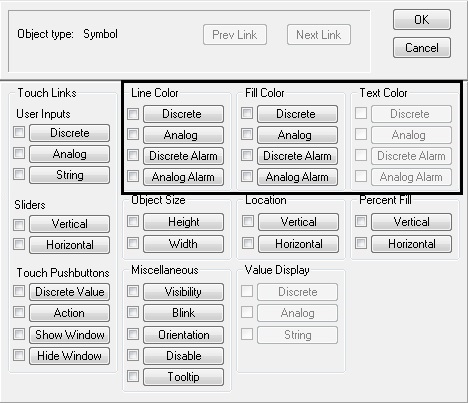
- Object Size : You use Object Size links to vary the height and/or width of an object according to the value of an analog (integer or real) tagname or analog expression. Size links provide the ability to control the direction in which the object enlarges in height and/or width by setting the "anchor" for the link. Both height and width links can be attached to the same object.
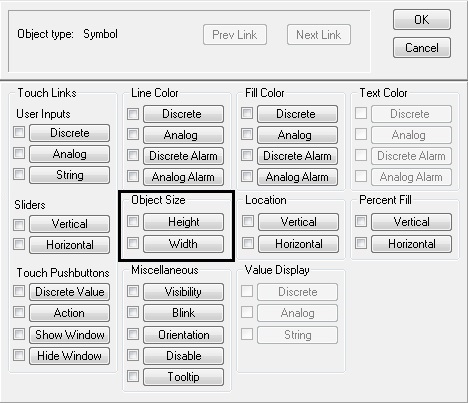
- Location : We use Location Links to make an object automatically move horizontally, vertically , or in both directions in response to changes in the value of an analog tag name or expression.
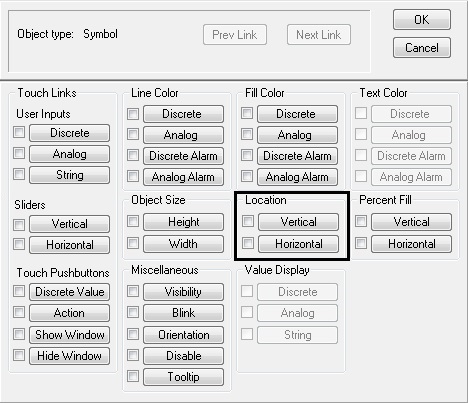
- Percent Fill Links : You use Percent Fill Links to provide the ability to vary the fill level of a filled shape (or a symbol containing filled shapes) according to the value of an analog tagname or an expression that computes to an analog value. For example, this link may be used to show the level of liquids in a vessel. An object or symbol may have a horizontal fill link, a vertical fill link, or both.
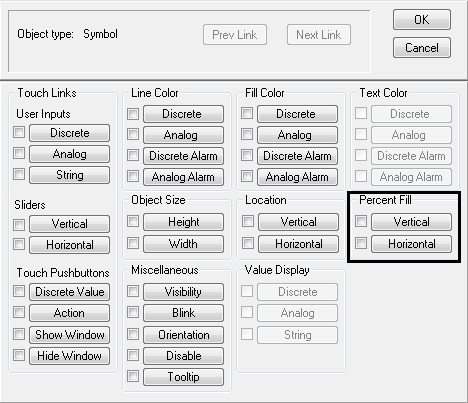
- Miscellaneous
-
- Visibility : Use to control the visibility of an object based on the value of a discrete tagname or expression.
-
- Blink : Used to make an object blink based on the value of a discrete tag name or expression.
-
- Orientation : Used to make an object rotate based on the value of a tag name or expression.
-
- Disable : Used to disable the touch functionality of objects based on the value of a tag name or expression.
-
- Tool-Tip : Used to Display the data or tagname bind with object or tag object by taking cursor over the object (taking tip of tool).
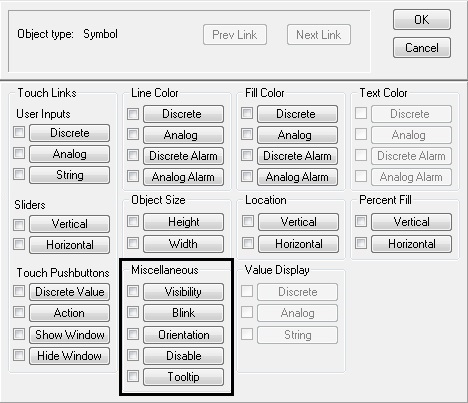
- Value Display: We use this property to display the data of corresponding tagnames in run-time.
There are three types of User Input touch links:
- Discrete : Used to Display the value of a discrete tagname when the run time screen is activated.
- Analog : Used to Display the value of an analog (integer or real) tagname when the run time screen is activated.
- String : Used to Display an object into which a string message may be passed to display in run-time.
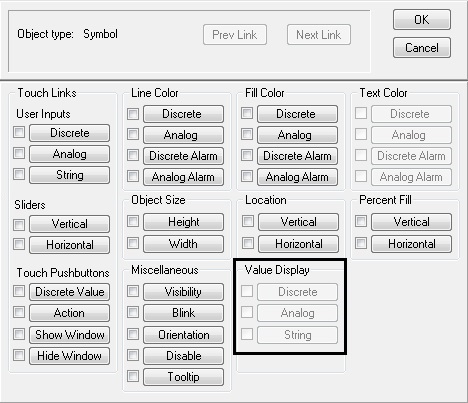
Last modified: Saturday, 7 March 2020, 2:51 PM
