Topic 5.1.1: Touch links
- Touch Links
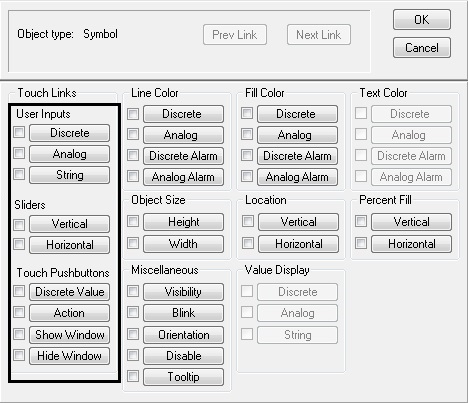
- User Input : We use touch links or symbols that you want to be “touch sensitive “ in run-time.
There are three types of User Input touch links:
- Discrete : Used to control the value of a discrete tagname. When this link is activated, a dialog box appears prompting the operator to make a selection.
-
- Analog : Used to input the value of an analog (integer or real) tagname. When the link is activated, an input box appears and the value may be entered from the standard keyboard or an optional onscreen or keypad.
-
- String : Used to create an object into which a string message may be input.
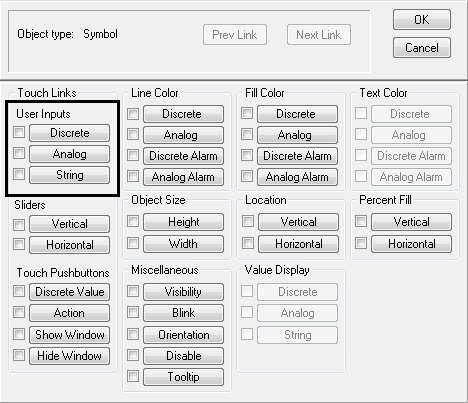
- Slider (Vertical /Horizontal)
-
- We use Slider Touch Links to create objects or symbols that can be moved around the window with the mouse or other pointing devices such as a finger on a touch screen. As the object or symbol is moved, it alters the value of the tagname linked to it. This provides the ability to create devices for setting values in the system.
-
- An object may have a horizontal or a vertical slider touch link, or both. By using both links on a single object, the value of two analog tagnames can be altered simultaneously..As shown in figure you have to give the tagname then reference location form where you want to move the object.
-
- In Value you have to select the value of controller of object,at which value you have to move object.
-
- In horizontal/vertical movement you have to select the distance that how much the object can move.
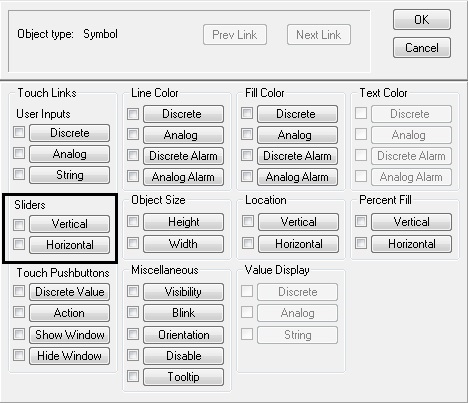
- Touch pushbutton : You use Touch Pushbutton Touch Links to create object links that immediately perform an operation when clicked with the mouse or touched (when touch screen is being used). These operations can be Discrete Value Changes, Action Script executions, Show or Hide Window commands. There are four types of Touch Pushbutton links:
-
- Discrete Value : Used to make any object or symbol into a pushbutton that controls the state of a discrete tagname. Pushbutton actions can be set, reset, toggle, momentary on (direct) and momentary off (reverse) types.
-
- Action : Allows any object, symbol or button to have up to three different action scripts linked to it; On Down, While Down and On Up. Action scripts can be used to set tagnames to specific values, show and/or hide windows, start and control other applications, execute functions, and so on.
-
- Show Window : Used to make an object or symbol into a button that opens one or more windows when it is clicked or touched.
-
- Hide Window : Used to make an object or symbol into a button that closes one or more windows when it is clicked or touched.
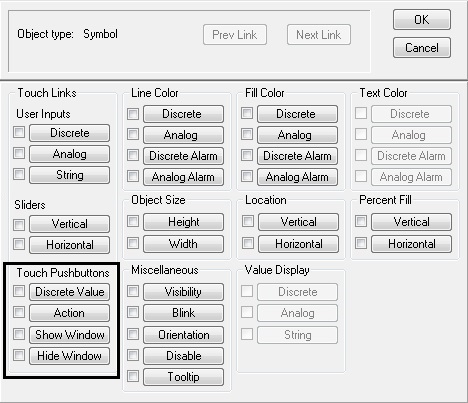
Last modified: Saturday, 7 March 2020, 2:51 PM
