Topic 6.2.2: Window Script
Configuring Window Scripts
Window scripts are scripts that are linked to specific windows. You can use window scripts to:
- Execute a script one time when an InTouch window is opened.
- Execute a script periodically while an InTouch window is open.
- Execute a script one time when an InTouch window is closed.
Note: Opening an InTouch window is also referred to as “showing an InTouch window.” Closing an InTouch window is also referred to as “hiding an InTouch window.”
To configure a window script
1. Using the Classic View, in the Windows pane, right-click on a window and then click Window Scripts. The Window Script for Window Name dialog box appears.
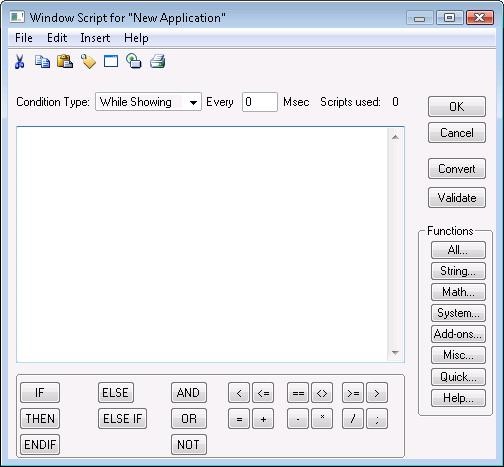
2. In the Condition Type list, do one of the following:
- Click On Show to configure a script to execute one time when the associated window is started.
- Click While Showing to configure a script to execute periodically while the associated Window is open.
- Click On Hide to configure a script to execute one time when the associated window is closed.
3. If you select While Showing in the previous step, type a time interval between 1 and 360000 milliseconds in the Every box.
4. Type your script in the window.
5. Click OK.
To delete a window script
1. Using the Classic View, in the Windows pane, right-click on a window and click Window Scripts. The Window Script for Window Name dialog box appears.
2. In the Condition Type list, click the script trigger for the script to delete. The script appears in the main section of the Window Script for Window Name dialog box.
3. On the Edit menu, click Clear.
