7.1) Scheduler Process
Scheduler application executes the scheduled tasks from the web application. Scheduler application have the following facility:
- Reports
- Database Backup
- Shrink Database
- Delete Files
- Disk Space Check
- File Transfer
- Notification
- T-SQL
When the application loaded successfully, all the configured tasks will be viewed on the screen:
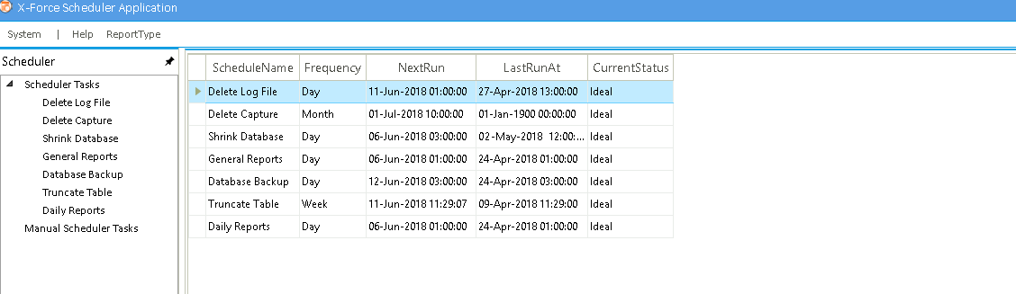
To execute log deletion schedule manually, follow below steps:
- Select Delete Log File from the left panel.
- Check the task from right panel.
- Click onto Run Now button.
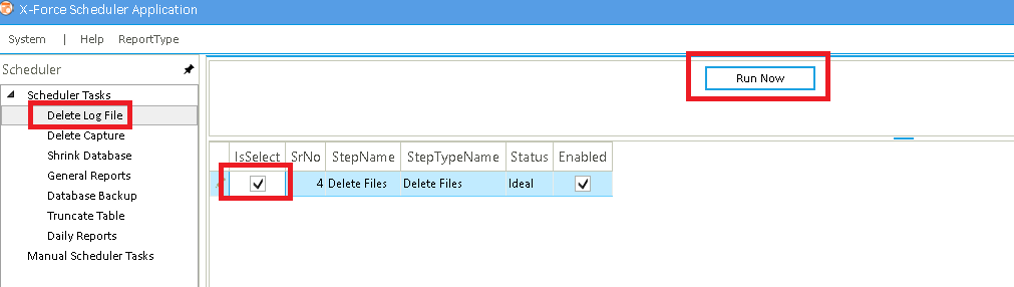
To generate Daily Report manually, follow below steps:
- Select Daily Reports from left panel
- Check reports which you want to generate
- Click on Run Now
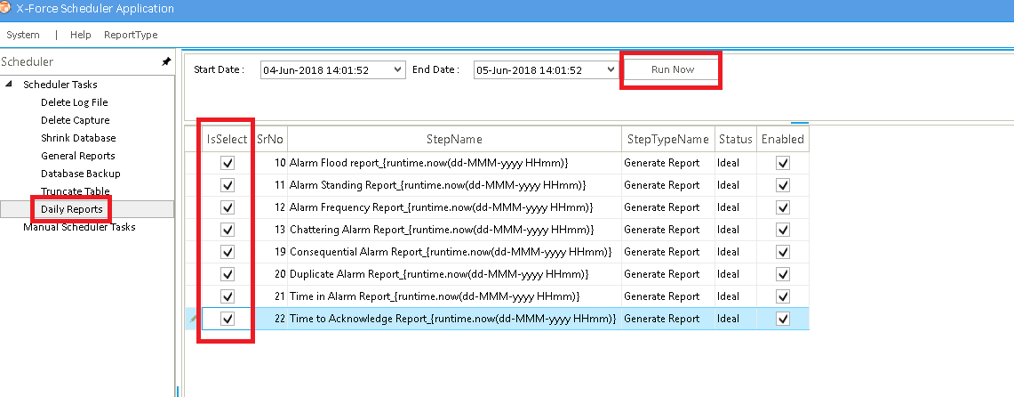
All configuration will be done from X-Force Alarm Web.
Report generation is done by Excel and GEMbox. GEMbox is used when on the AIMS system Excel is not available. You can even generate report by GEMbox if Excel is available. You can have configured it from Report Type menu.
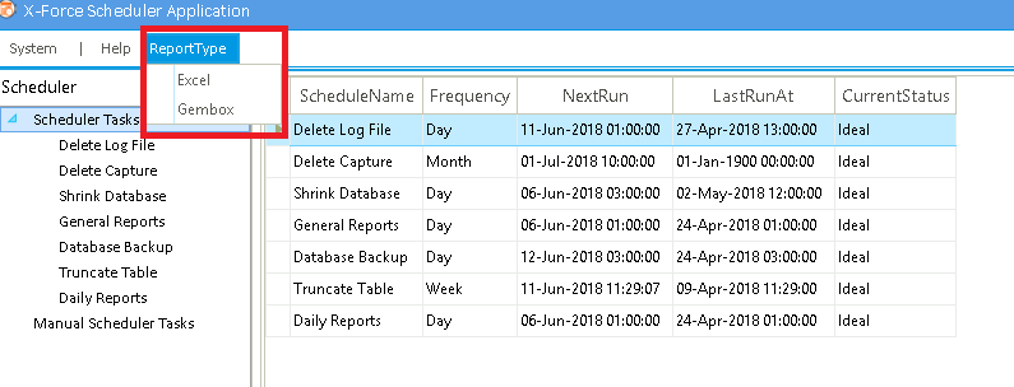
Click on sub menu which you want to apply for the report generation.
NOTE: By default, it will take GEMbox option if is not configuredLast modified: Monday, 13 April 2020, 10:25 AM
