Edit Control Dependent Control Configuration
Dependent control:
- Dependent control is use to set dependency between controls.
- Dependent control configurator will be open by clicking on icon besides control configuration icon as shown in below picture.
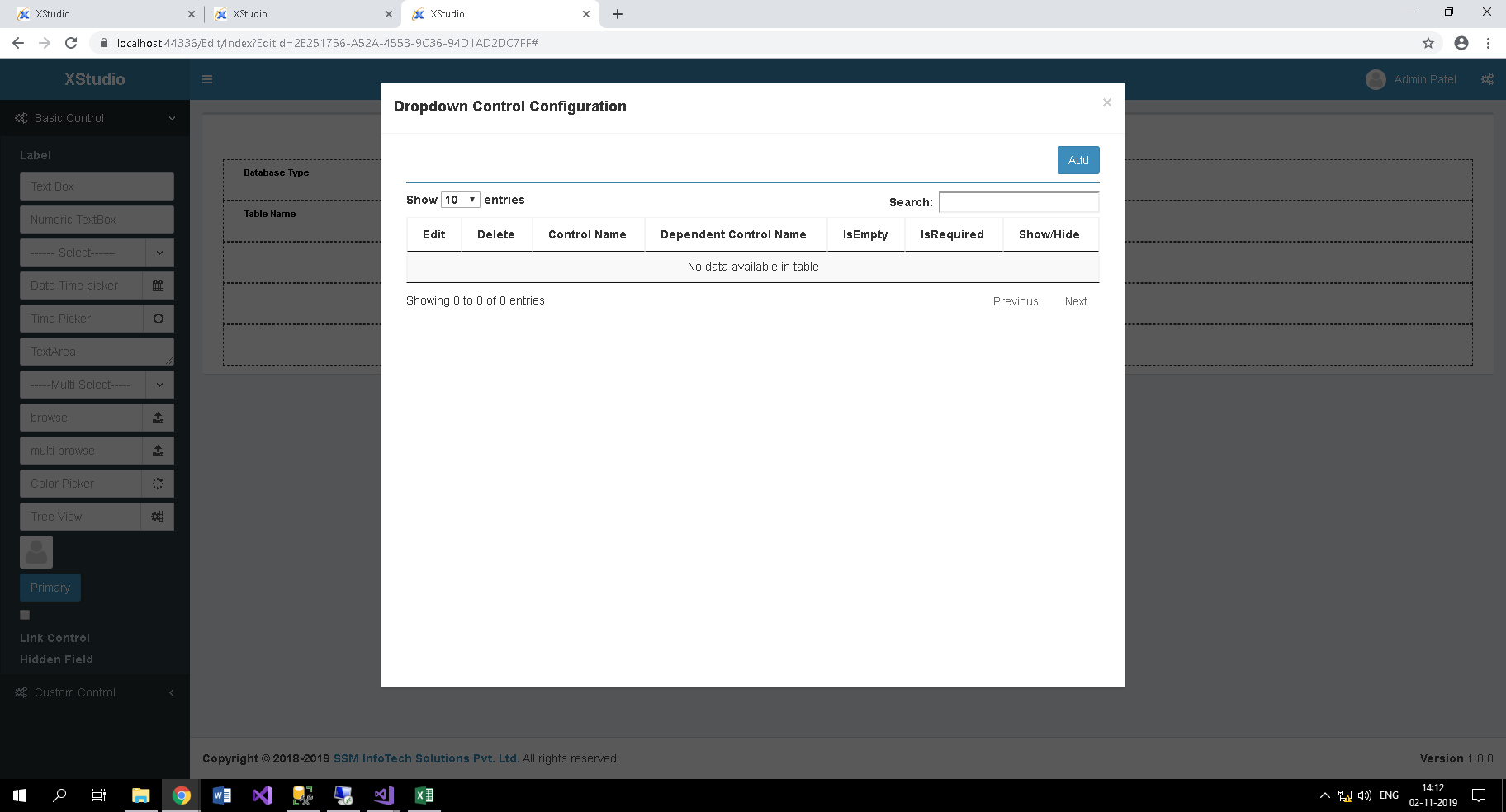
Basic configuration of dependent control:
Basic dependent control configuration contains following:
- Dependent Control Name: Control name on which this control is depending.
- Is Empty: Check if need to empty control.
- Is Required: Check if need control as a require field.
- Reference Value: Reference value of dependent control.
- Show/Hide: Select show/hide as per requirement of control.
Below image shows basic configuration of dependent control.
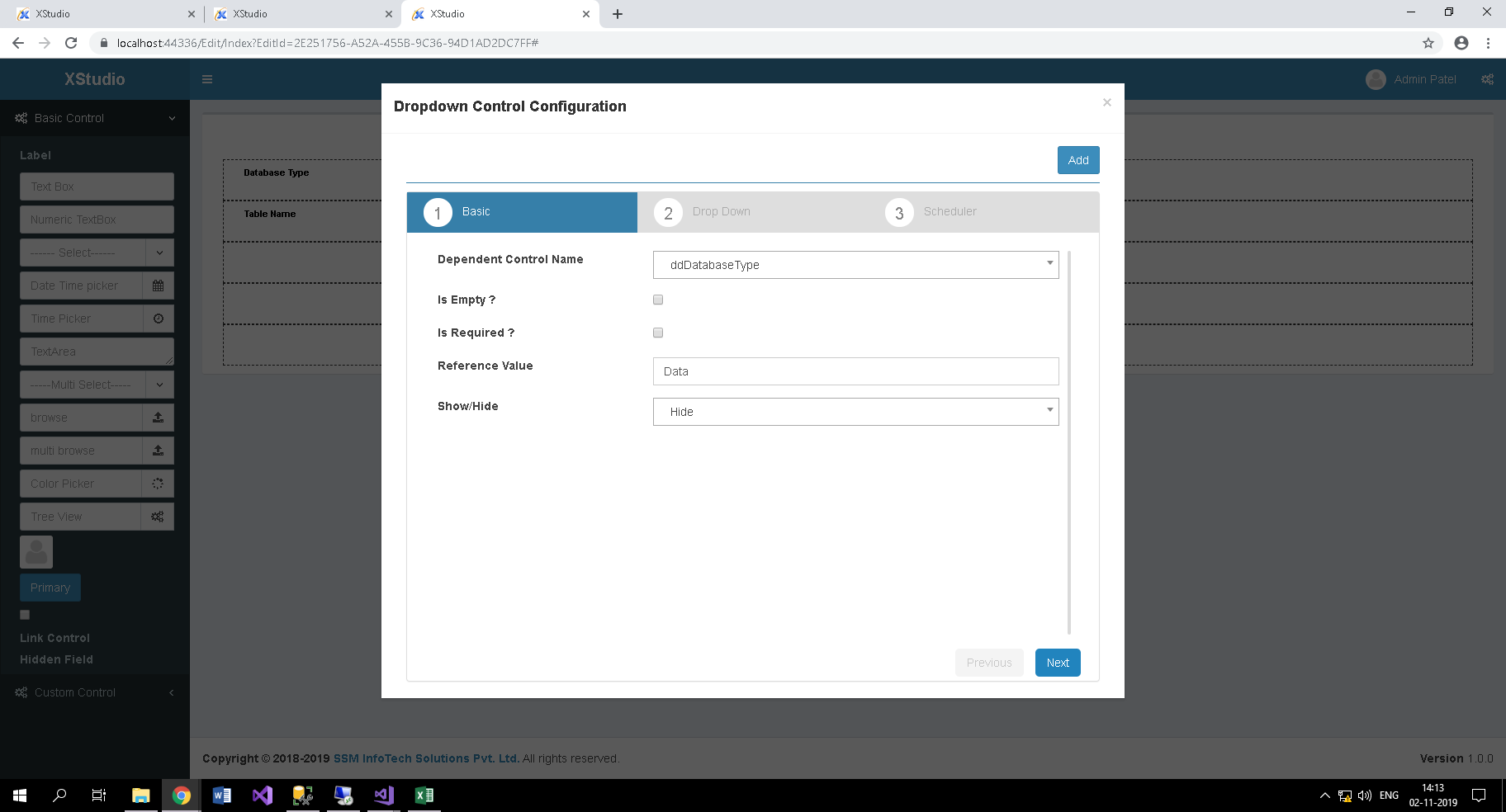
Dropdown configuration of dependent control:
Dropdown configuration dependent control contains following:
- Database Type: Control name on which this control is depending.
- Table Name: Check if need to empty control.
- View Name: Check if need control as a require field.
- Relation Column Name: Reference value of dependent control.
Below image shows dropdown configuration of dependent control.
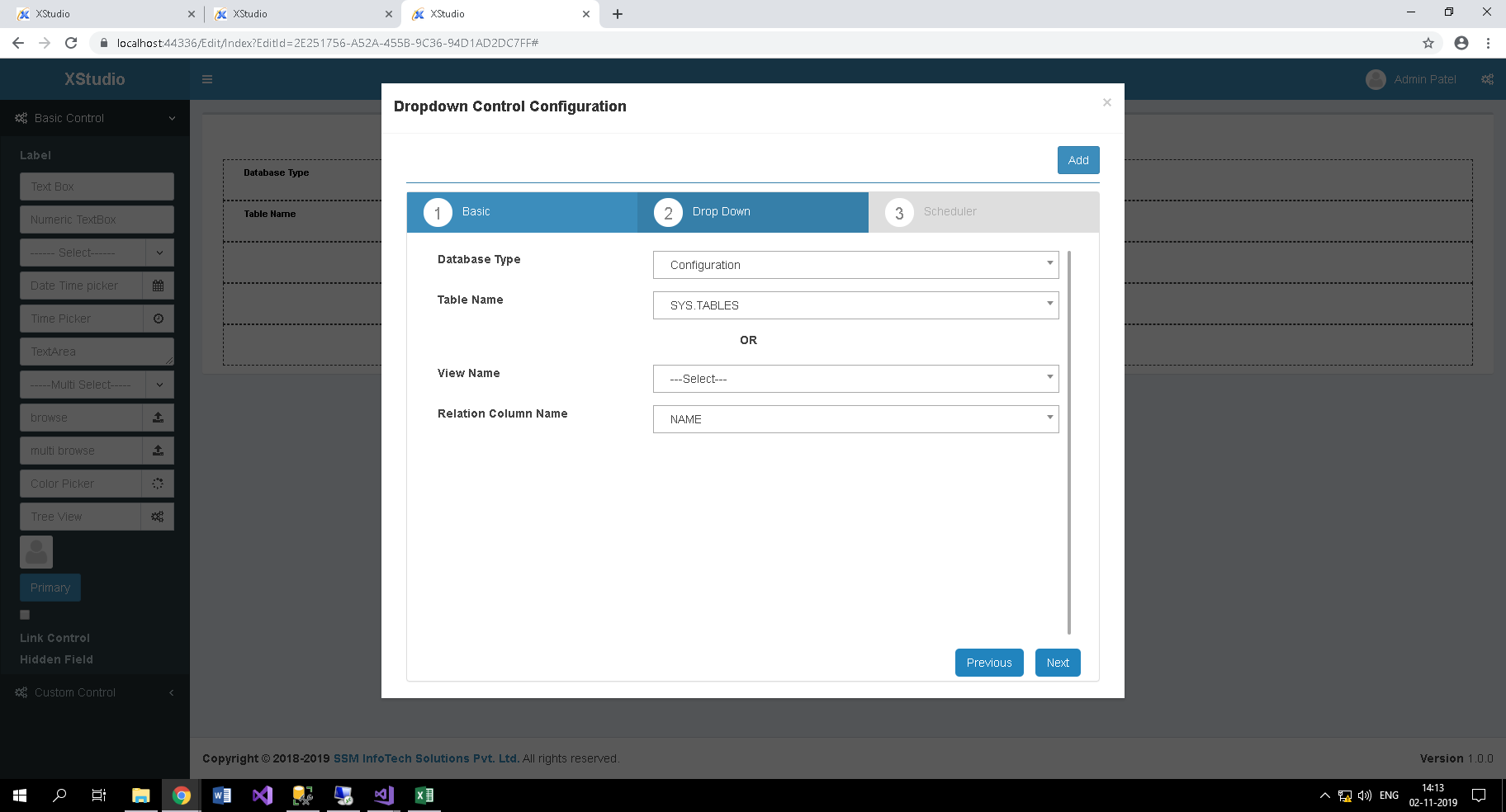
Scheduler configuration of dependent control:
Scheduler configuration dependent control contains following:
- Is SetNum:
- Is Set Type:
Below image shows scheduler configuration of dependent control.
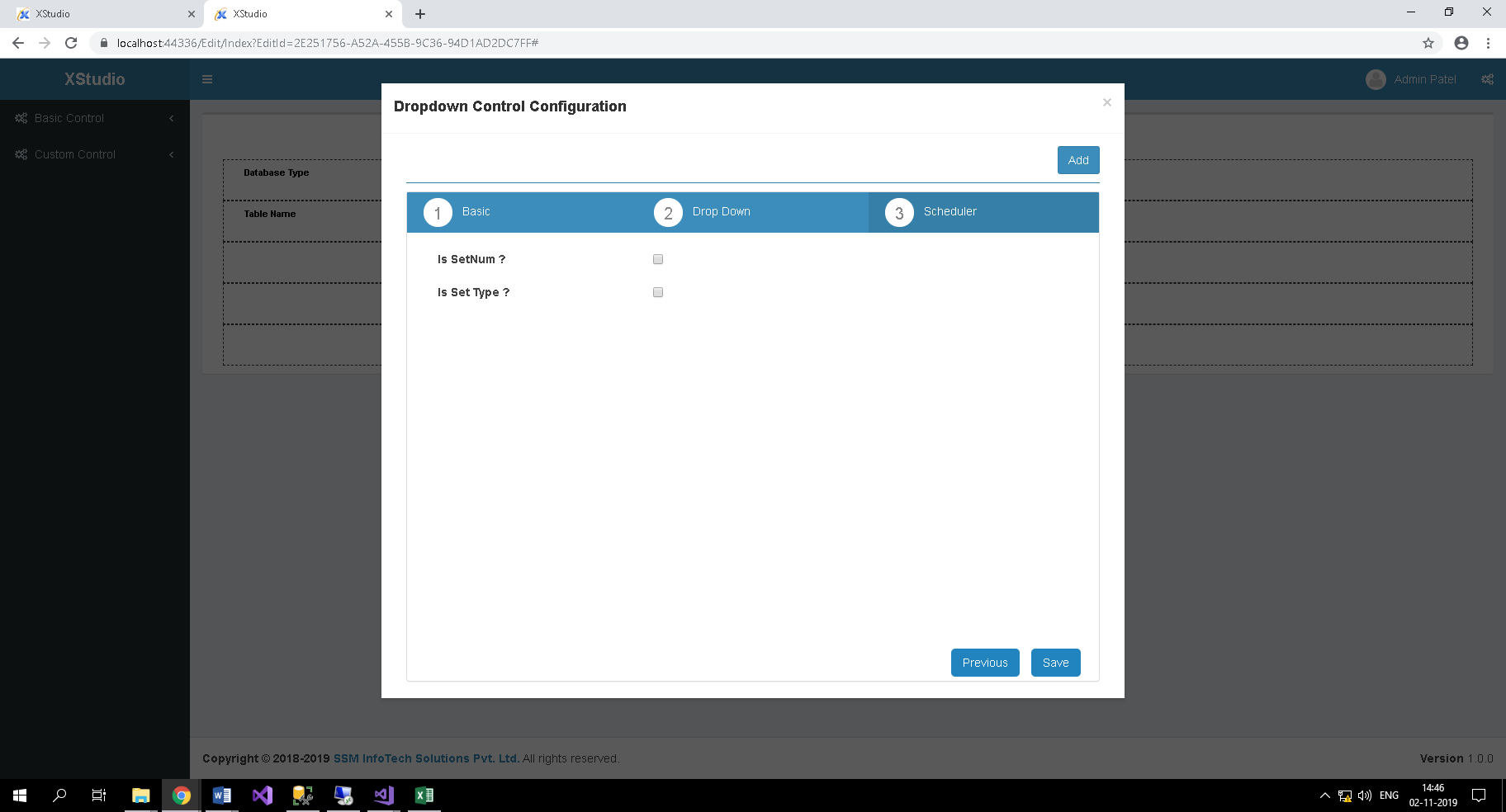
Example of dropdown dependent control:
There are two dropdown controls configured as shown in below image. Table Name is dependent on Database type.
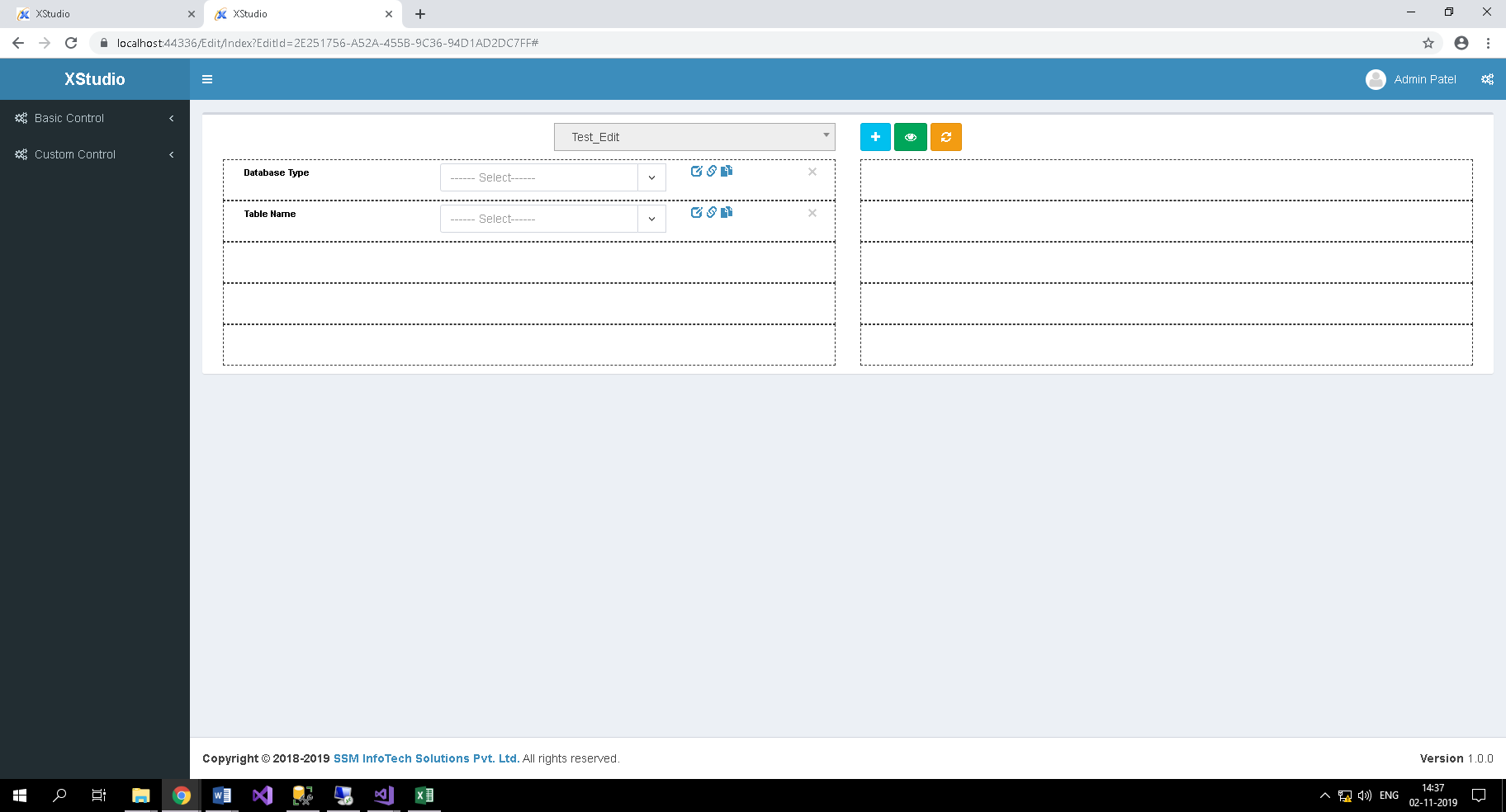
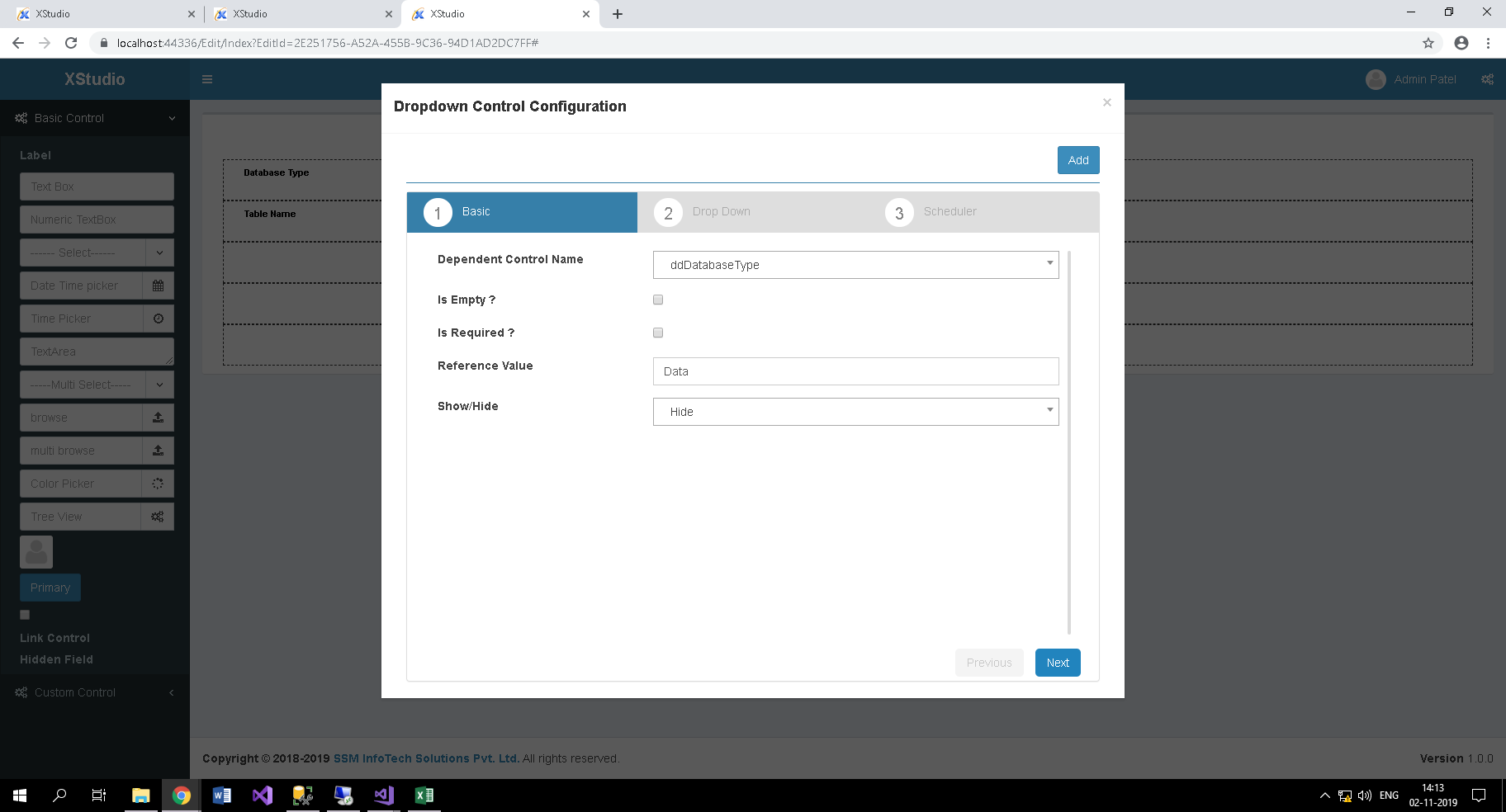
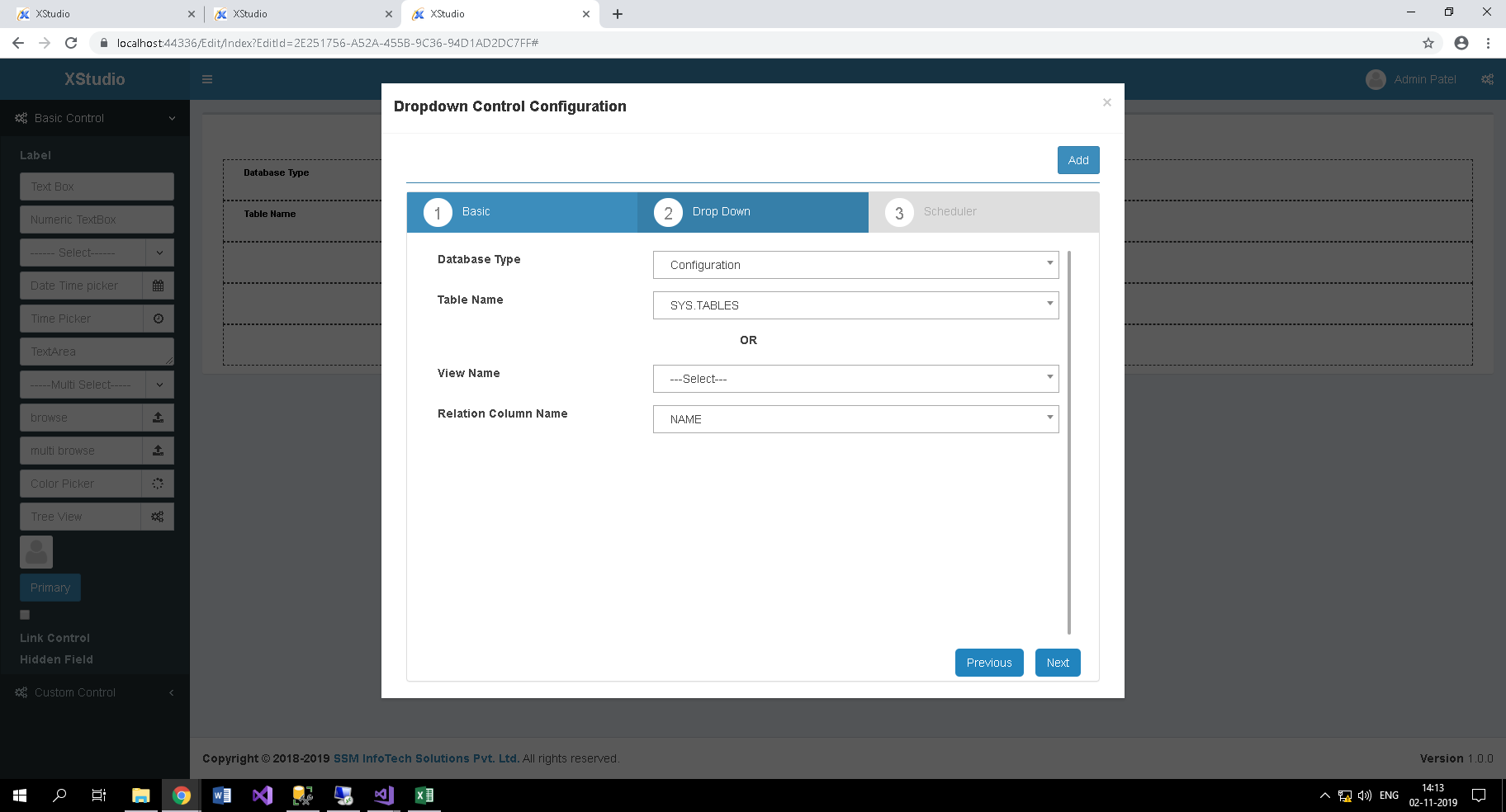
Above images shows dependent control configuration of dropdown.
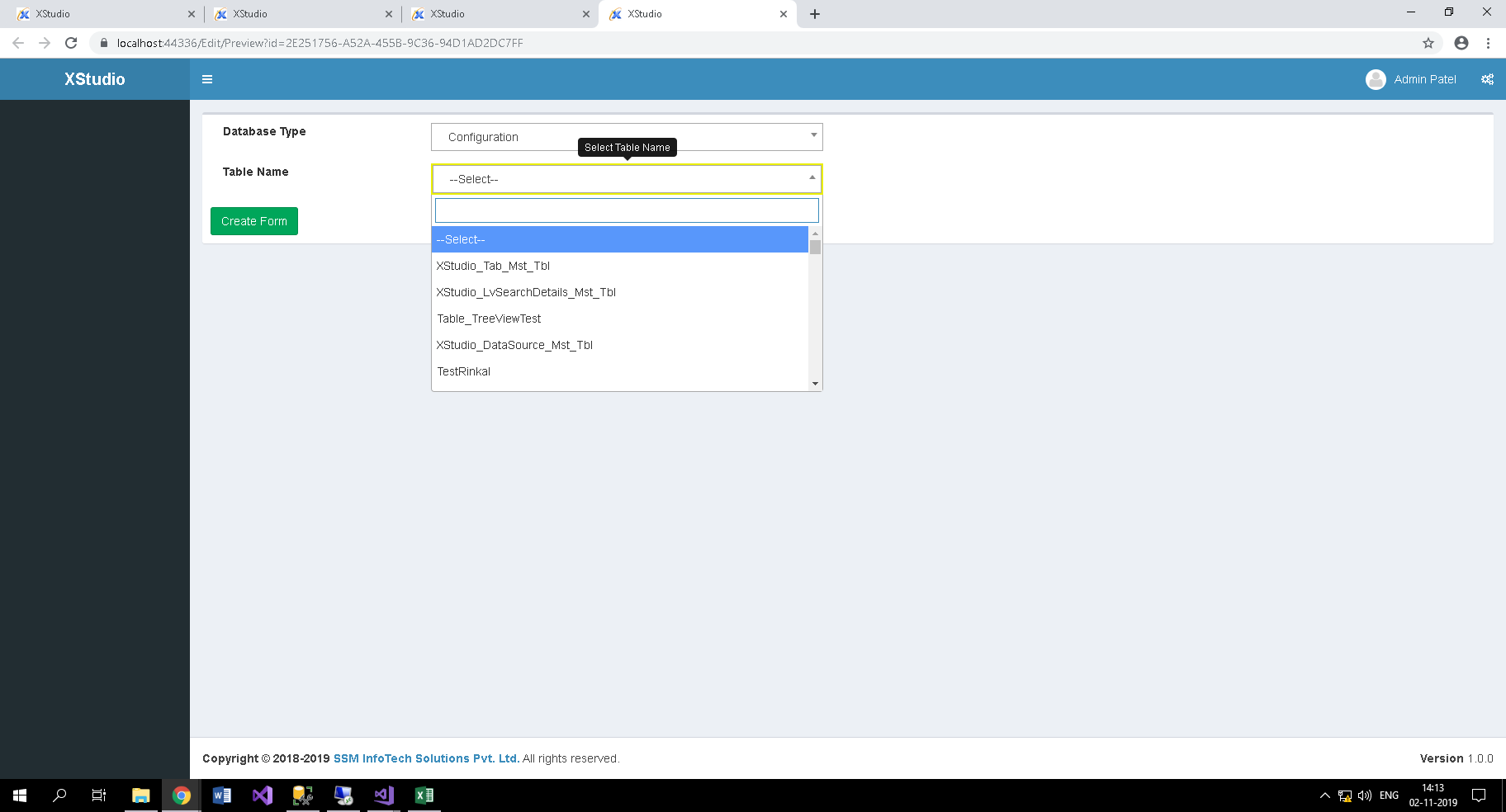
Above image is preview after dropdown dependent control configuration.
