4.12) Copy Block Description
Copy block configuration is used to copy block configuration of one block to another. Click on Copy Block Configuration button
Below screen will be displayed after clicking on Copy Block Configuration button:
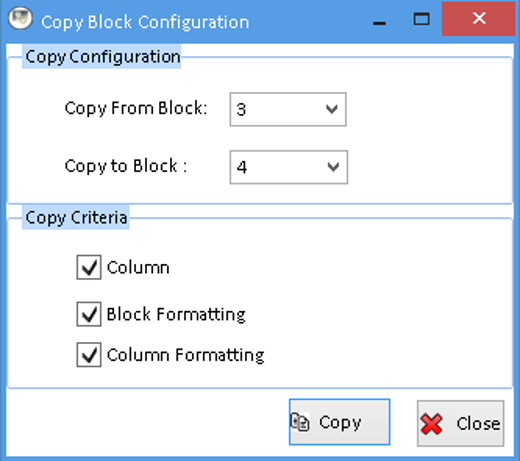
| Sr. No. | Field Name | Description |
|---|---|---|
| 1 | Copy From Block |
From which you want to copy configuration |
| 2 | Copy to Block |
To which block you want to copy configuration |
| 3 | Column |
Want to copy Column Configuration or not |
| 4 | Block Formatting |
Want to copy Block Formatting or not |
| 5 | Column Formatting |
Want to copy Column Formatting or not |
Last modified: Monday, 13 April 2020, 10:05 AM
