6.1 SQL Jobs
A job is a specified series of actions that SQL Server Agent performs. Jobs are used to define an administrative task that can be run one or more times and monitored for success or failure. A job can run on one local server or on multiple remote servers.
There are several steps to create jobs in SQL server.
First go to Object Explorer then go to SQL Server agent and select "Jobs" and right-click and click on "New Job".
In this box fill Name and Description and then click on steps.
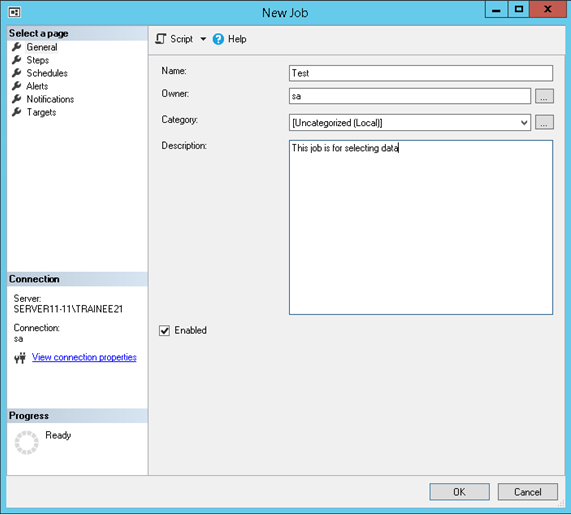
Now in steps box write the step_name ,select Database,Query in command and parse the query by clicking on Parse button.
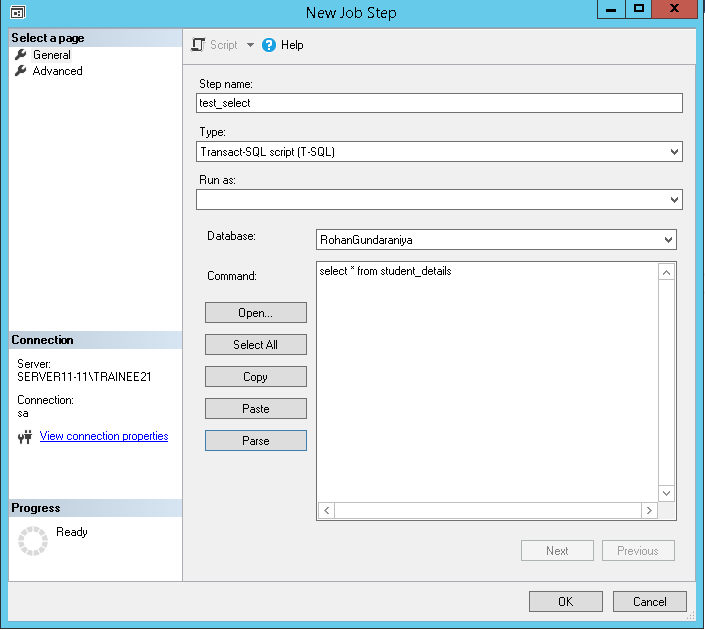
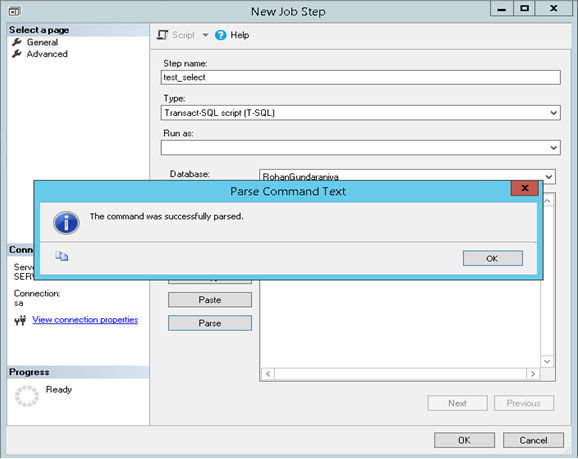
Now Go to schedule and click on new button. And type the name of schedule and select schedule type. Here you can select any schedule type based on how many times you want of execute the job. Here we have select one time so we have to fill the date and time. If you select any other type then you have to fill any other fields also. After that click on ok.
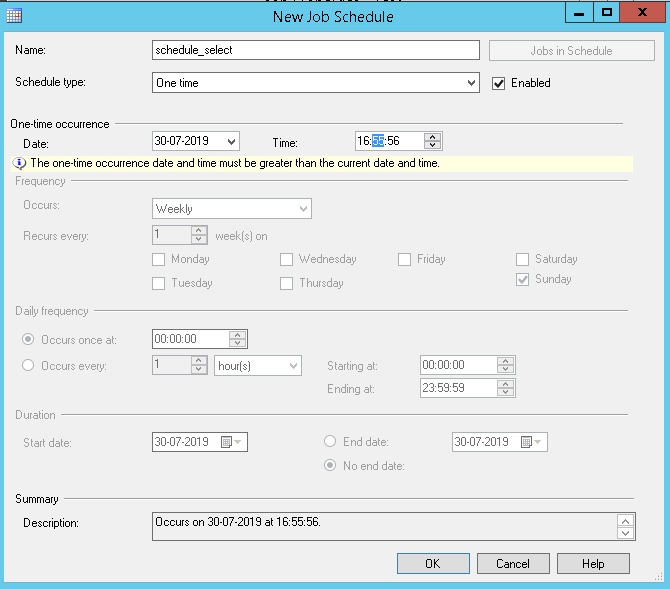
Now click on alert if you want to set the alert and set the name, type and other field and go to notification.
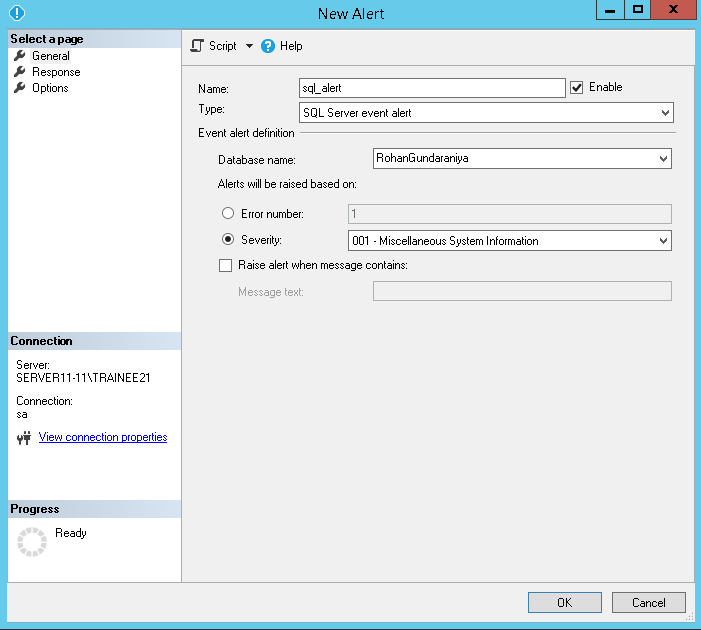
Now select the notification you want to select and click on OK.
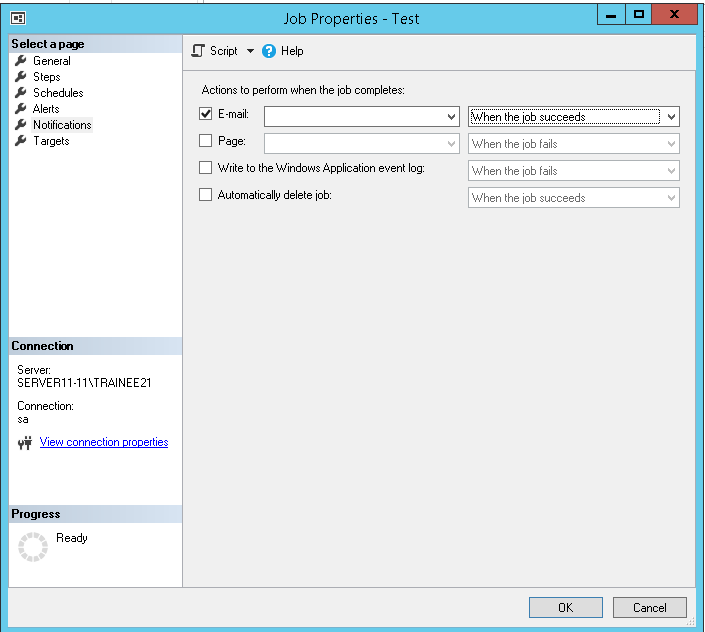
The final tab is the "Targets" tab that shows you the options of the target server, you can also select multiple target servers.
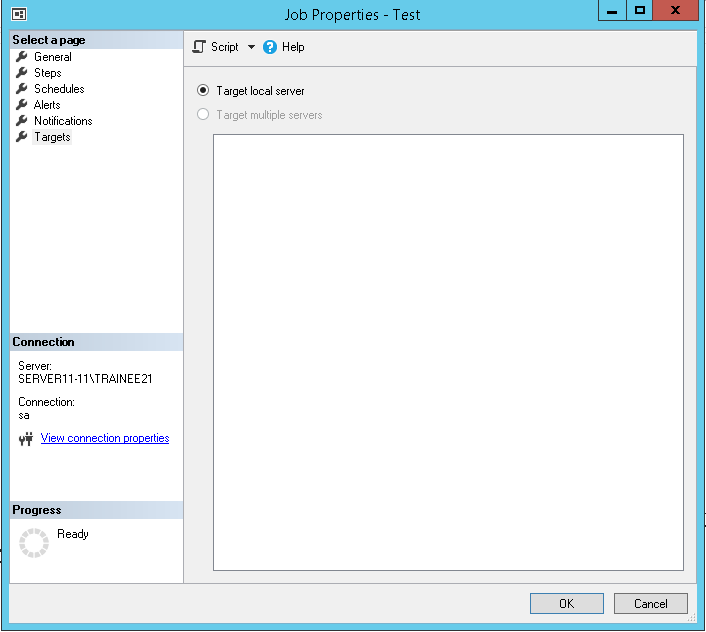
Job is Created.
