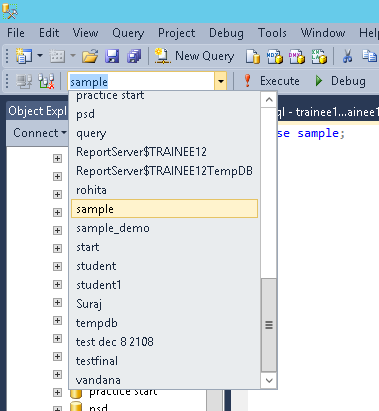1.5. CREATE DATABASE - Query
Press on new query on top of the screen
Write Query for create database.
Query: - Create database dbname;
(You will replace dbname to any database name you want).
For execute the query press F5 on keyboard or click on !Execute.
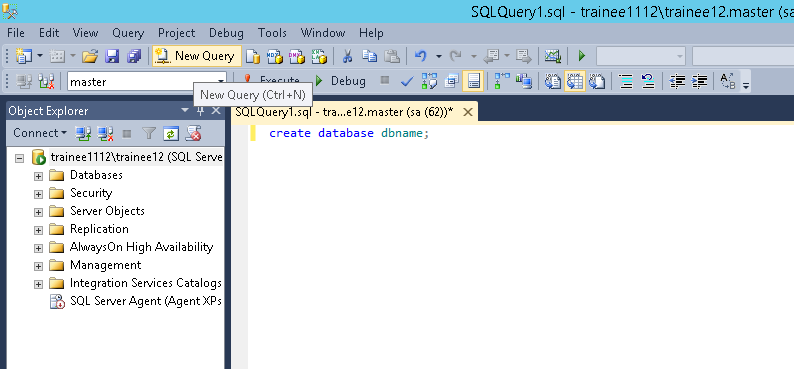
You can also create database using user interface. If you will create database using user interface
then you don’t need to write query.
Right click on database -> select new database.
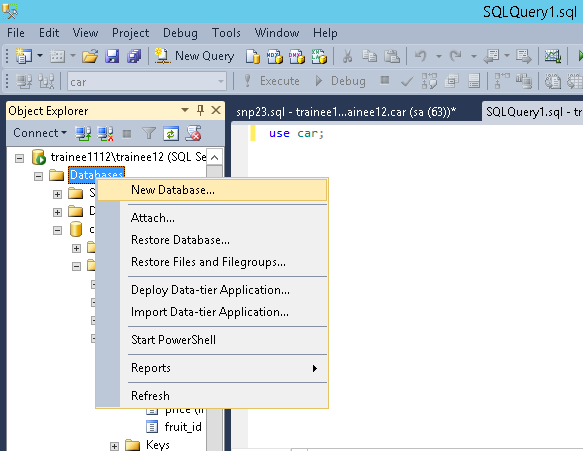
Write the database name in database name field. Then click on the ok button.
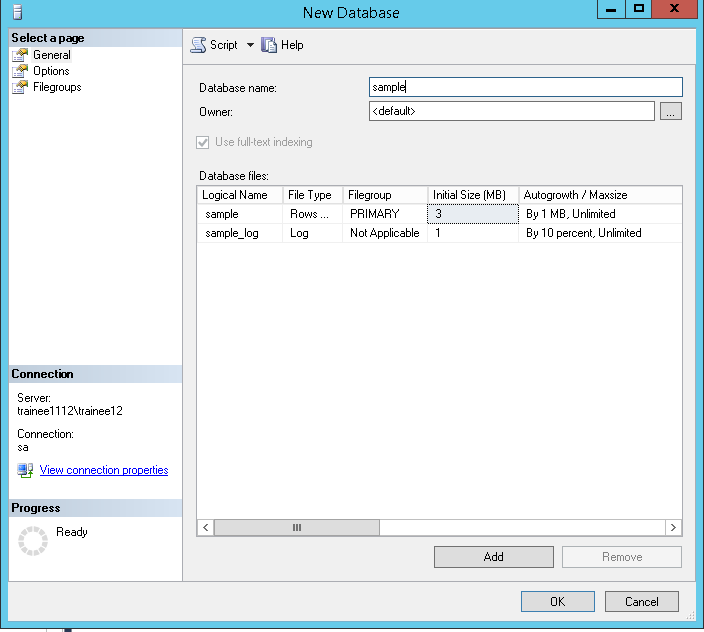
Now you will select the database from left side. And refresh database by pressing F5 key on keyboard or press menu which is highlight below. Then you will see your database name in object explorer panel.
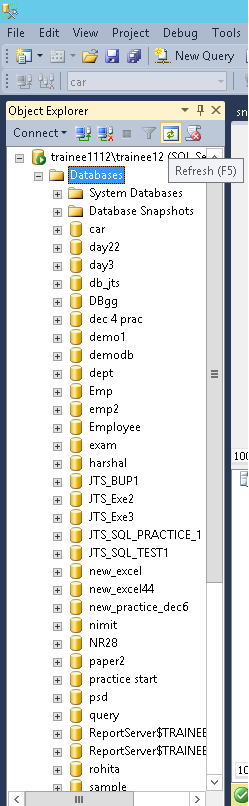
Then after you will need to select your database because all queries will be execute on selected database.
Query for selecting database: - use dbname;
Or you can directly select database name as shown in fig. Your database name is display in highlighted area which is see in figure below.