10.8) Quick Set Configuration
This
is
a
kind
of
filter
configuration
facility
which
can
be
used
for
all
reports
with just one-time creation.
To open Quick set configuration,
follow below stated path.
- Start application > Log in > Filter.
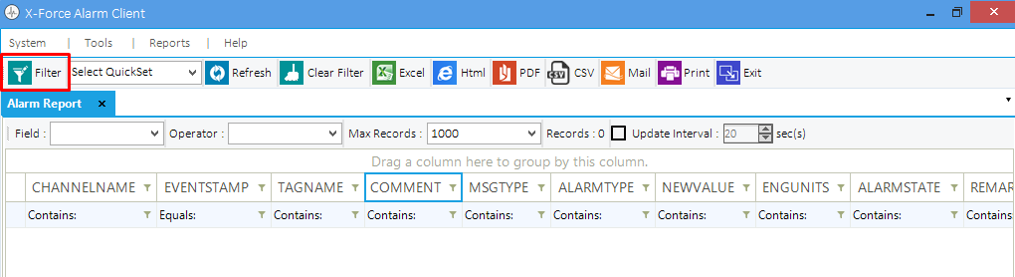
To create a quick set, follow stated path
- Filter > Group Configuration > Right click > Add Group > Provide unique name
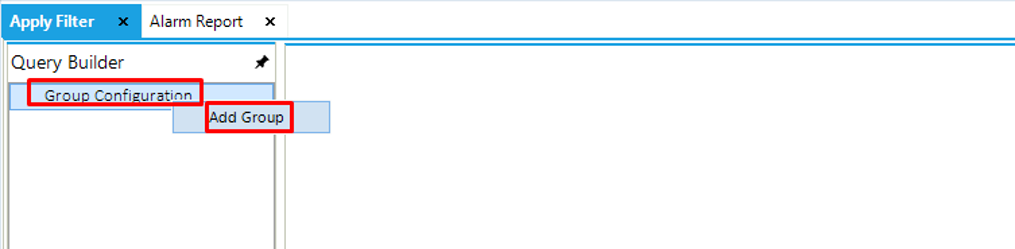
- User can create sub-group(s) in a group or can directly add Quick set
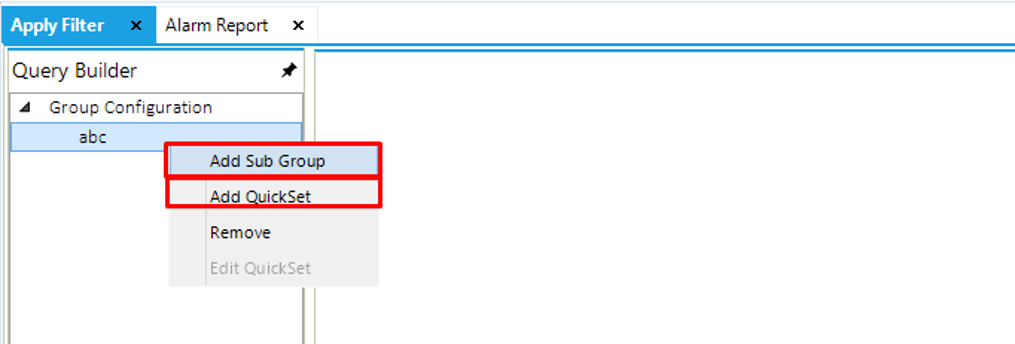
- Quick set configuration
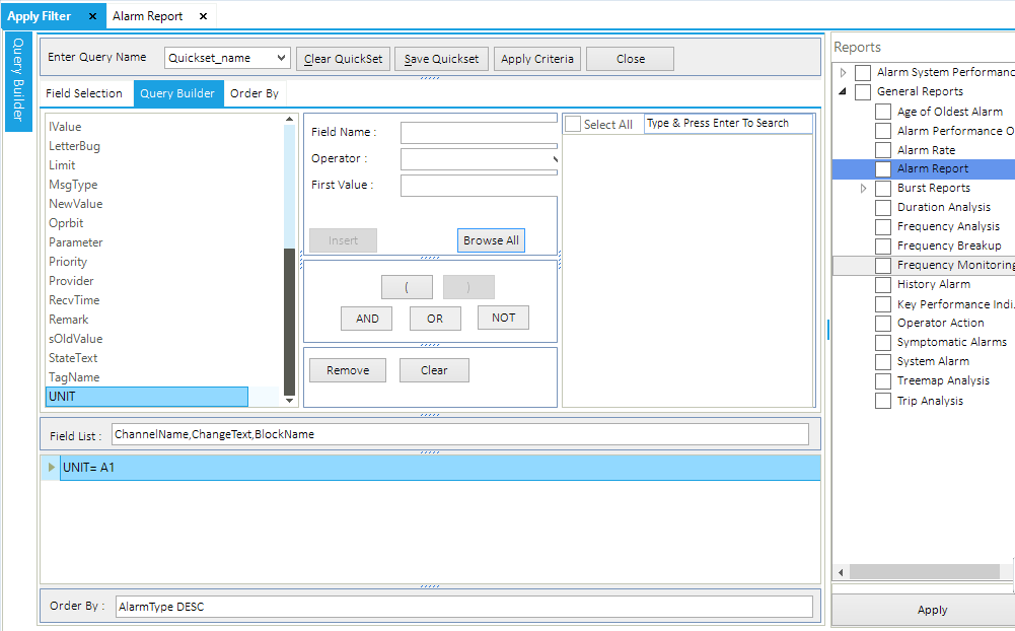
2. Field Selection
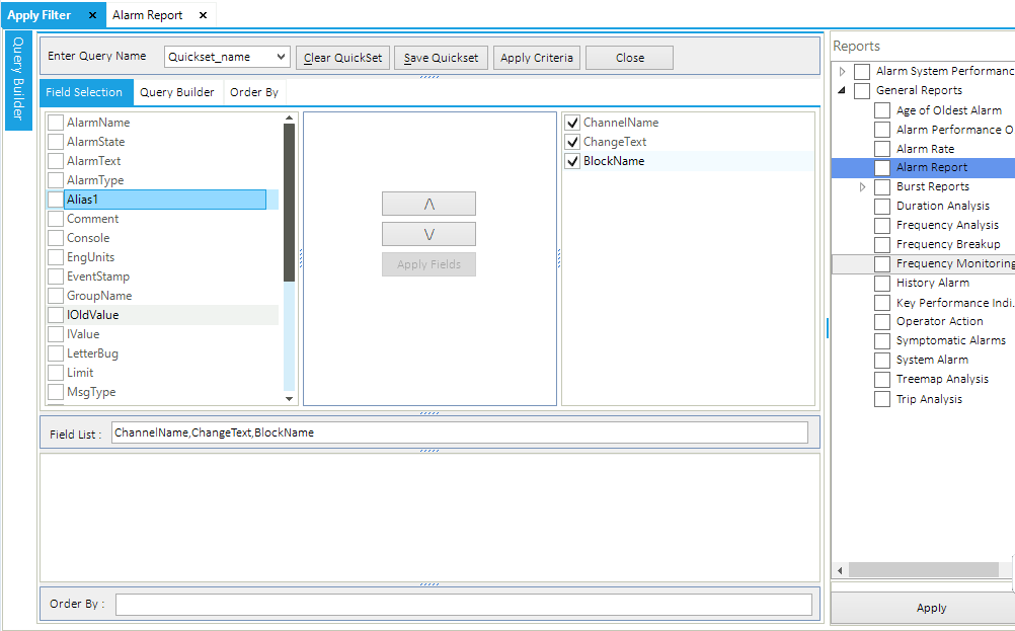
3. Order By
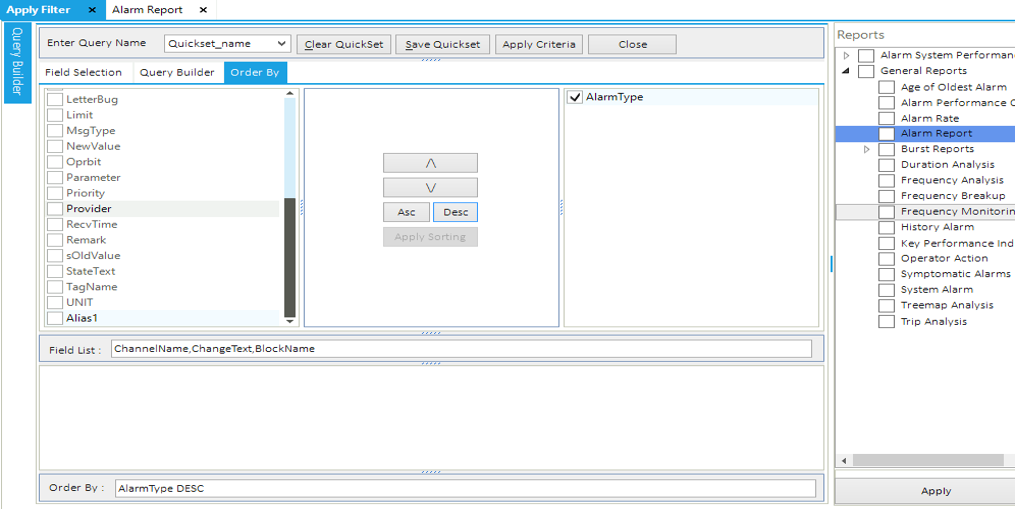
4. Report selection for particular
quick set
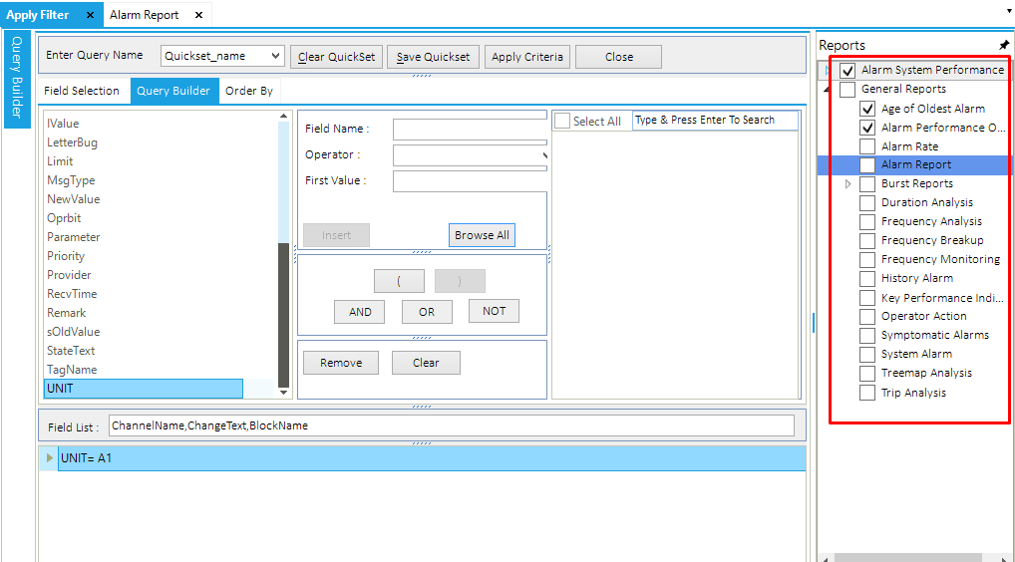
- For storing quick set user must store it by following below path:
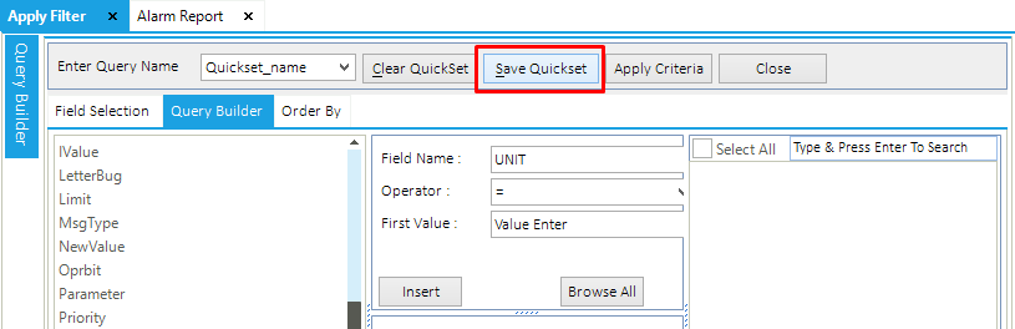
2. For
applying
effect
after
any
modification
in
quick
set
then
user
can do it in either way as shown
below: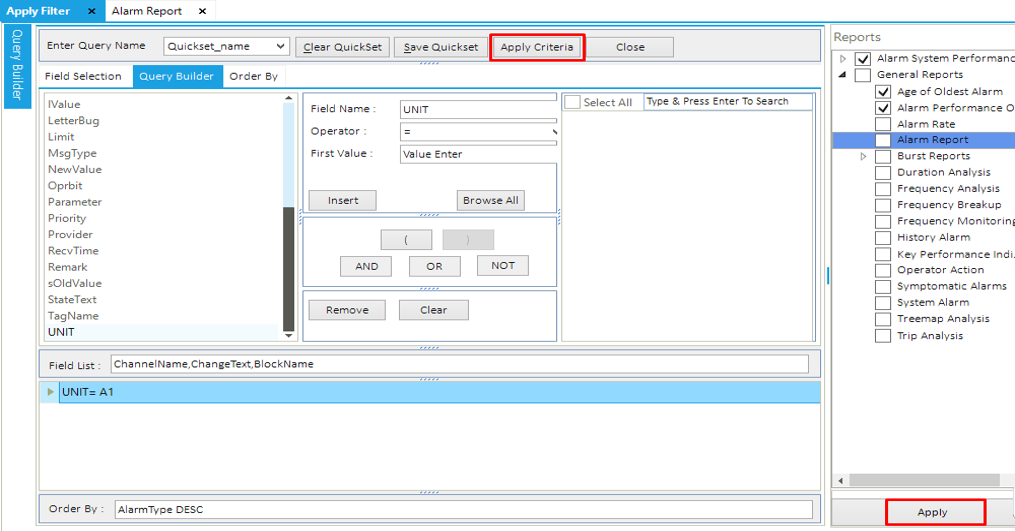
3. To
reset
quick
set
settings
user
can
use
Clear
Quick
Set
as
shown
below: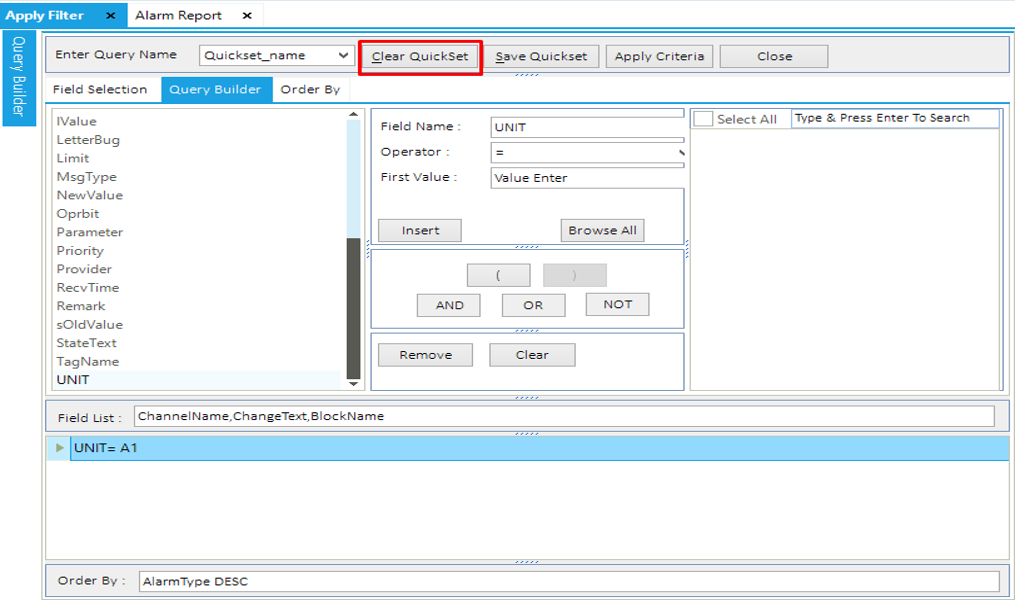
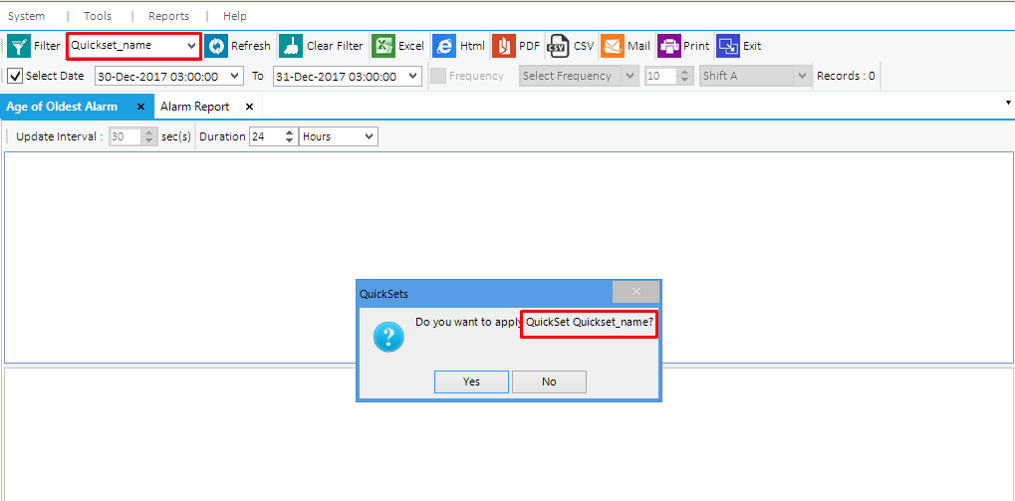
Last modified: Monday, 13 April 2020, 10:32 AM
