10.7) Reports
Reports
- General Reports
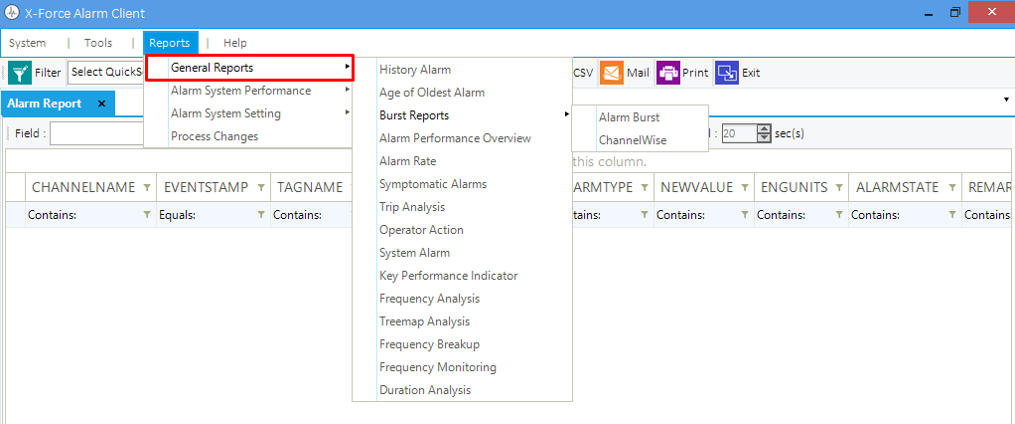
- Alarm System Performance Reports
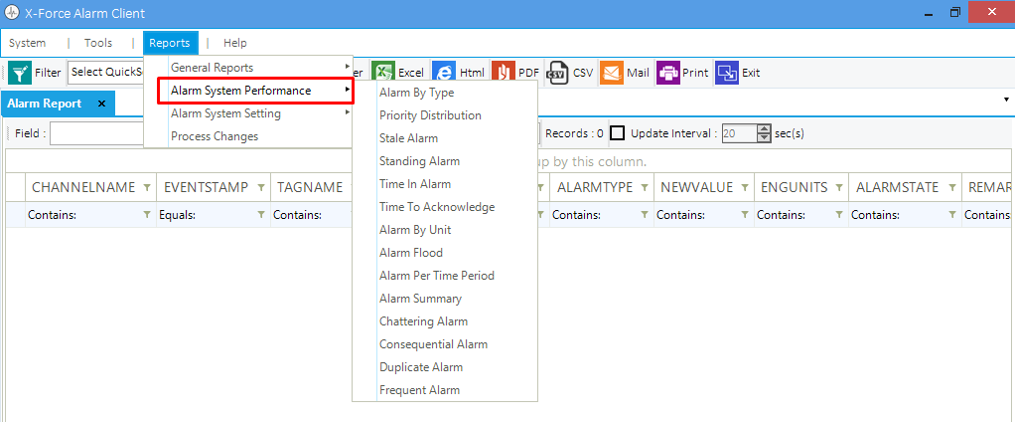
- Alarm System Settings
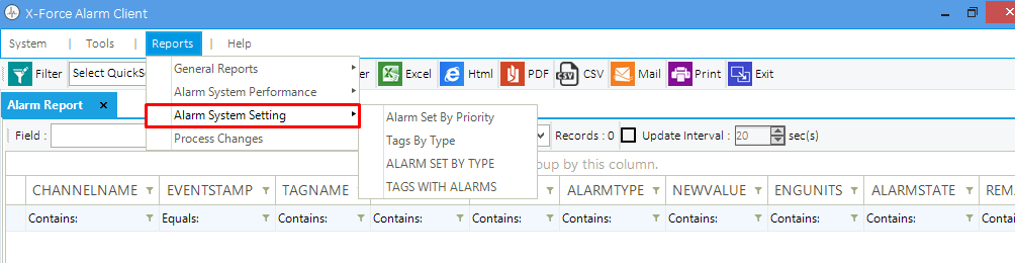
- Process Changes
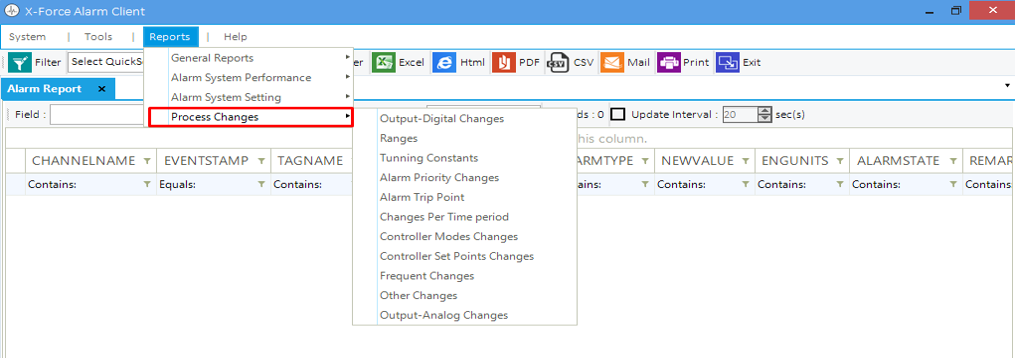
Report Export
- Report is exported for user reference and it will be based on user need. Whenever user wants to take backup of generated report then it will be exported in selected format.
- There are several reports which produces huge amount of data which may have thousands or lacs of data as their child records which might be exported or not that would be decided at the time of exporting report.
- If user wants these records then it will be done using “Export Details”, which allows to export child records.
- Enable Export Details and then click on any of the export feature.
- E.g. Generate report > Enable in available reports “Export Details” > Excel
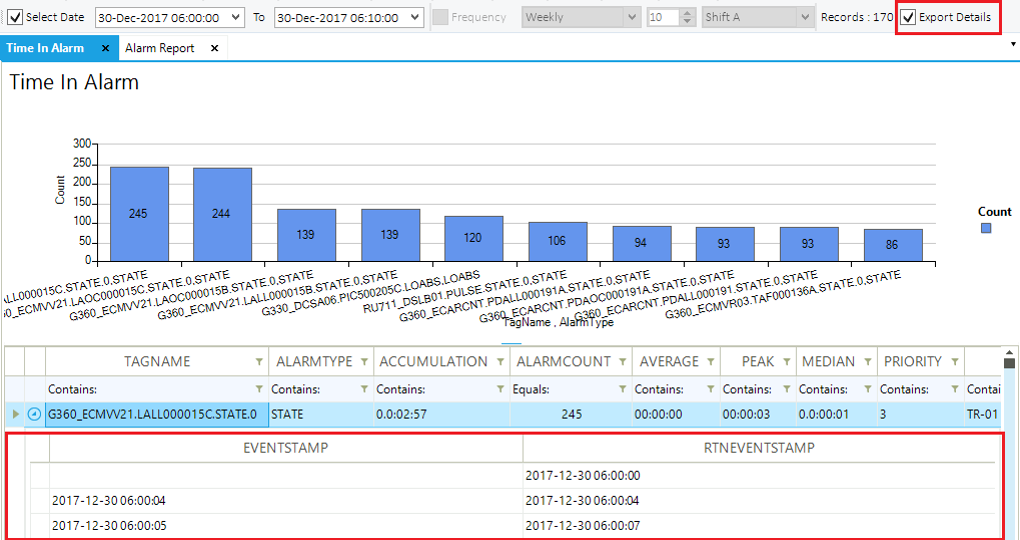
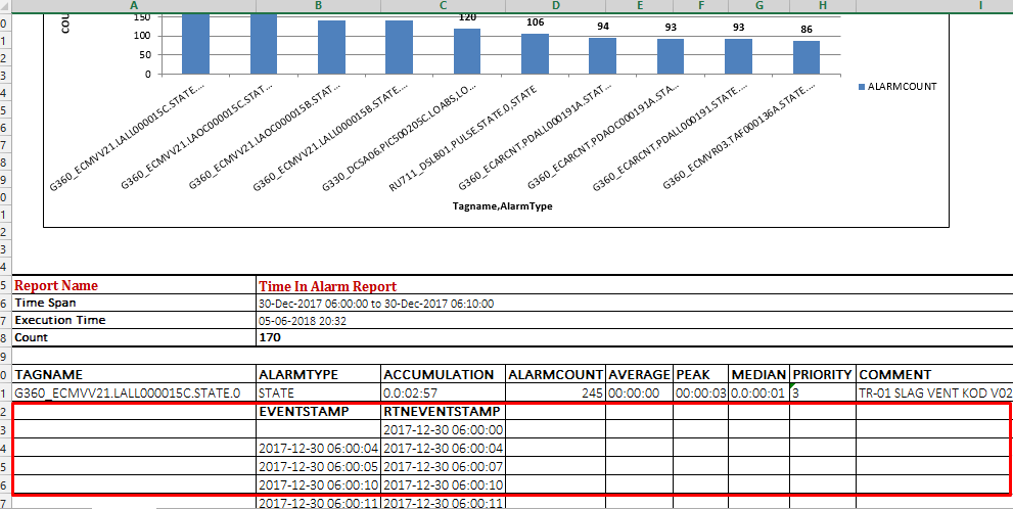
User
can export with various types as
below
- Excel
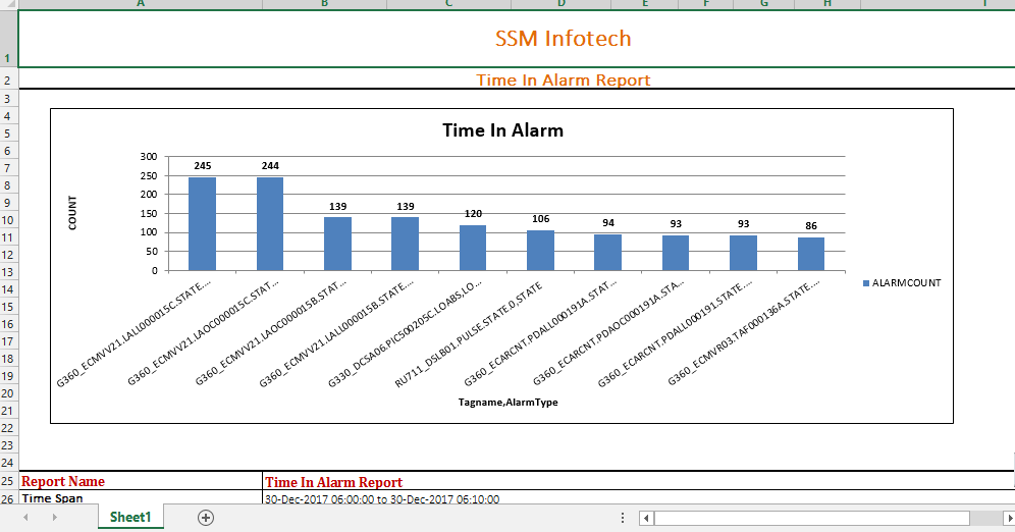
- HTML
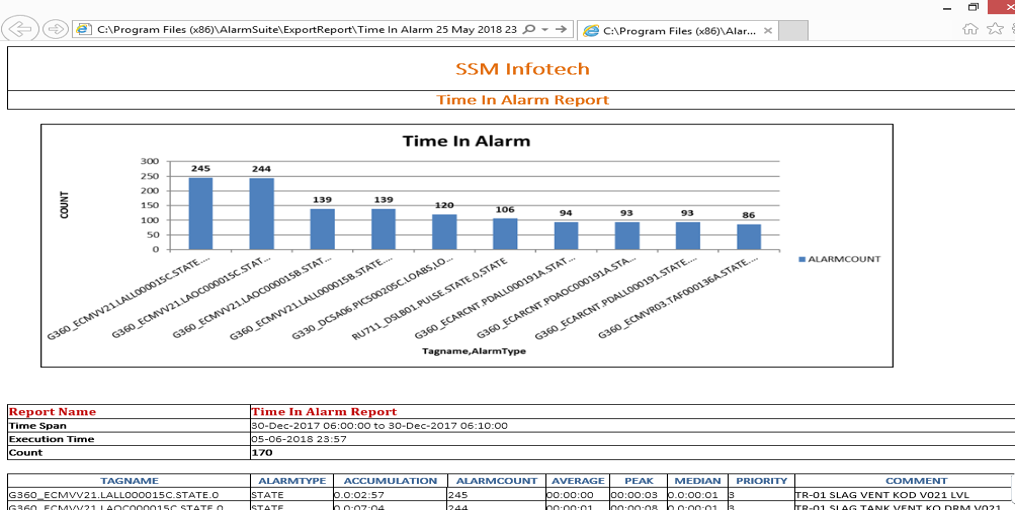
- CSV
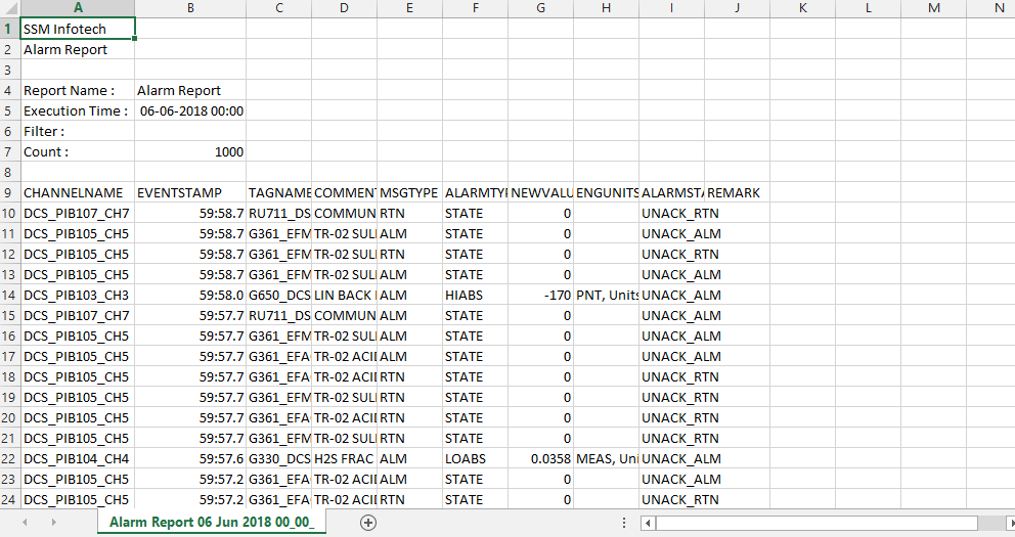
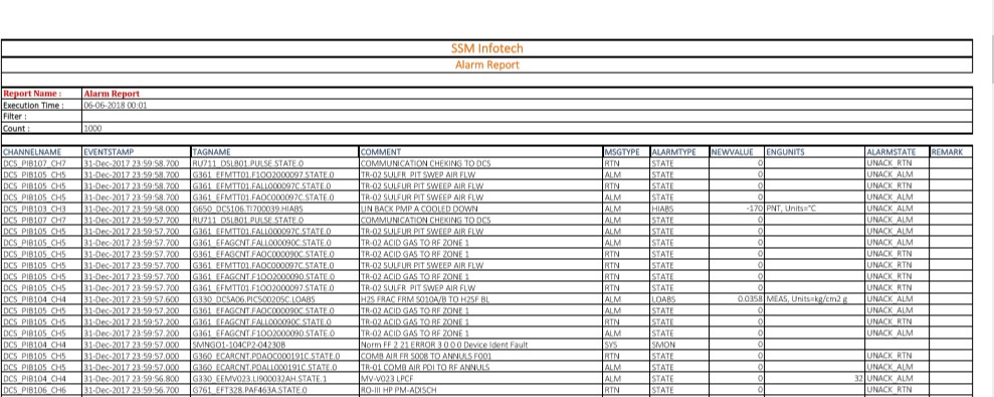
Last modified: Monday, 13 April 2020, 10:32 AM
