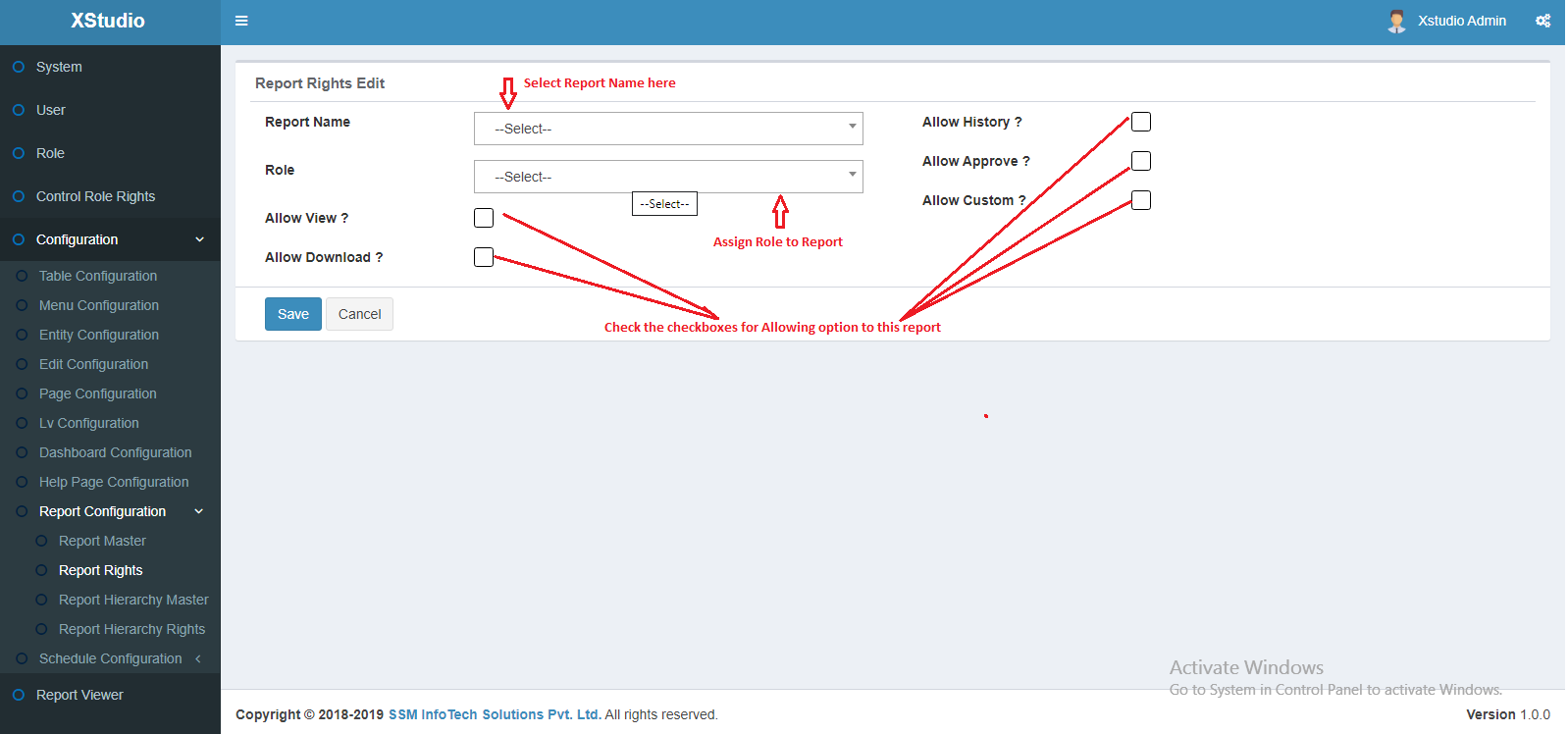Report Configuration
You can configure reports here,
It has the functionality to View Report as HTML, PDF, and Excel,
It also has the functionality to Approve Report, Regenerate Report.
you can also generate customize report in this section.
There are Four Steps to Configure Report.
- Report Hierarchy Master.
- Report Hierarchy Rights.
- Report Rights.
- Report Master.
1). Report Hierarchy Master:-
Add Report Hierarchy: Click on 'Report Hierarchy Master'. A Page will be open then click on the 'Add' button.
Please, Refer below image to enter the record and save it.
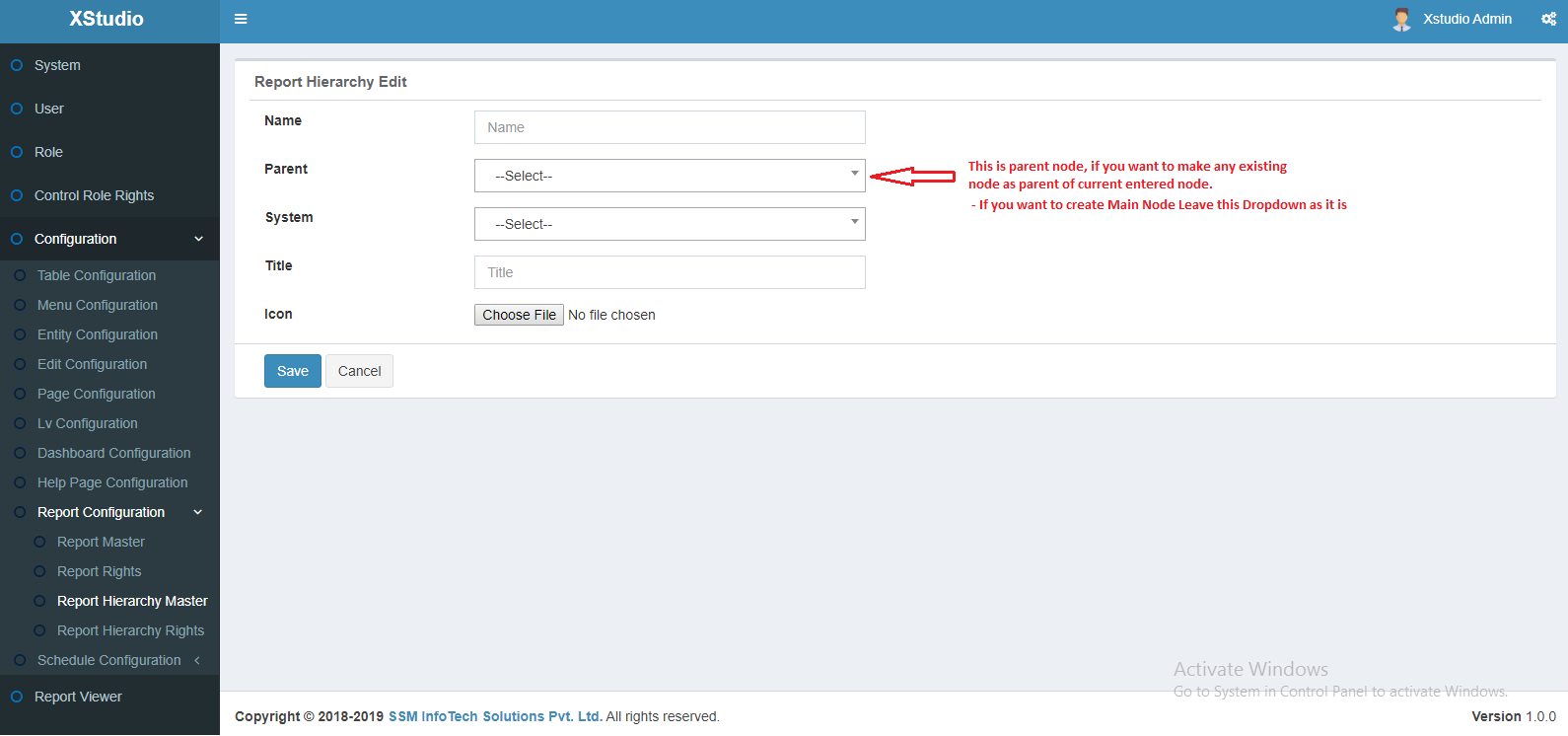
2). Report Hierarchy Rights:-
This is use to give rights to Report Menus.
Click on 'Add' button to give rights to the Report Hierarchy, Select Hierarchy and Role from the dropdown to give rights.
Please refer below GIF for more detail.
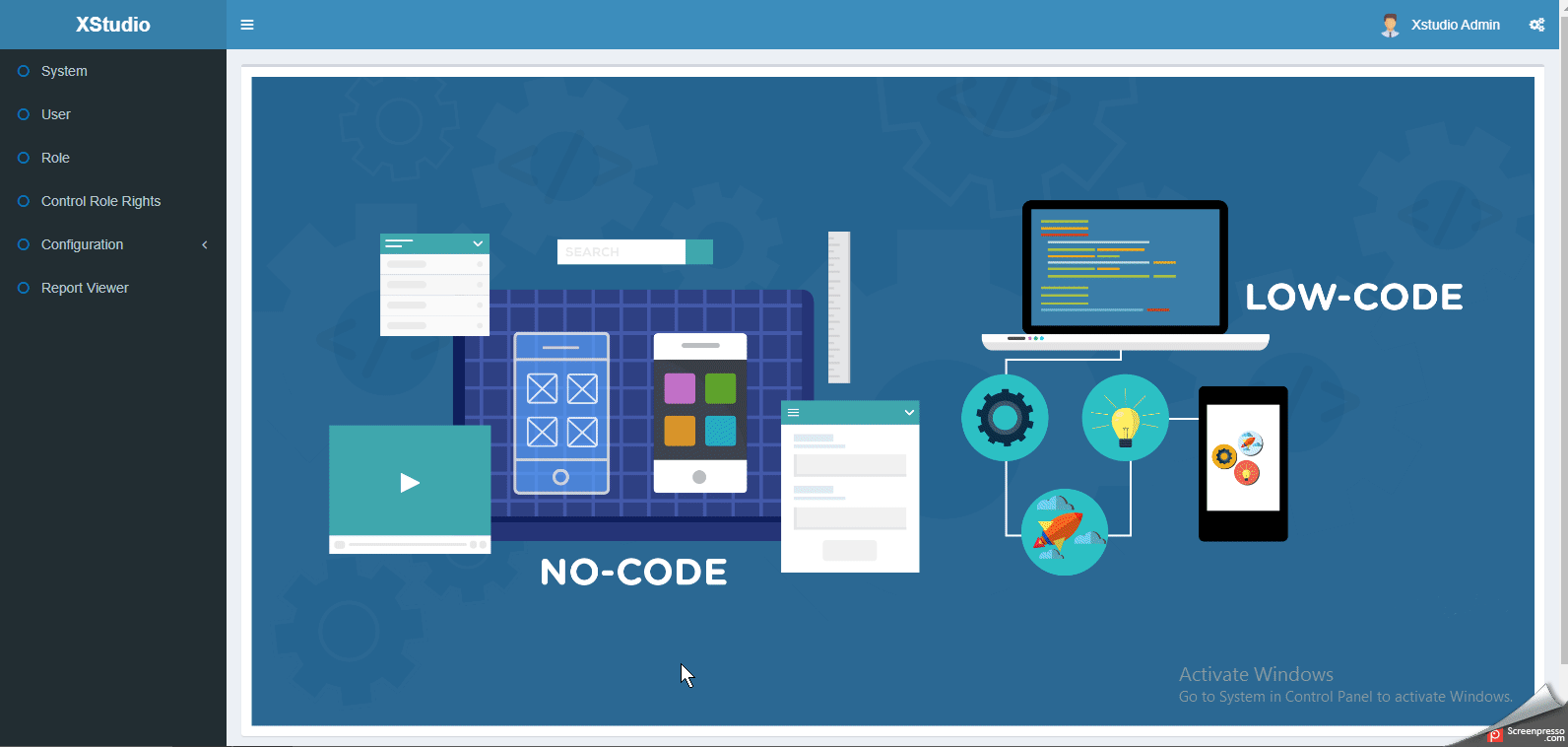
3). Report Master:-
Now, Add Entry in Report Master,
To Add Report Master Click on Report Configuration -> Report Master and Click on 'Add'.
Refer Below Image to Enter Detail.
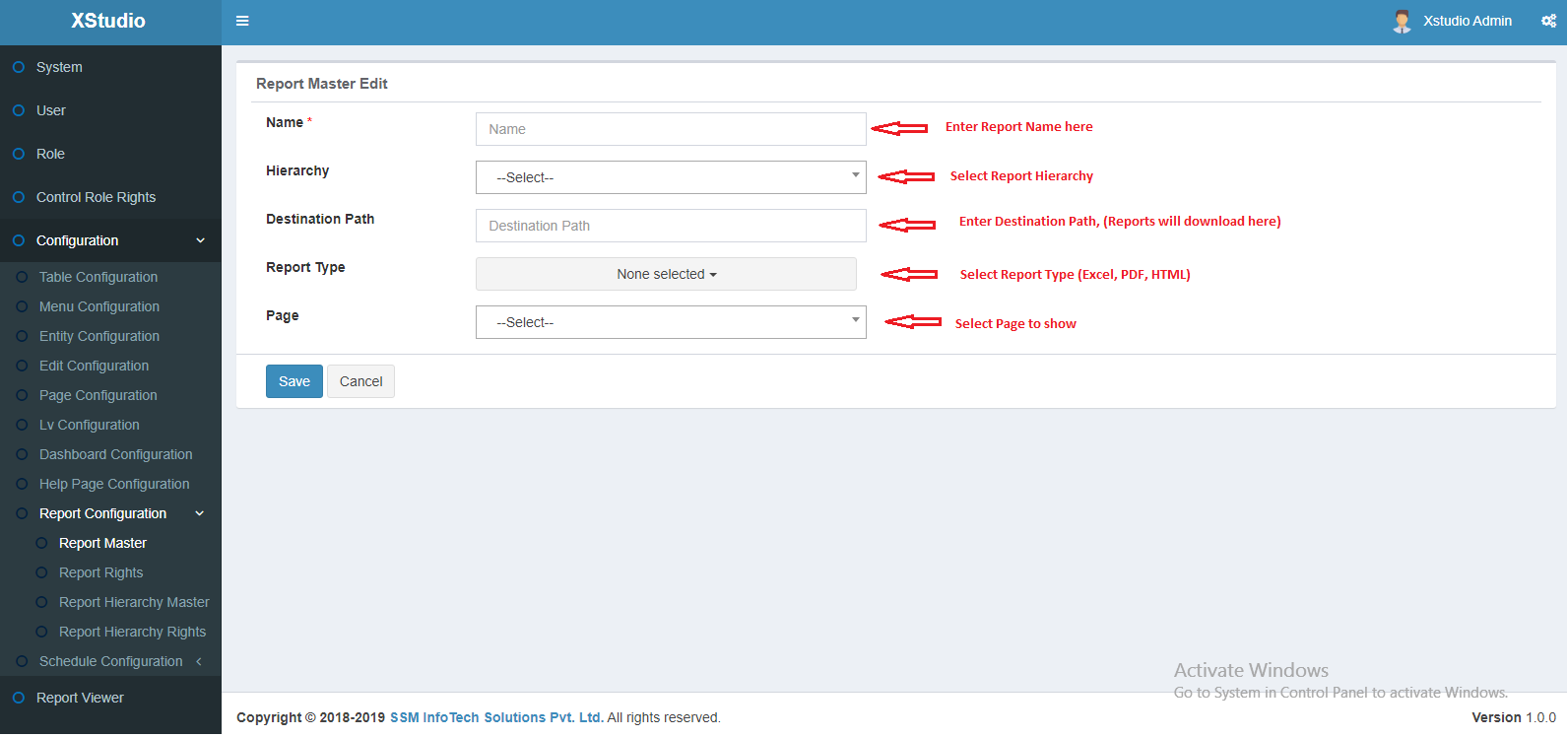
4). Report Rights:-
Now, Give rights to recently added report, refer below image for giving rights to report.