Database configuration
- Database configuration page will be open as shown in below image.
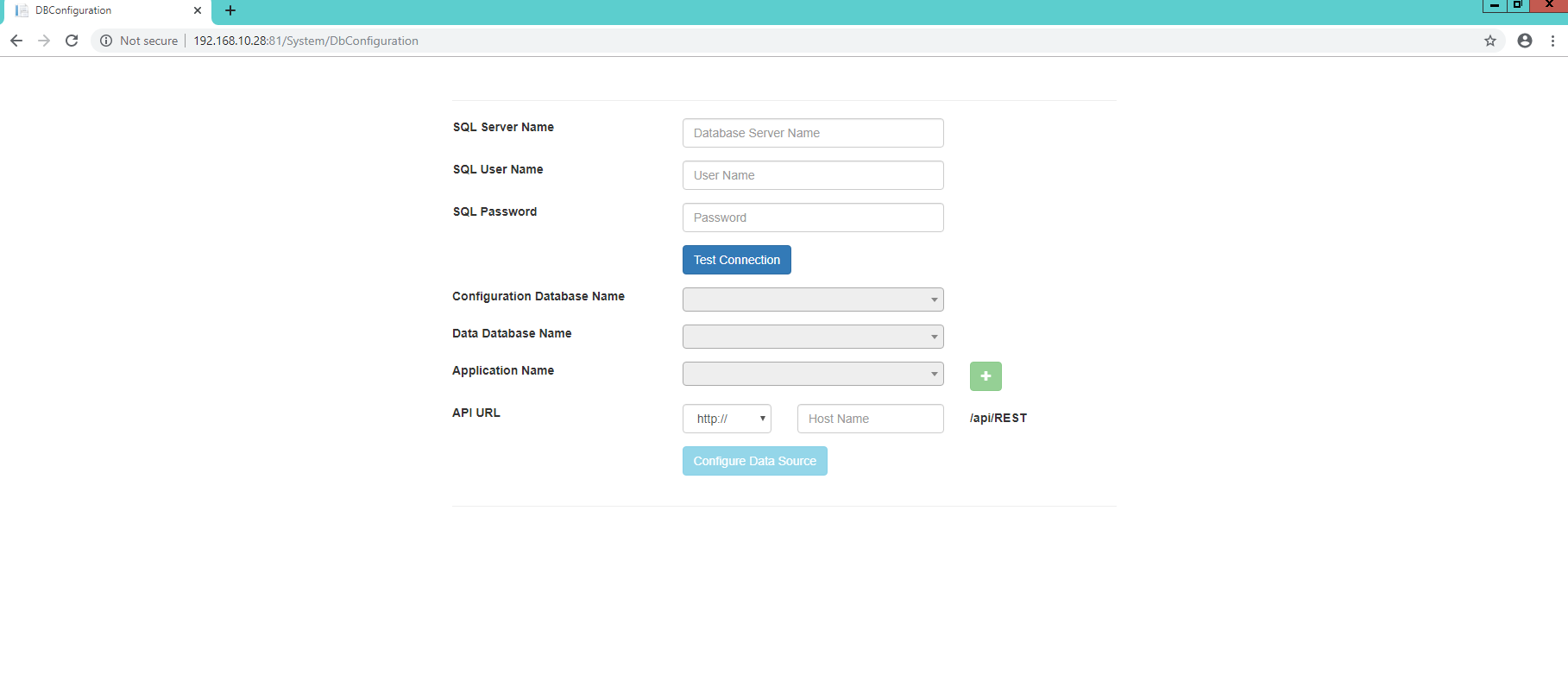
- For SQL server connection user needs to enter SQL server credentials, server name, user name and password. If these all correct then only one can connect to SQL server as shown in below image.
- After successful connection with SQL server user can select configuration and data database name.
- User can select existing application or add new application name as per requirement as shown in below image.
- To establish connection with API user needs to enter API Name in API URL as shown in below image.
- After saving all this configuration, one folder of configured system name in C:\ProgramData\SSM InfoTech Solutions Pvt. Ltd will be created.
- In this folder XMLconnectivity.xml file file with configuration will be created in documents folder.
- After successful Database configuration login screen with configured system name will be display.
Last modified: Monday, 11 November 2019, 12:22 PM
