Menu configuration
You can Configure Application Menu here in menu configuration in a simple way.
Steps Add, Edit, Delete Menu:
- Click on Menu Configuration.
- Now, 'Select System' from the dropdown.
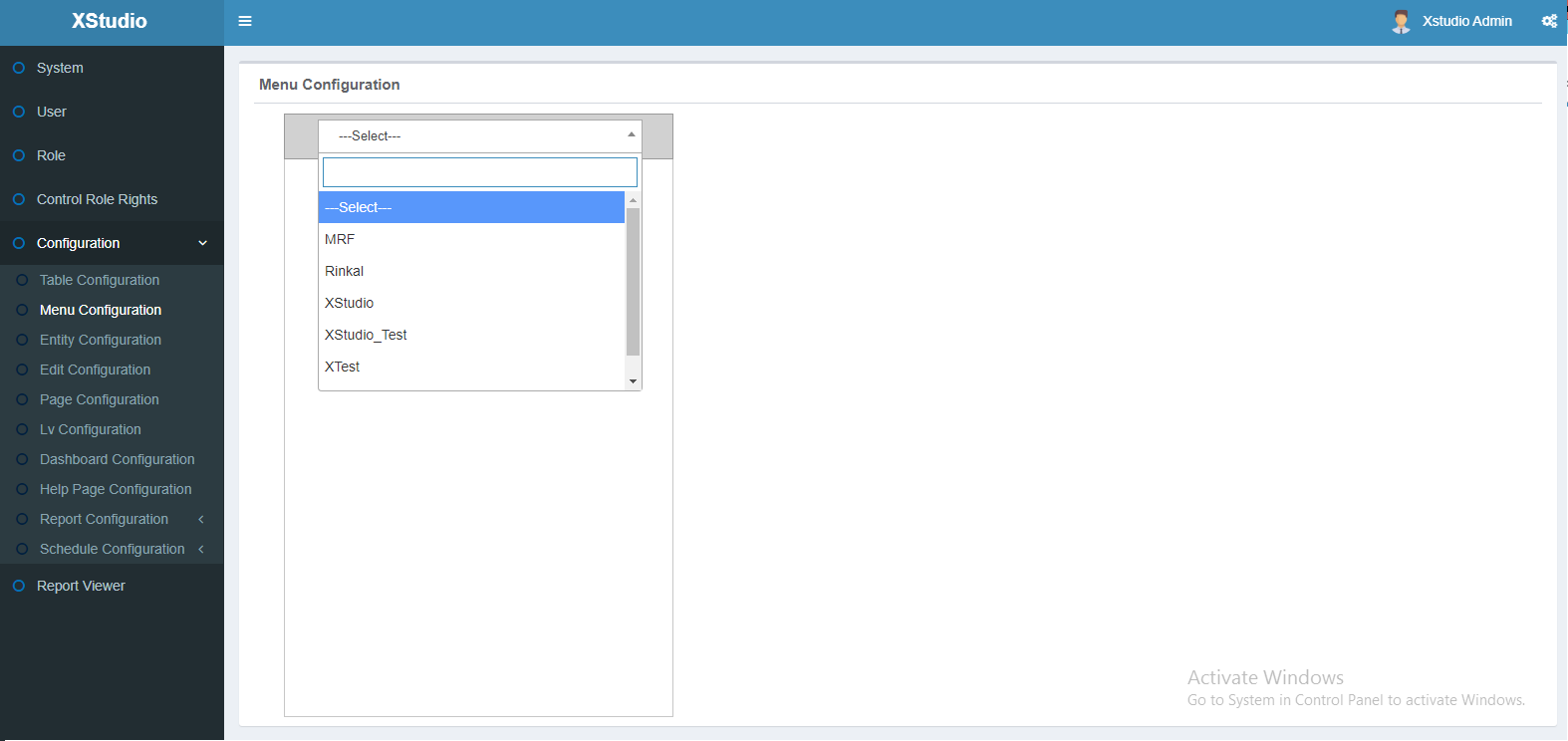
- All the menus appear in the form in below tree.
- Now, If you want to Add Root Menu (Main Menu), Just right click on Root Menu and Select 'Add'. One Will be appear on the right side and fill the detail in this form and click on 'Add'.
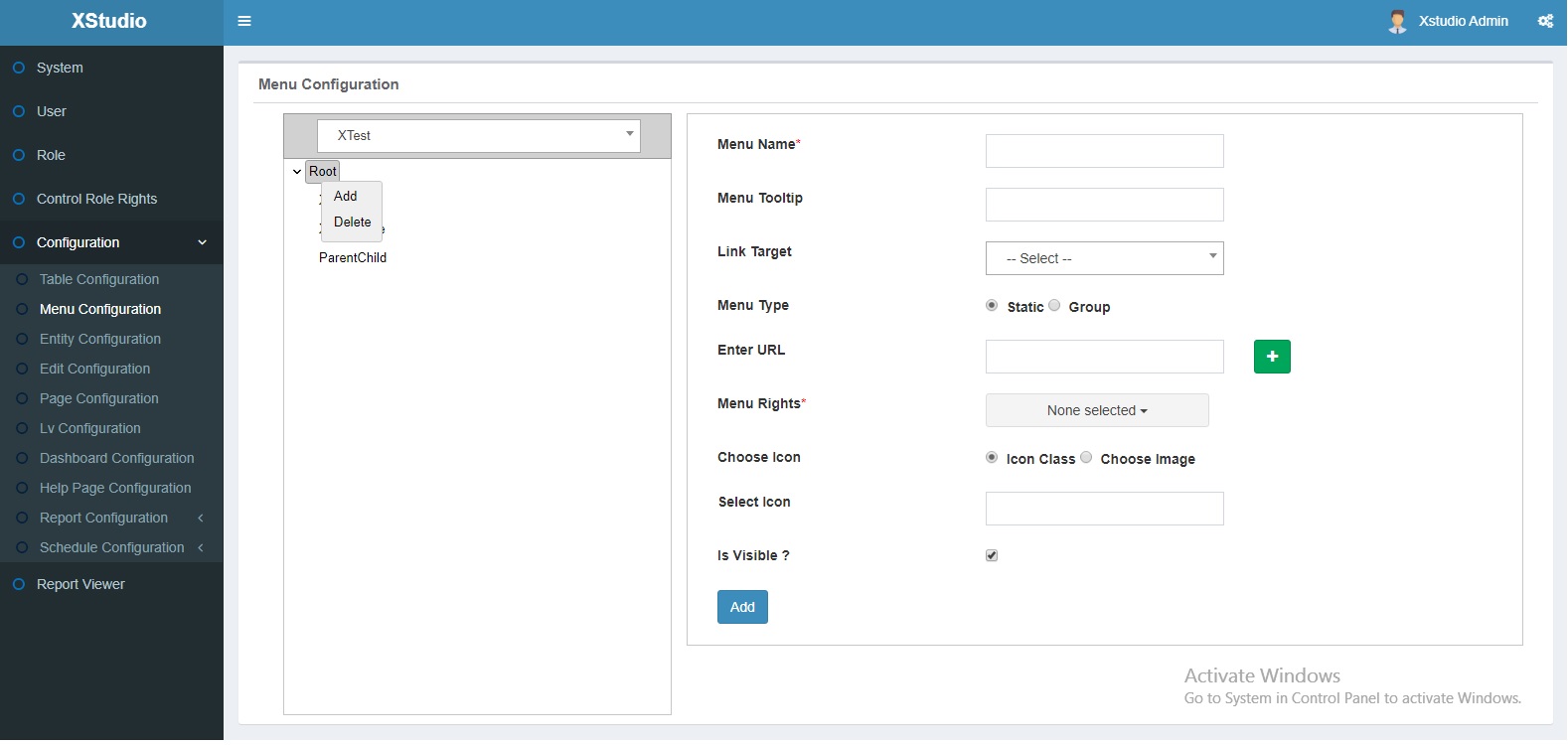
- If you want to add Child (Nested Menu), Right Click on any menu (Which you want to be a Parent Menu) and click on the 'Add' button and fill the detail.
- Now, Menu is Added to the Left side tree view.
- To Configure Link for menu, Click on Plus(+) button, One popup will appear and select Page from Dropdown shown as below image.
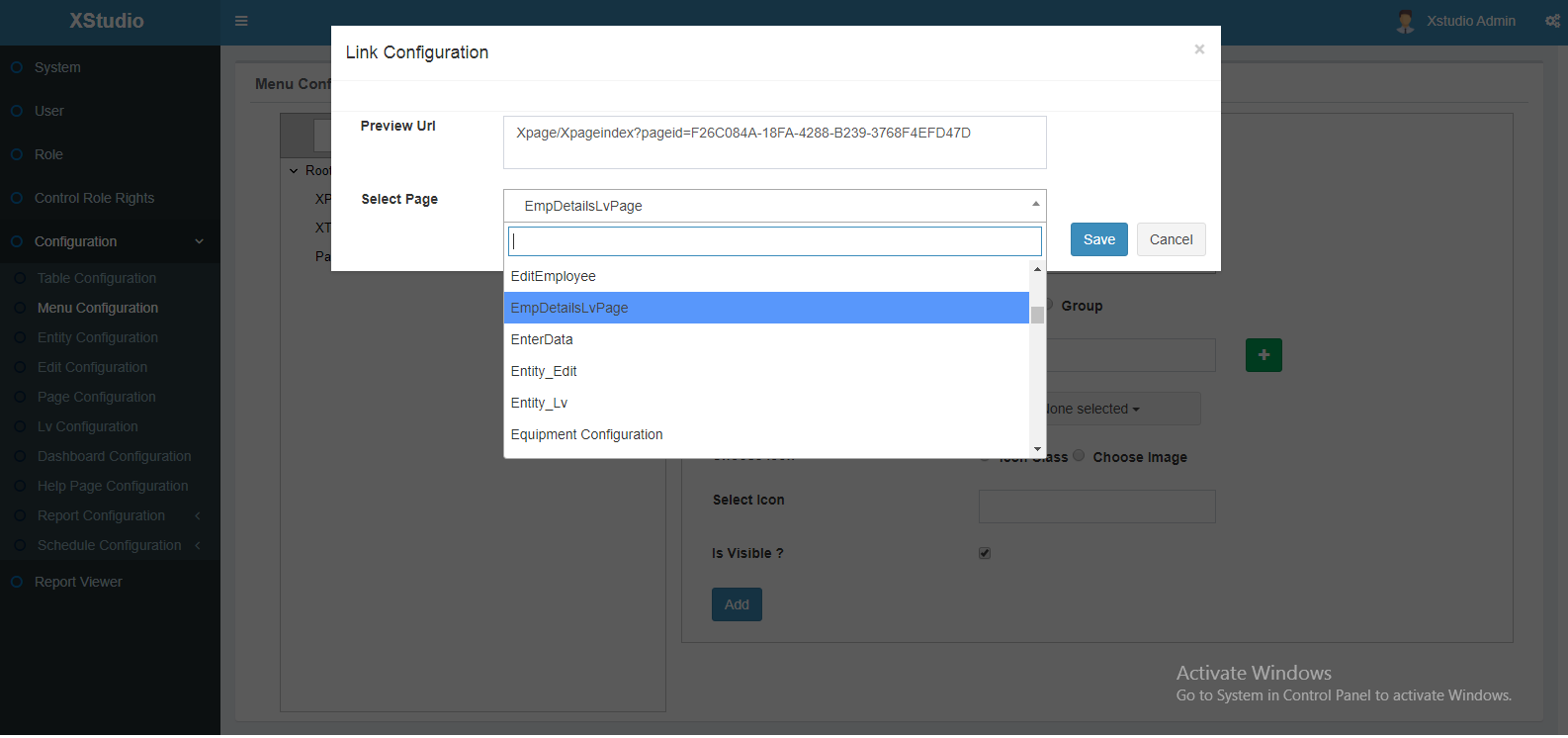
- By click on any Menu (except root), you can 'Edit' the menu.
- To 'Delete' the menu -> Right Click on any menu and 'Select the Delete' option, One Popup will appear and 'click on Yes' button to delete the menu
To Change of Sequence:
- Just Drag n Drop the menu for changing sequence. (please refer Image/Video for this).
- you can also change the parent item of the menu by drag n drop. (please refer Image/Video for this).
Please watch Video here.
Last modified: Monday, 11 November 2019, 5:41 PM
