Table configuration
In this, Table configuration you can create the Table, Add Column in the table.
You can also Set the Is Null and Unique Key to the Column.
There will be Some default columns are created after adding the table.
Steps to Add Table:
- Click on Plus(+) button, One popup will appear, then Select Database Name from Dropdown and Enter table in the textbox and click on Create Table.
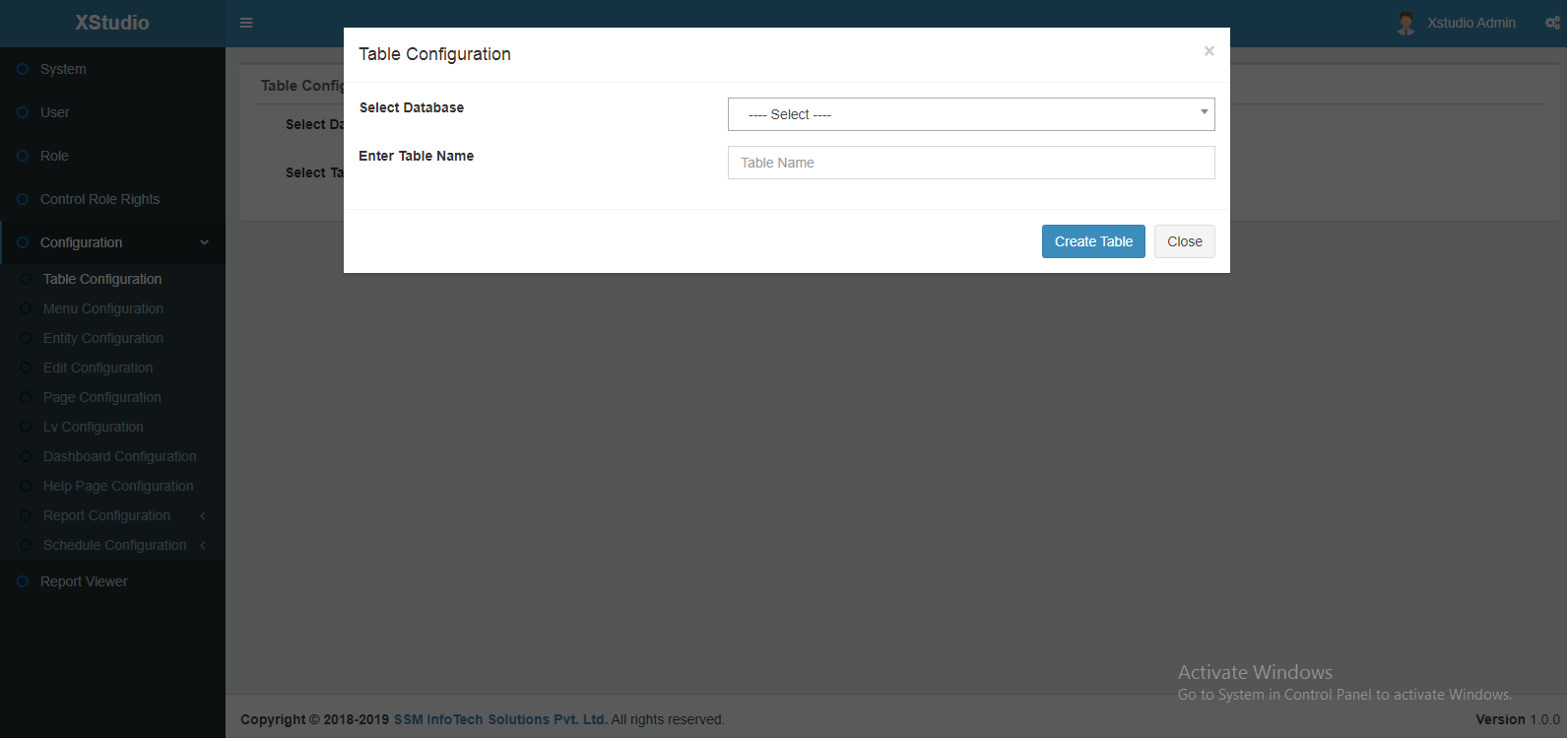
- Now, By Clicking of 'Add Column', you can add column -> fill detail and Click on 'Save Table'.
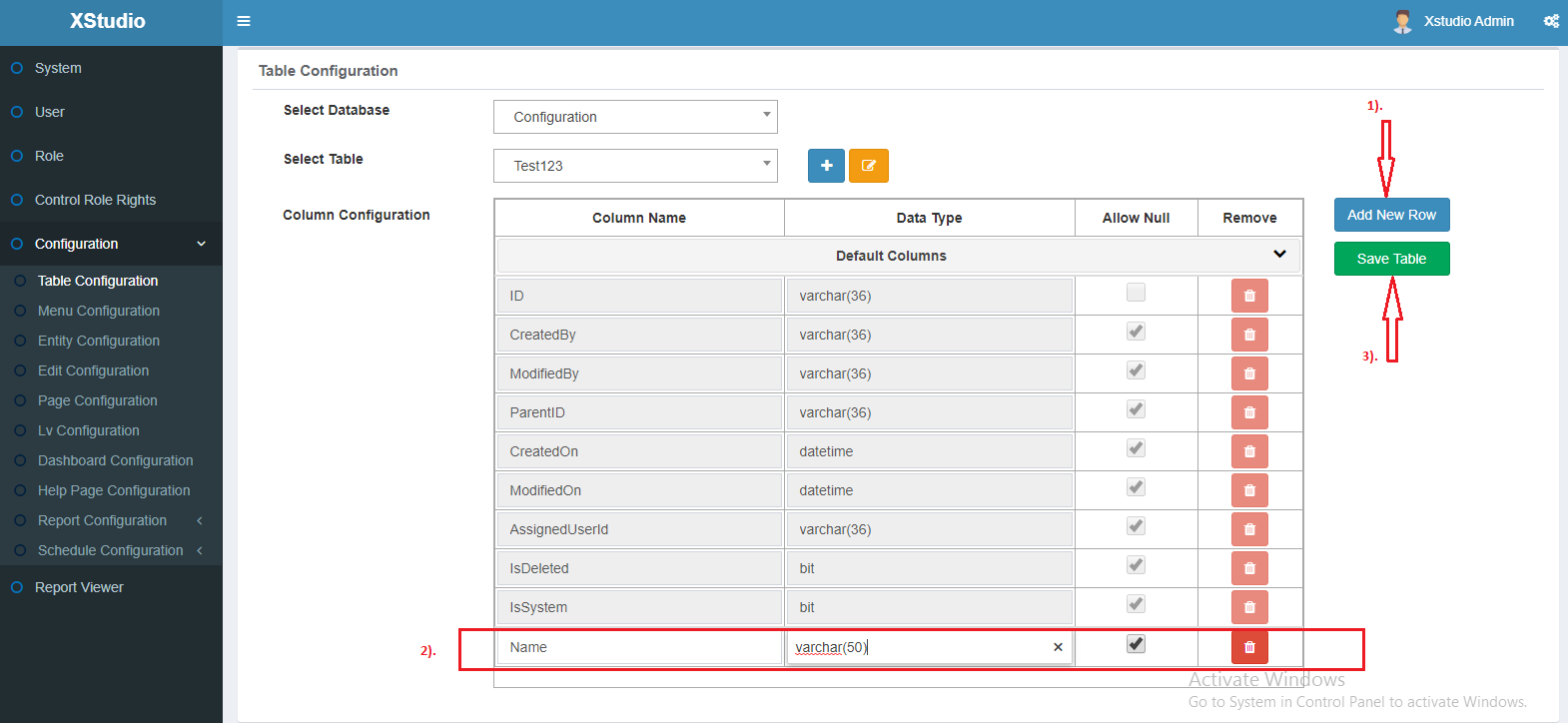
- To Change Table Name, Click on Edit Button Right after Plus button, Popup will be open and enter the table name in the textbox and click on 'Rename Table'.
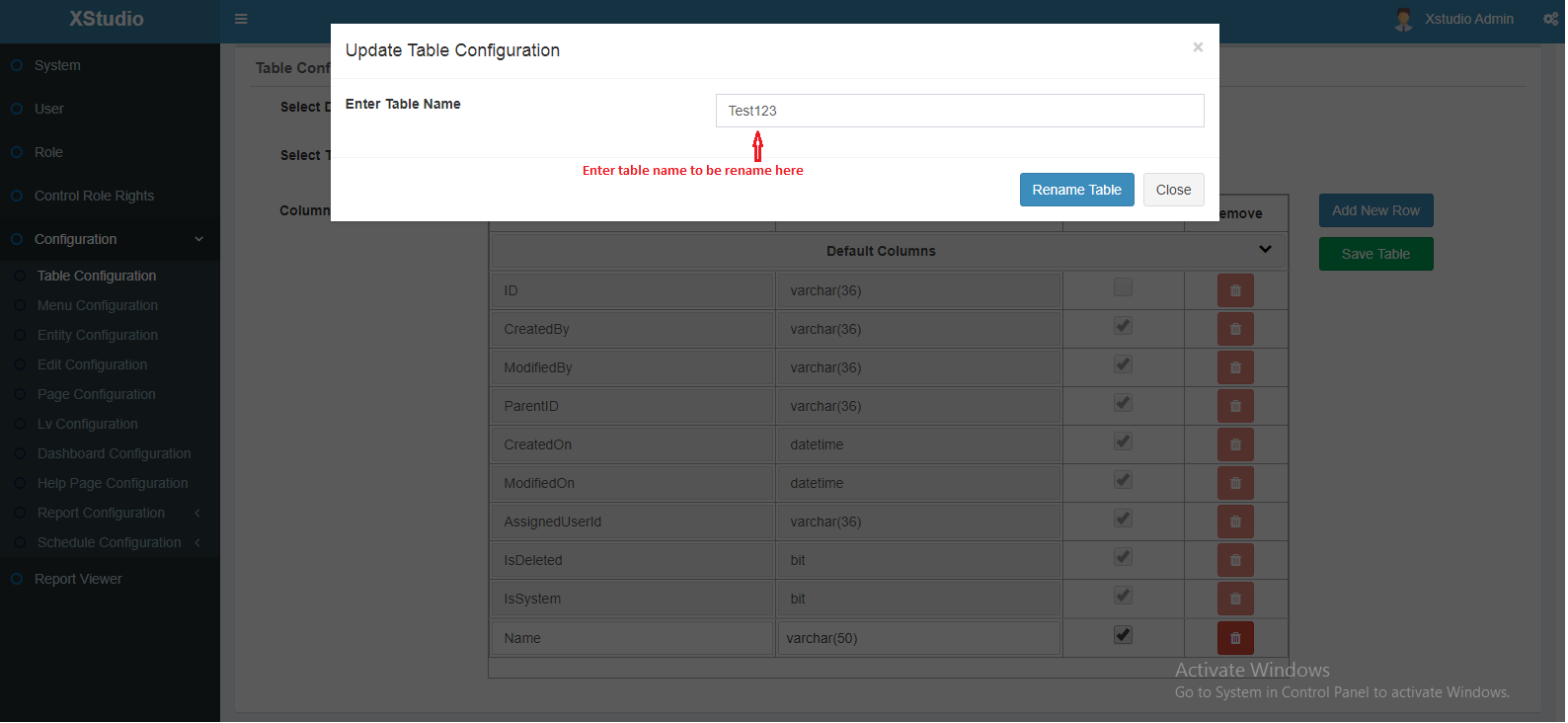
- Click on the Trash icon to Delete Column from the table.
- For security reasons, We are not giving you the functionality to delete the table as of now. This functionality could be avail there soon.
Please Watch Video here
Last modified: Monday, 11 November 2019, 5:35 PM
