User configuration
User configuration page is use to create a user
with all the details.
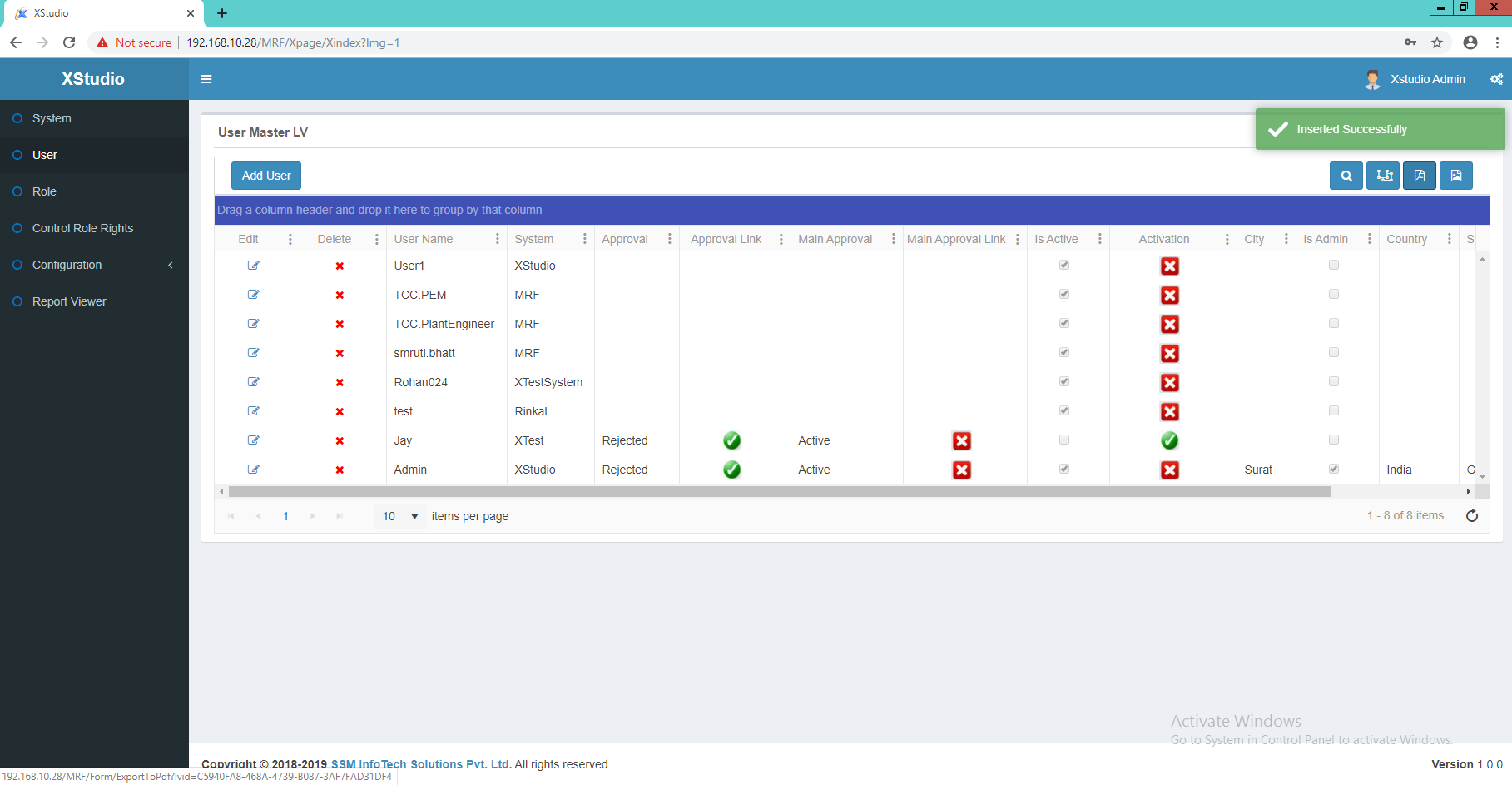
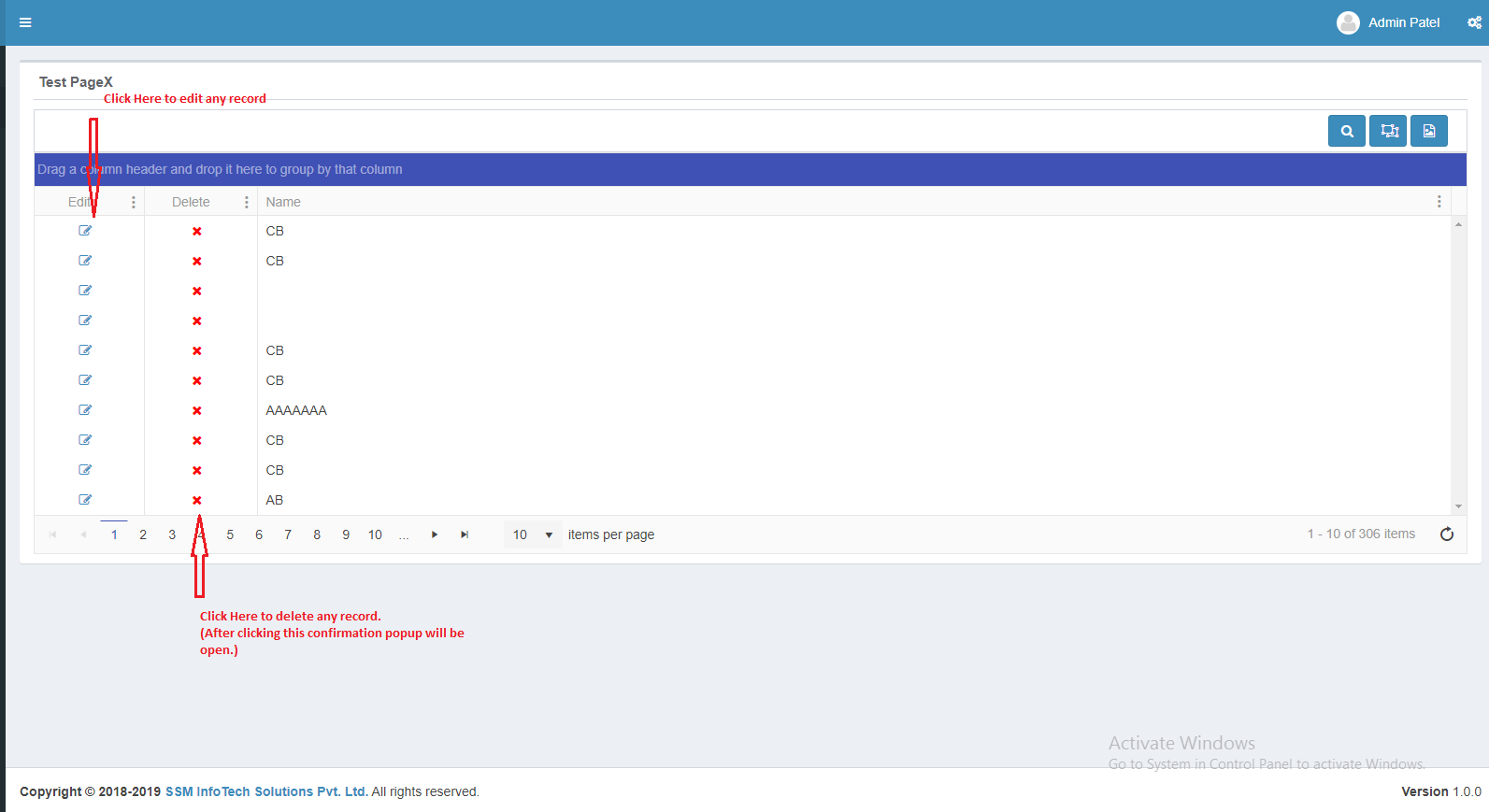
- User configuration will be open by clicking on User menu as shown in below picture.
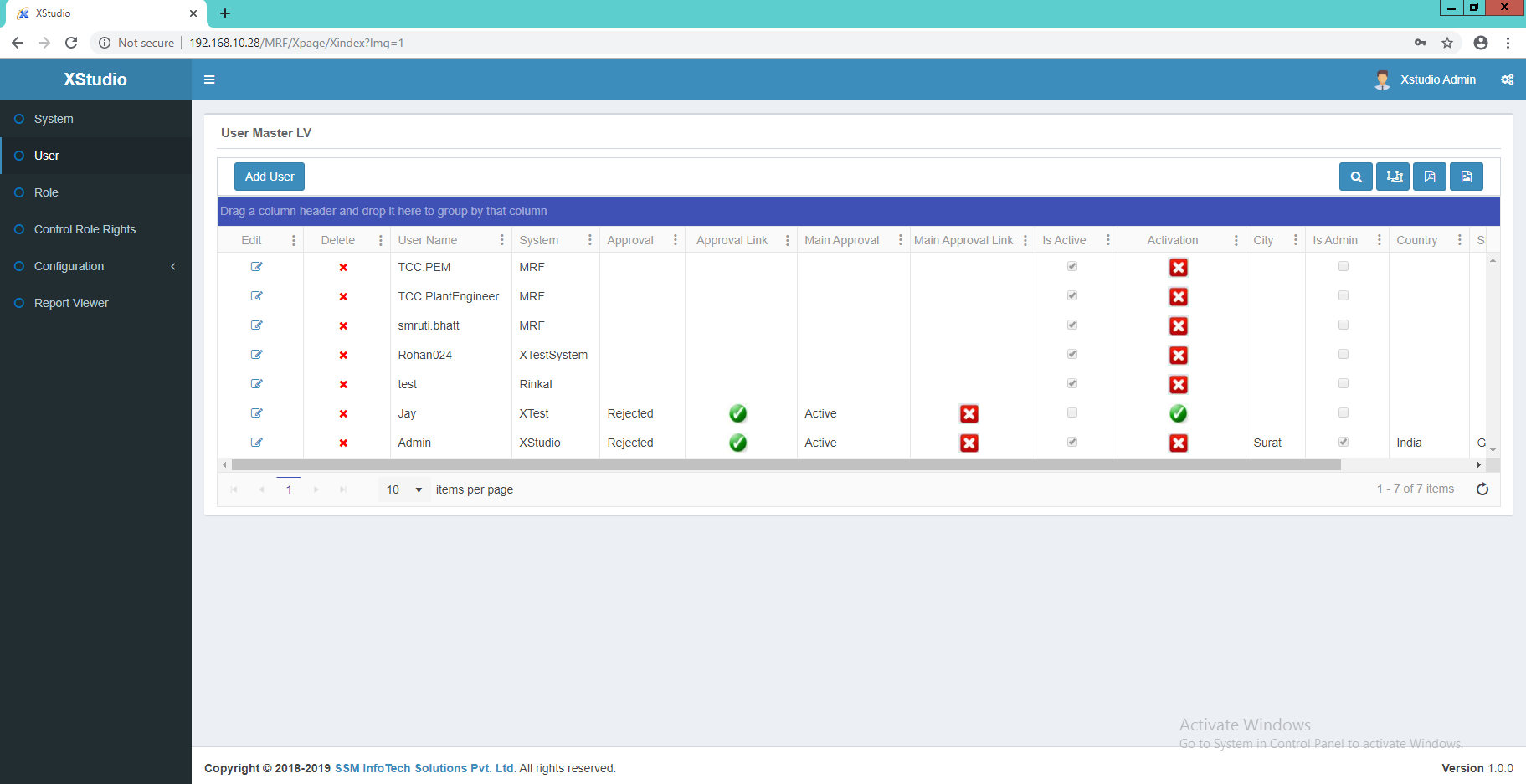
New user can be added by clicking on Add User button. After clicking add button screen will be display as per below picture.
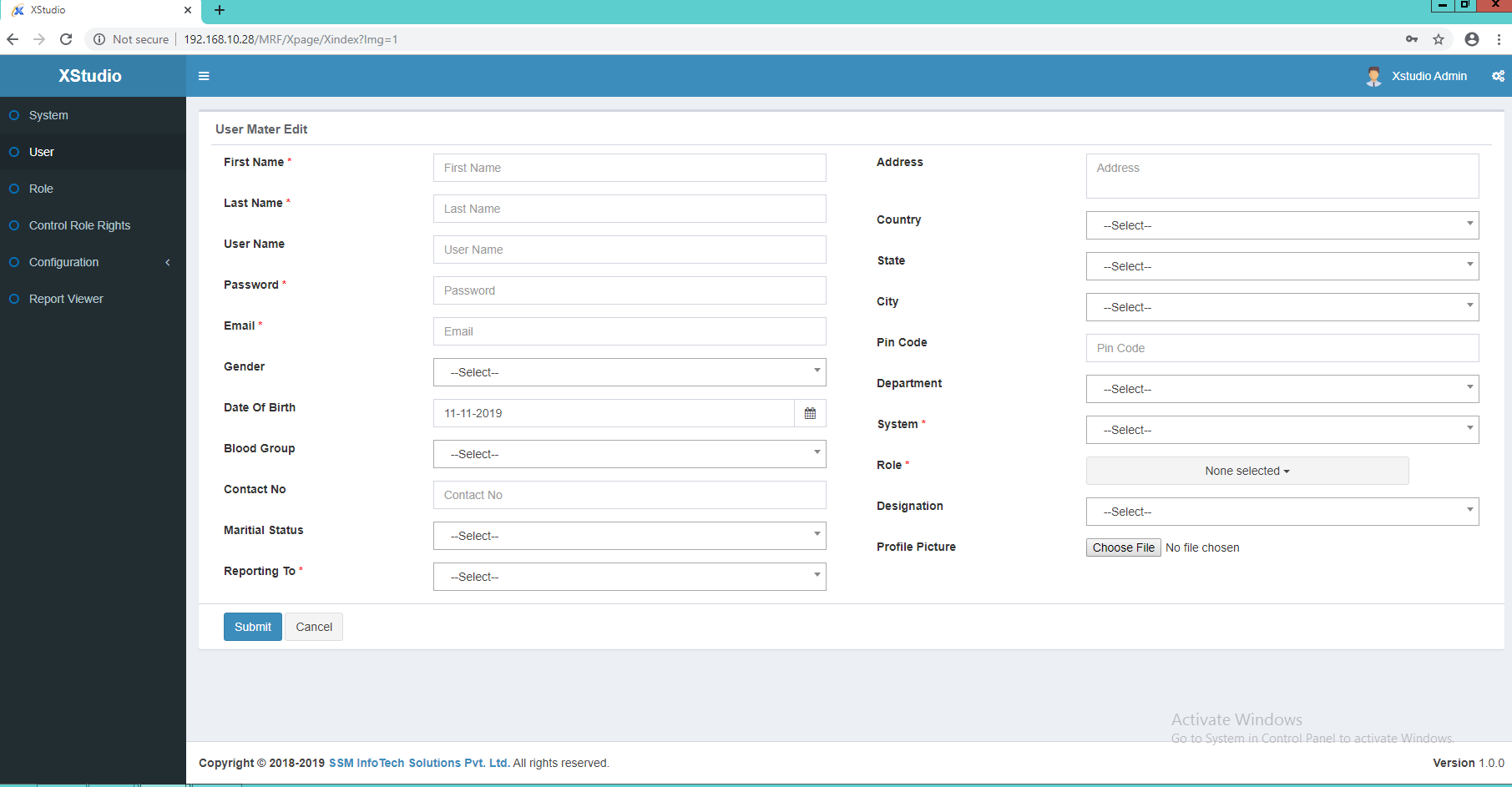
New user with all details can be saved by filling up the data in user configuration form.
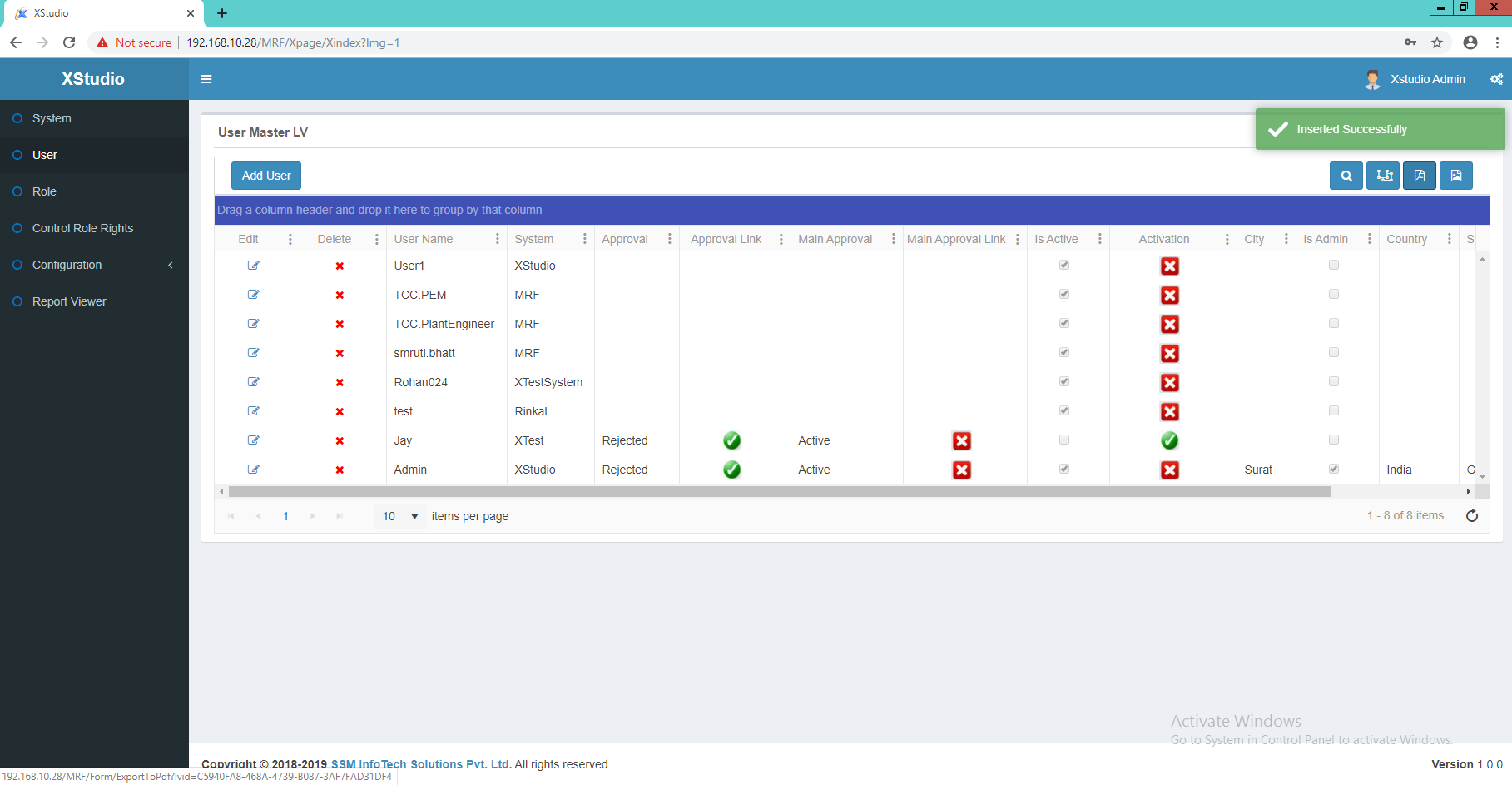
Using user configuration admin can save basic information about user as well as can assign system and roles to users.
User can edit and delete records from lv as shown in below image.
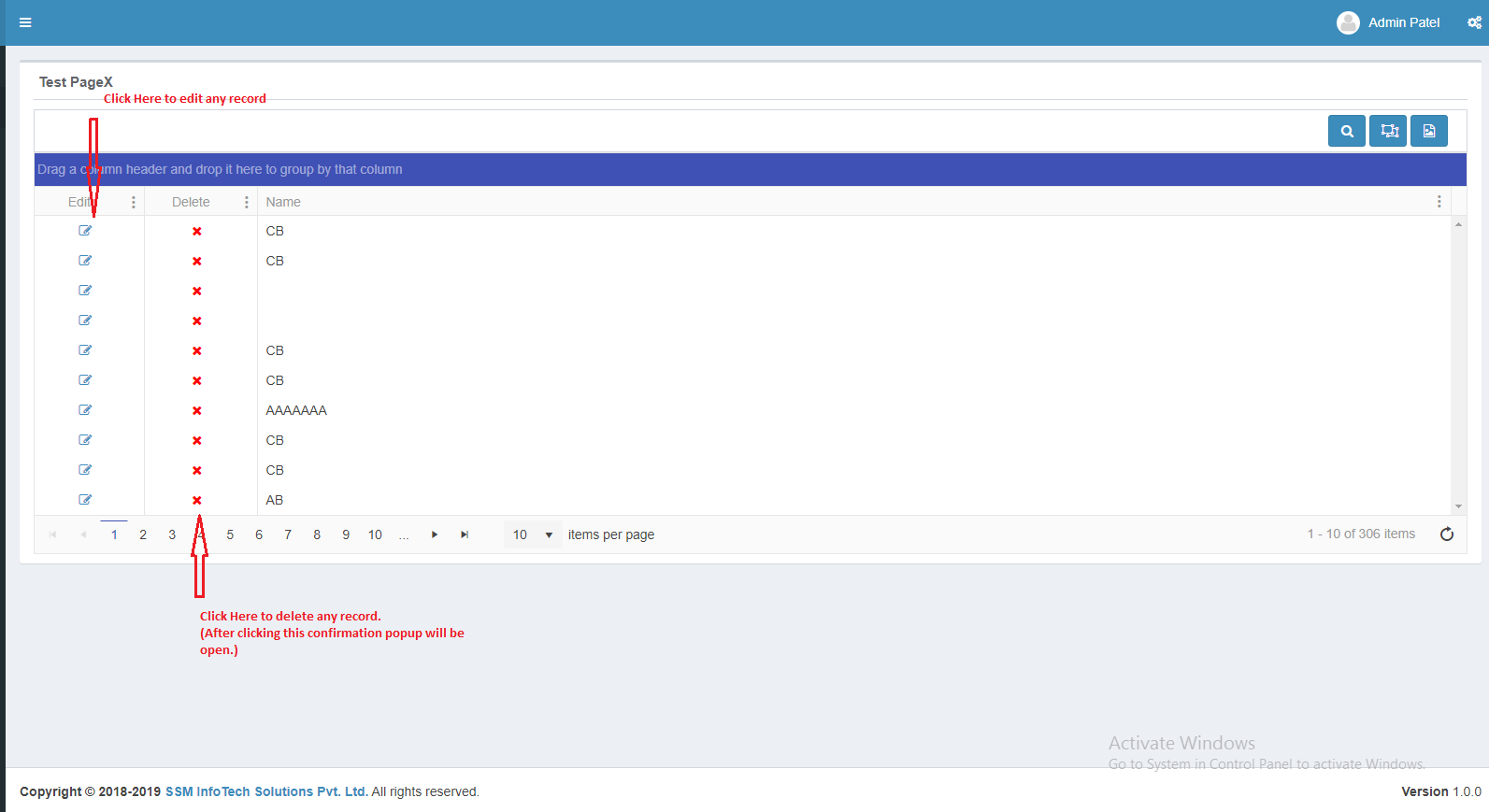
Last modified: Monday, 11 November 2019, 2:27 PM
