2.0) X-Force Capture Process Introduction
X-Force Capture Process
· X-Force Capture process will capture the data from the DCS system and create hourly files and store the data in Flat files. Channel wise hourly files will be created which will be further used by X-force Data link application to dump the data in database.
· The Data are with the DCS and it throws on the Printer port as logs of Plant Processing. As the AIMS system specifies to analyze and monitor the Alarm(s) it firstly need the data, this data is retrieved from this log through the mean of communication with different architectures. This whole process is carried out by the X-Force Capture process.
· Application will create hourly capture file for all channel. Data printing will be done channel wise. Naming convention will be <Ch><nnn><dd-MMM-yyyy> <HH>. E.g. Ch00112-Jun-2018 16
By running X-Force Capture process, you will get below database configuration screen.
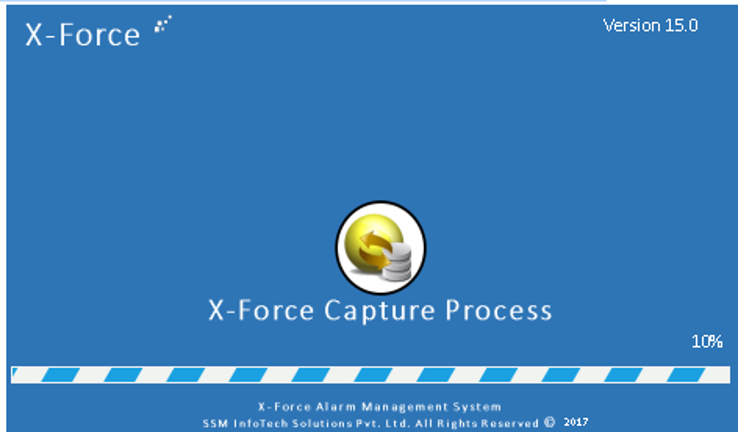
- Set the parameters for the database configuration as mention below description
- Server Name: Name of the SQL Server / instance
- User Name : Name of the User
- Password : Password of the SQL Server for the given user
- Configuration Database : Configuration database name
- Database Name : Data database name
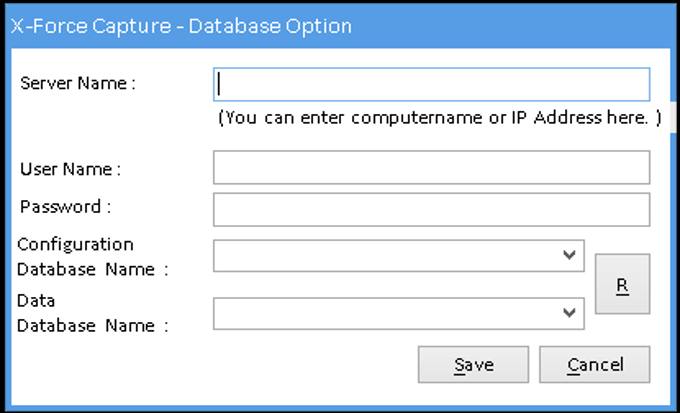
- After doing proper database configuration, below Main screen of the Capture Process will be displayed.
X-Force Capture process will capture the data from the DCS system and create hourly files and store the data in Flat files. Channel wise hourly files will be created which will be further used by X-force Data link application to dump the data in database.
The Data are with the DCS and it throws on the Printer port as logs of Plant Processing. As the AIMS system specifies to analyse and monitor the Alarm(s) it firstly need the data, this data is retrieved from this log through the mean of communication with different architectures. This whole process is carried out by the X-Force Capture process. Application will create hourly capture file for all channel. Data printing will be done channel wise. Naming convention will be <Ch><nnn><dd-MMM-yyyy> <HH>. E.g. Ch00112-Jun-2018 16
