3.11) Identify and selection of attributes
- To Set Attribute in OPC Server follow below mention steps.
Restore X-Force OPC AE Client Application.
Right Click on Channel Then Click Add Channel or right click on already added channel.
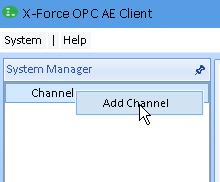
Click on Set Attribute Button.
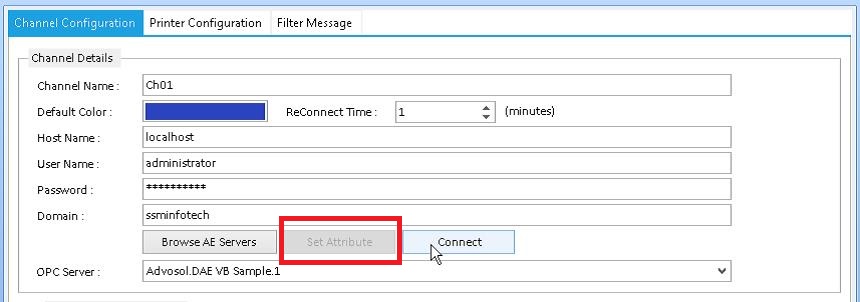
Check the Attribute which you want to add in OPC.

Click on Save Button to Save Attribute.
Last modified: Monday, 13 April 2020, 9:54 AM
