Trend Configuration
- Trend Configuration :
- In Which, user can configure of the trend application, you can click in upper right side 'Trend Configuration' show in below figure :
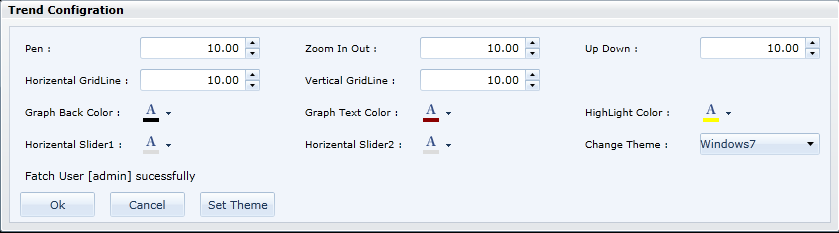
- Description :
|
Pen |
Move percentage of Trend Left & right (chart window). |
|
Zoom In Out |
Select Zoom In Out Percentage |
|
Up Down |
Move percentage of Trend up & down. |
|
Horizontal Grid line |
Enter number of how many Horizontal grid line |
|
Vertical Grid line |
Enter number of Horizontal grid line |
|
Graph Back Color |
Select or Change graph back color |
|
Graph Text Color |
Select or change graph text color |
|
Highlight Color |
Selected trend highlight color |
|
Horizontal Slider1 |
Select horizontal slider1 color |
|
Horizontal Slider2 |
Select horizontal slider2 color |
- Trend Tag List :
- After the selection of tag then add to tag, trend tag list show tag for drawn below figure show the one tag is select for trend drawn.

- Error List :
- Left side of StoryBoard button that is error list display the errors introduce in web trend application.
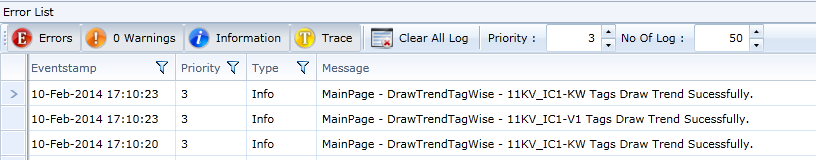
- Description :
|
Errors |
Display the errors in message. |
|
Warnings |
Display the warnings in message. |
|
Information |
Display the information in message. |
|
Trace |
Display the execution of SQL server message. |
|
Clear All Logs |
Remove all logs from message bar. |
|
Priority |
Set priority for display the message within higher priority. |
|
No of Log |
Display the maximum number of logs in message bar. |
