Create User
Go to X-Admin Module and Expand Security Configuration:
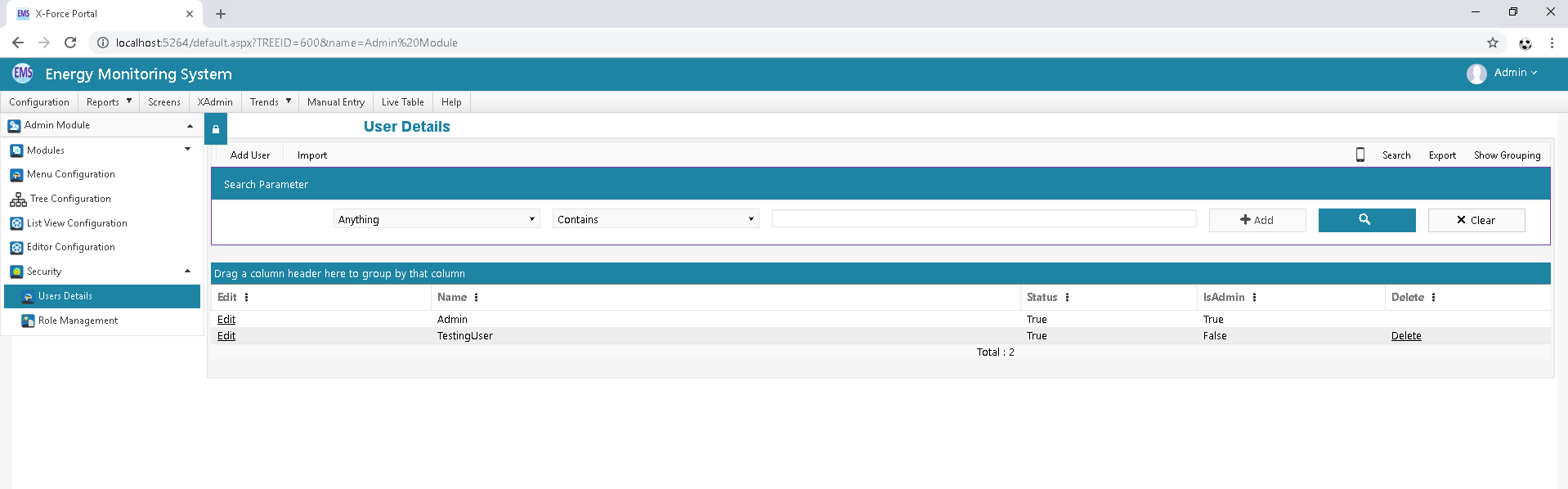
Click on user Detail. And click on Add user.
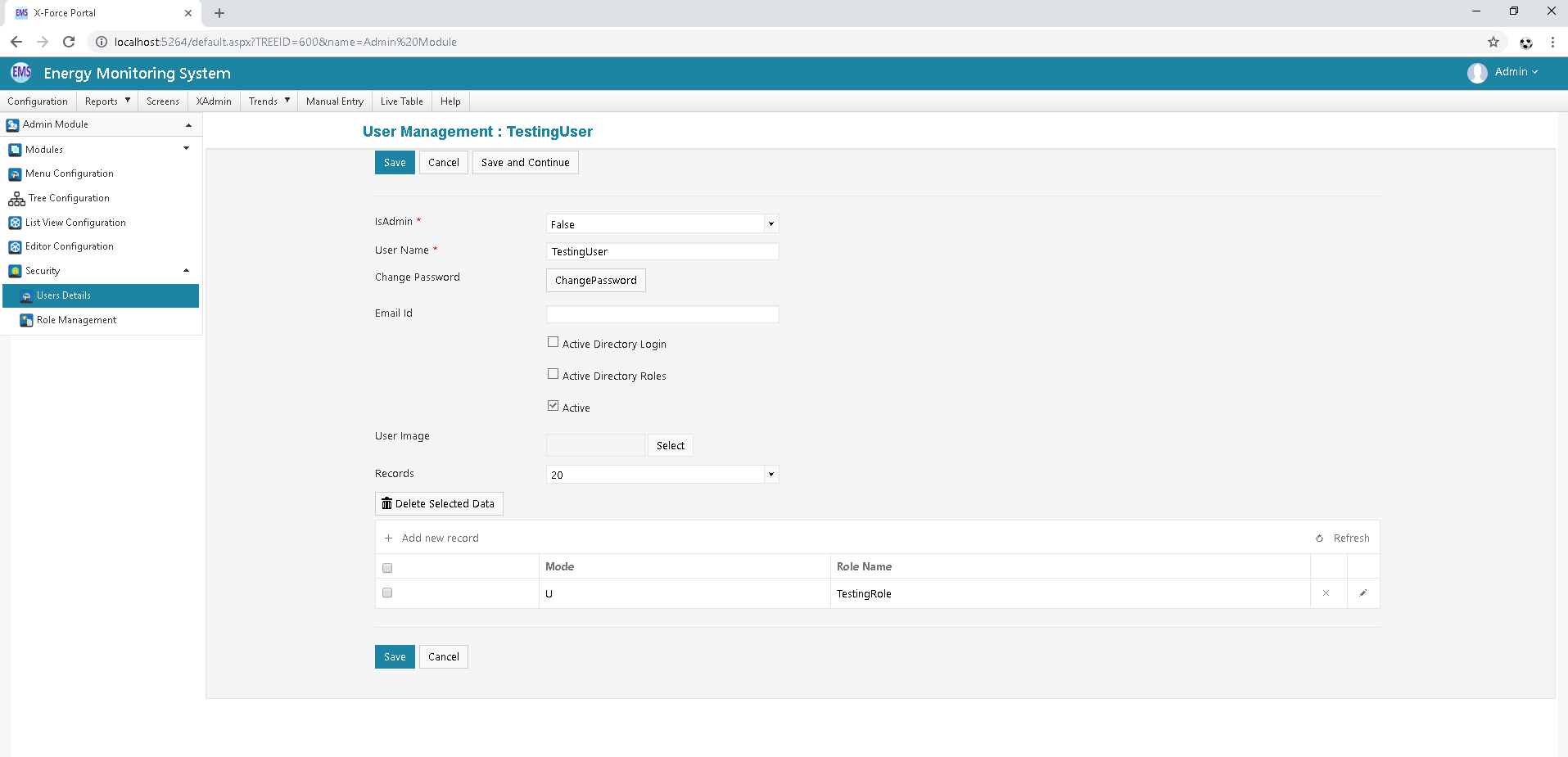
As per Below Screen shorts please follow Note which is write down in below Screen short
Click on Save Button.
| Sr No | Column | Column Description |
|---|---|---|
| 1 | IsAdmin | If you given rights for Administrator then set isadmin as true other wise False. |
| 2 | User Name | It should be given user name for login purpose. |
| 3 | Password | It should be given password for login purpose. |
| 4 | Email Id | It should be given password for Mailing Communication. |
Last modified: Wednesday, 14 August 2019, 10:44 AM
