Create Function
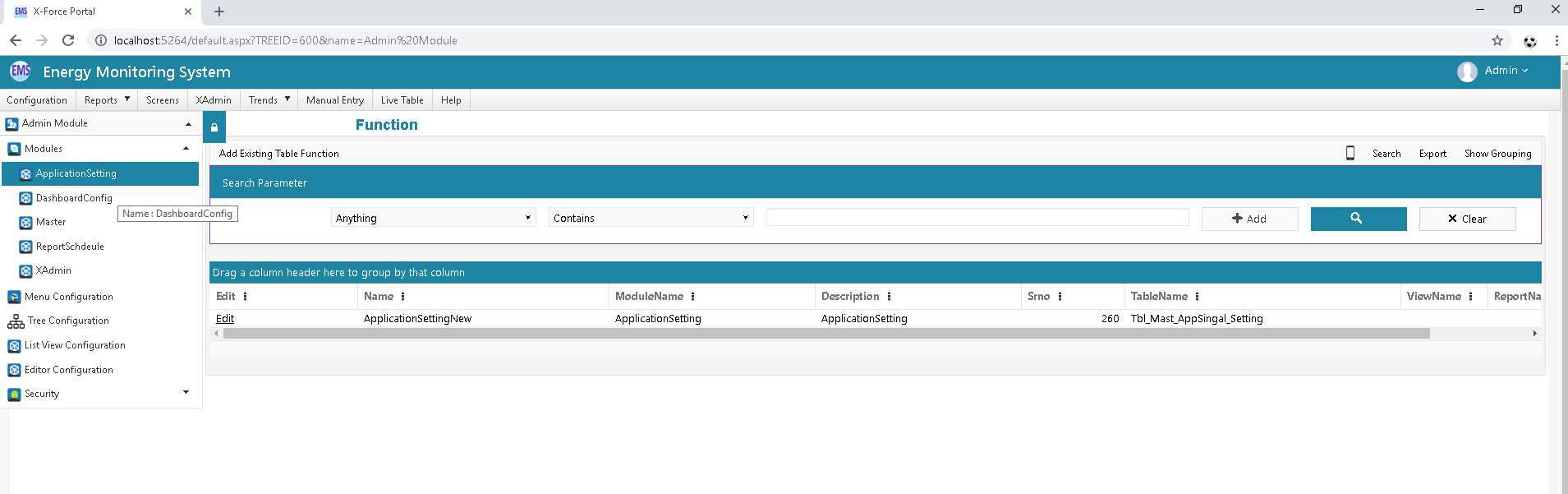
Click on Add Existing Table Function
Select your Respective Module Name for your function.
Insert Function name and Description and table name .
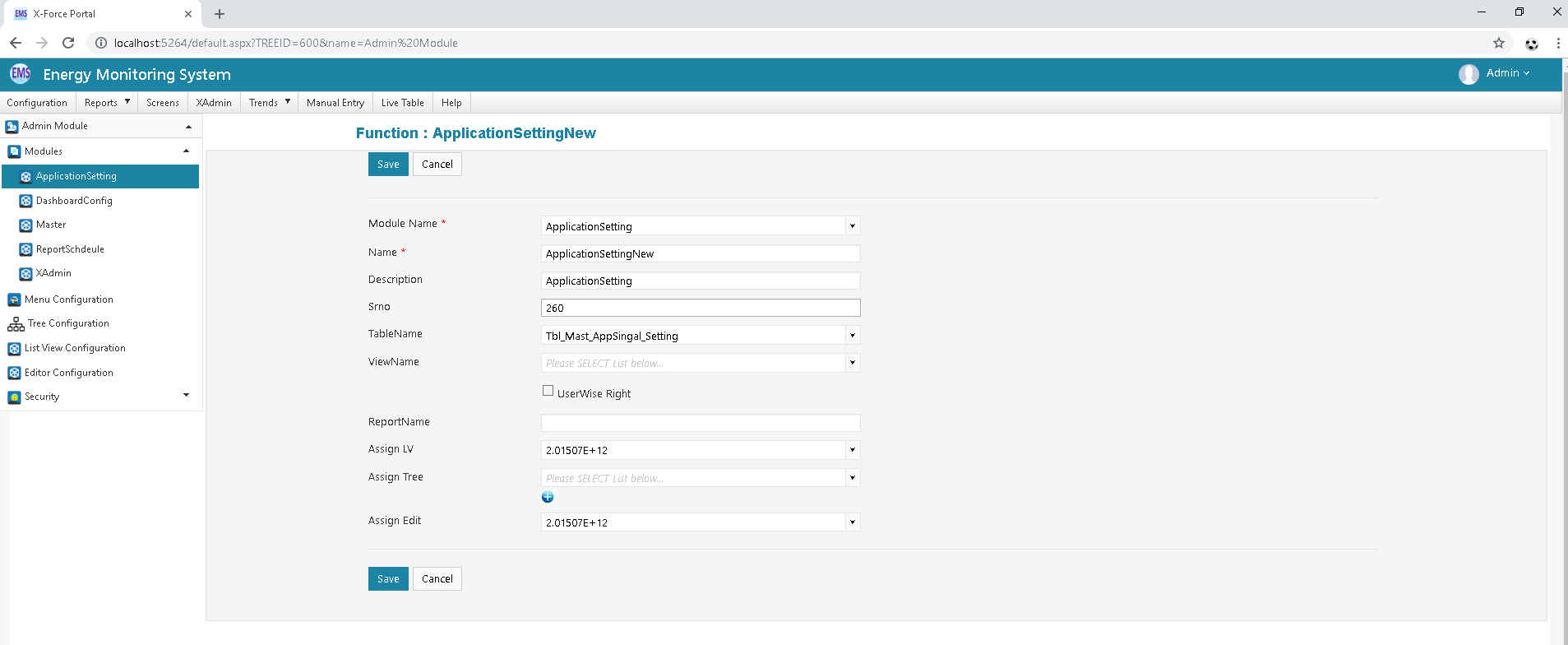
Click On Save Button.
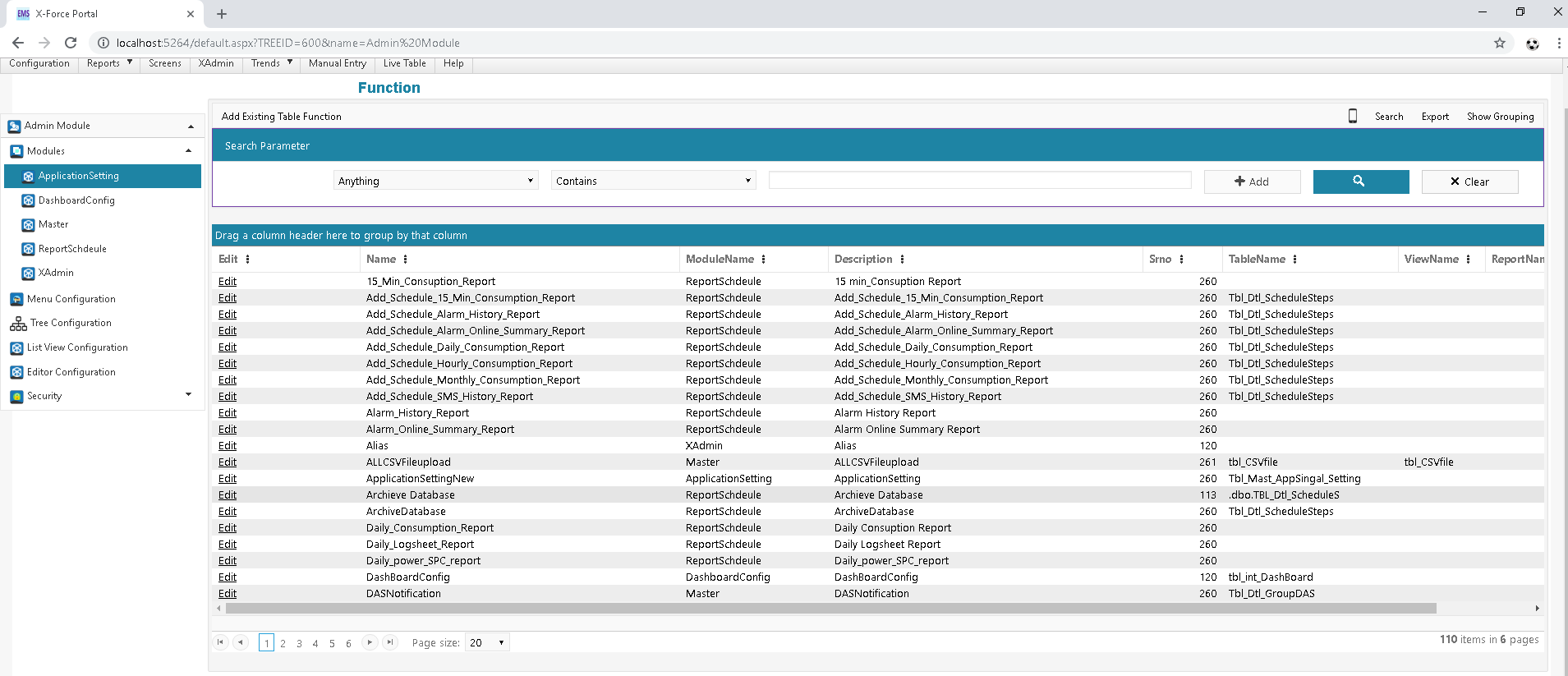
| Sr No | Column | Column Description |
|---|---|---|
| 1 | Module Name | Select module name which you have created. |
| 2 | Function Name | Set suitable function name. |
| 3 | Table Name | Select table name which you using data for insert or display. |
| 4 | View Name | Select View Name which you using data for insert or display. |
| 5 | LV | Select LV(List View ) for assign for which showing detail in form |
| 6 | Tree | Select Tree name for when user click on this tree link and open this form at UI side. |
| 7 | Edit | Select Edit Name from list. Edit use for edit column like text box , label, number controls. you can create new field from edit ,edit column table. |
Last modified: Friday, 26 July 2019, 3:52 PM
