Create List view Columns
Go to List view Configuration Search your Created List view And Click on Add LvCols link.
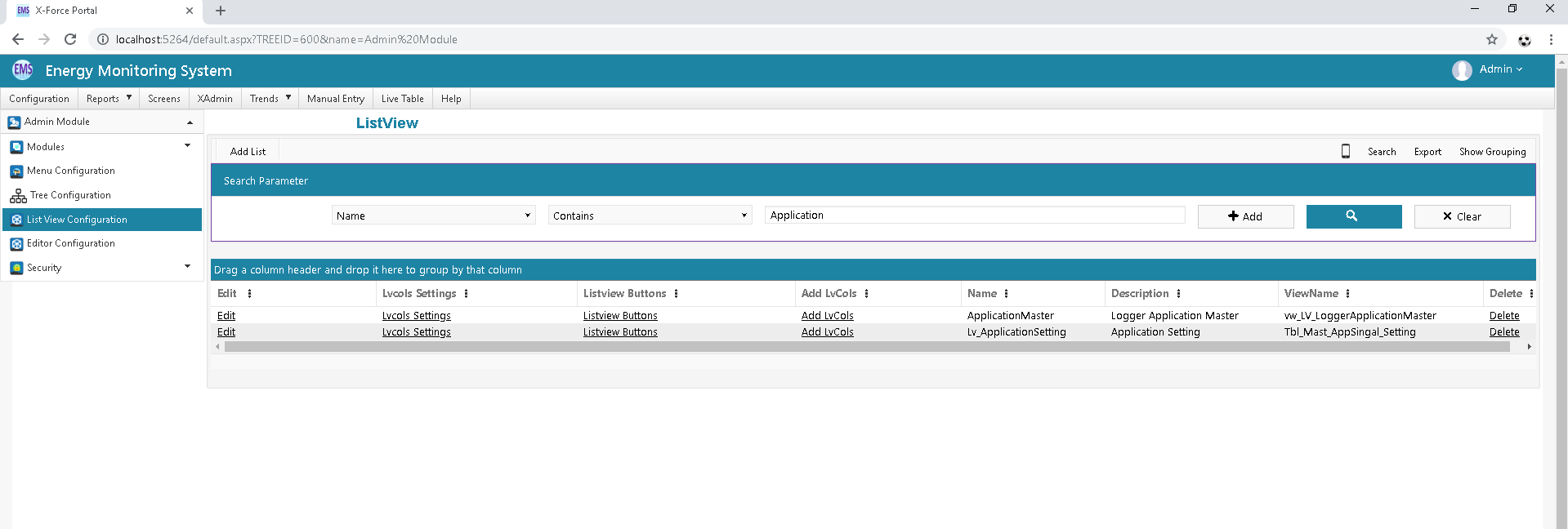
After Click on Add LvCols link you can see below image then click on Add Button.
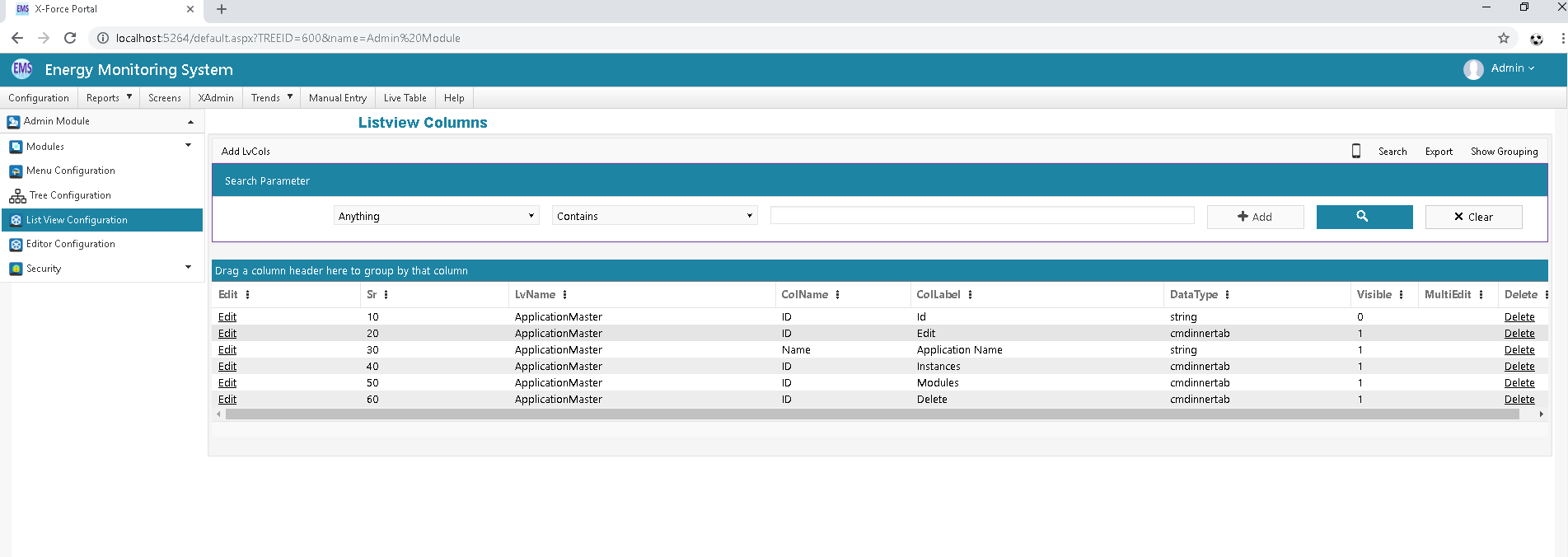
Click on Add Lv cols Button
Create Your List view as per your table or View and insert Required Field .
In this example I had taken tbl_mast_plant table First Field Insert Plant Name all Field Insert as per below Screen short.
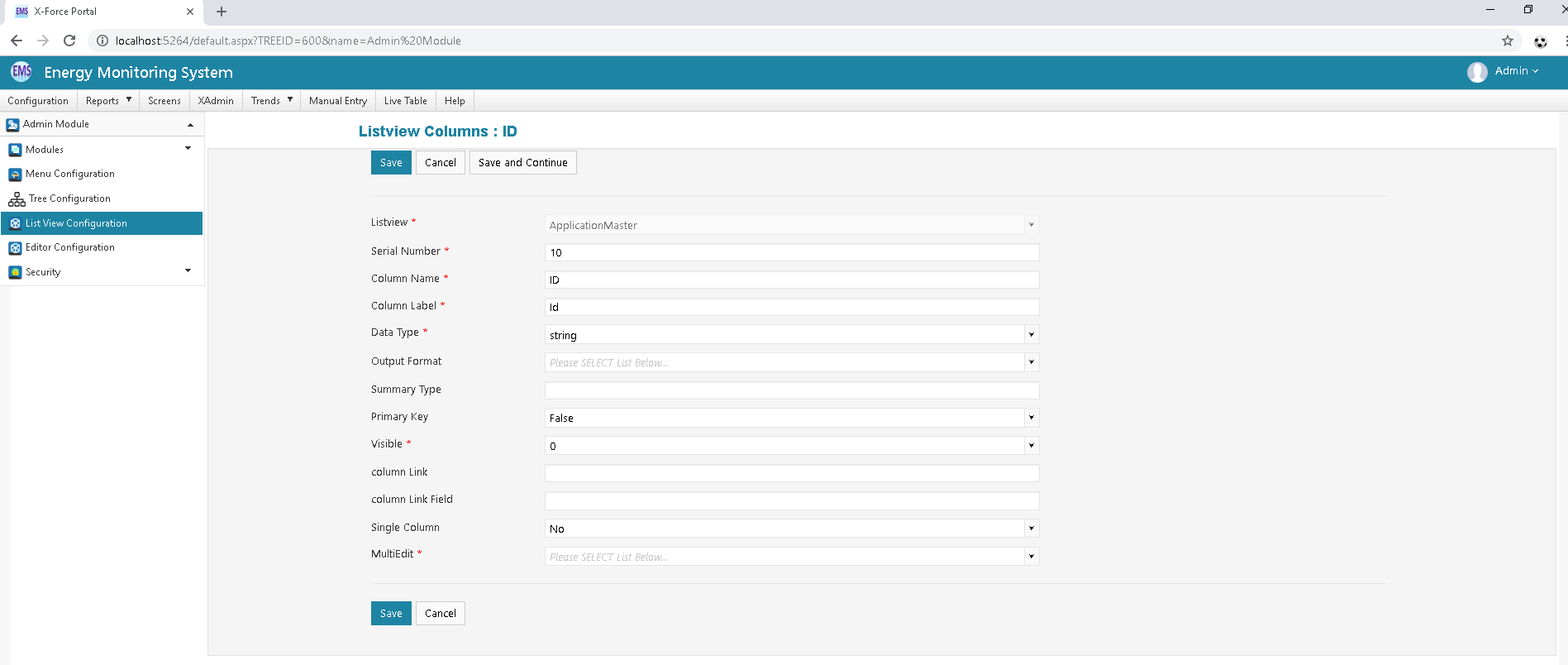
Click on save button
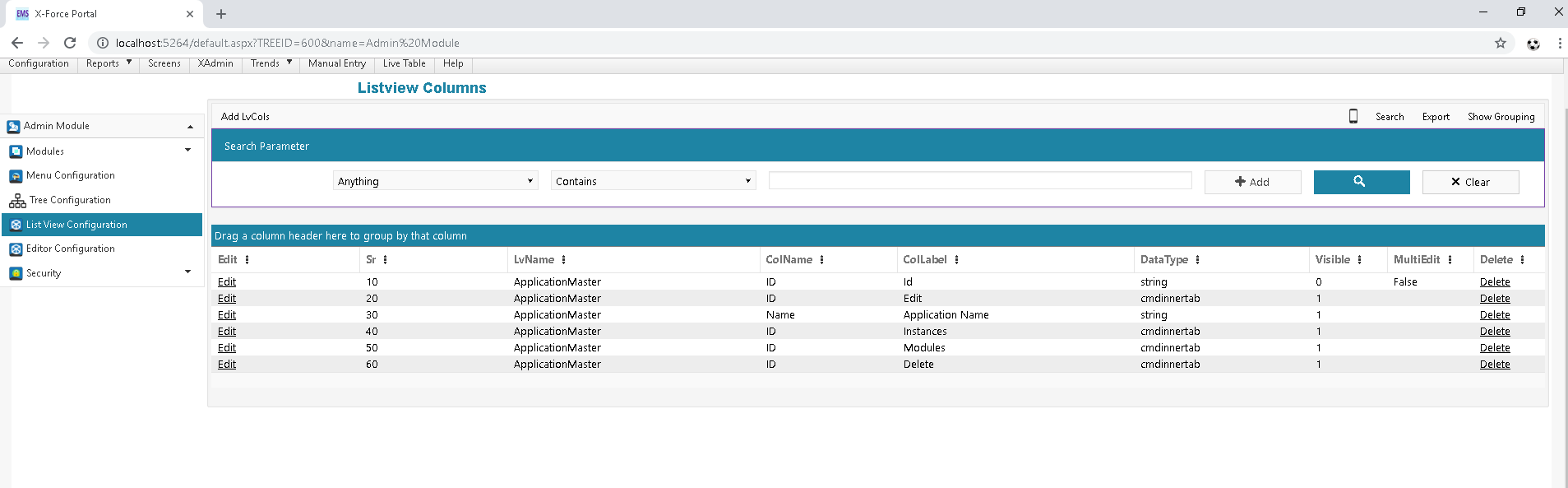
You can also click on save and continue button and insert all other Lvcolumns Which you want to Display On LV.
Last modified: Friday, 25 October 2019, 5:21 PM
