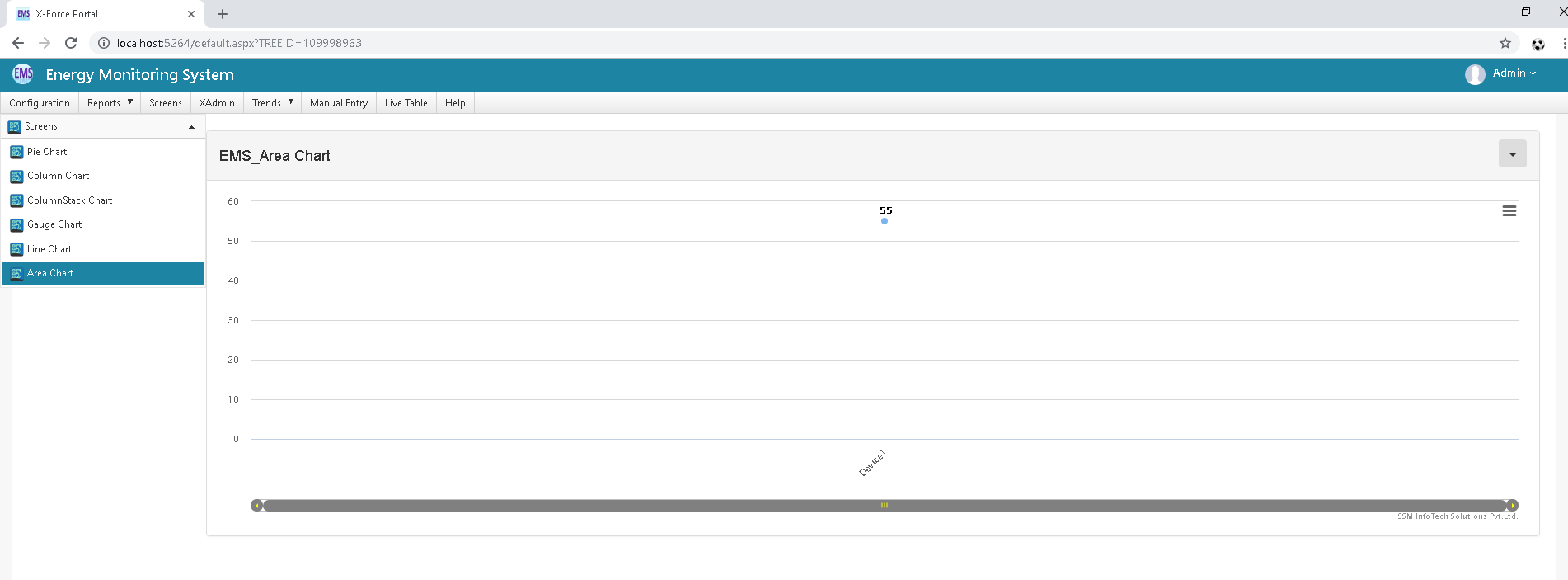Create Tree
Go to X-Admin Menu And Click on Tree Configuration Link.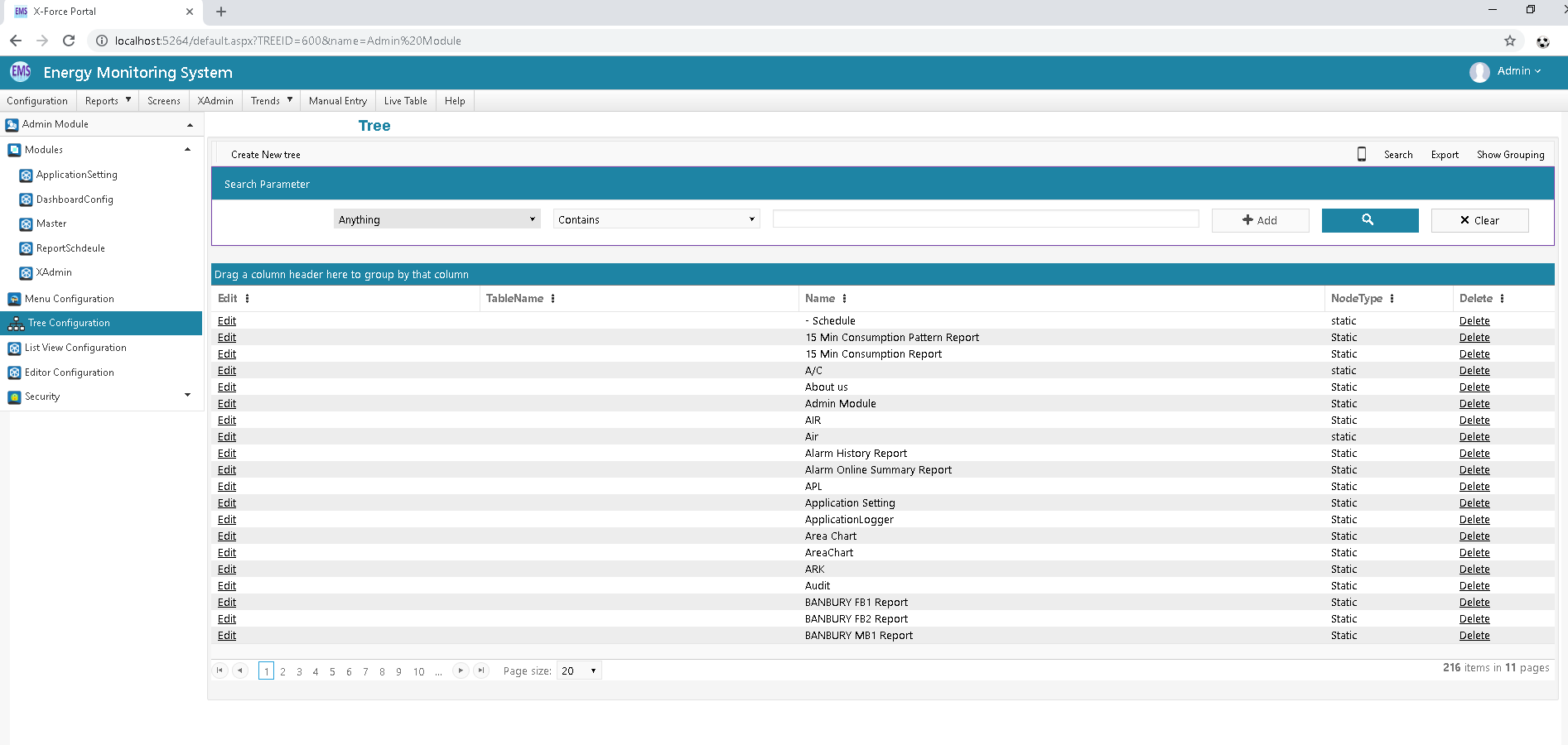
Go to X-Admin Menu And Click on Tree Configuration Link.
Click on Add new Tree Button
Create Tree if you want to Create Tree as Child Node Than Select Respectively Parent tree Node Which is Already Created, otherwise Create New Tree Node.
Node Name which is Your Tree Name, Select your Tree Type Group or static,Insert Your Node URL.
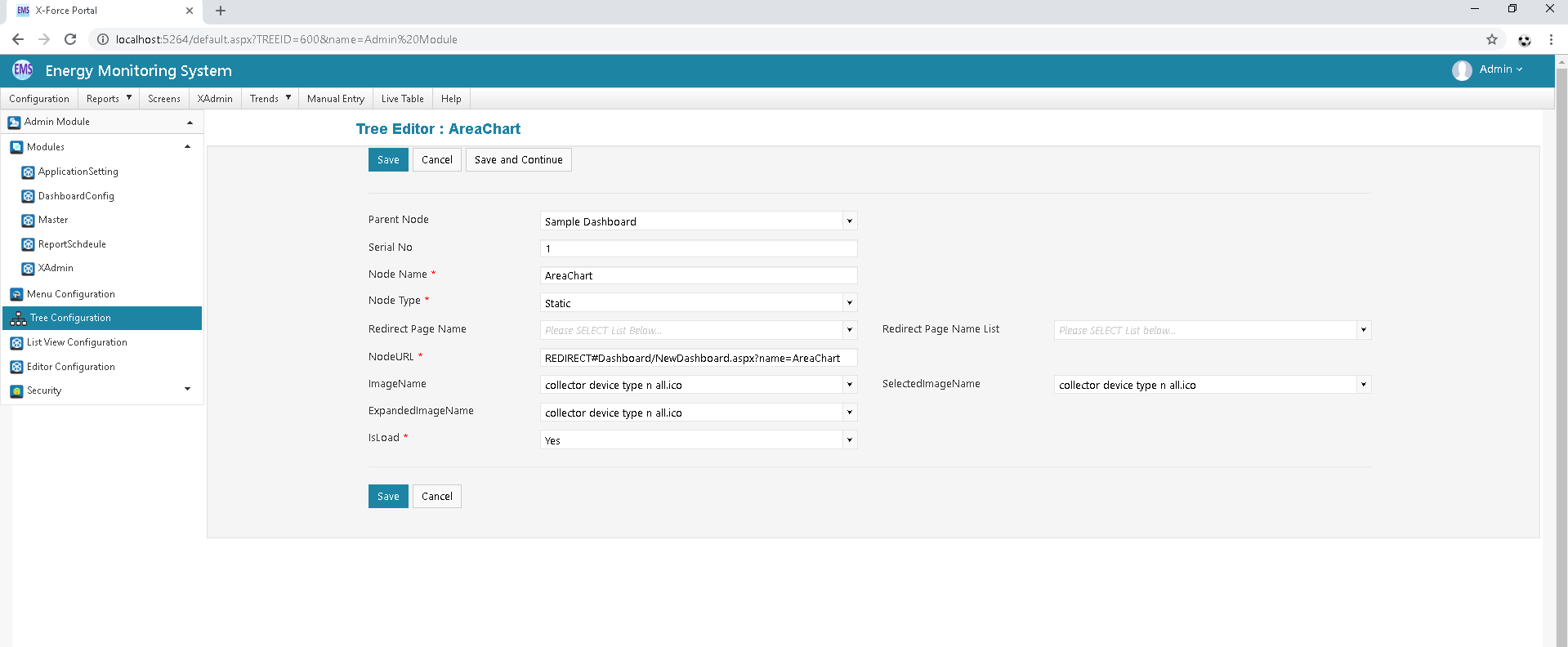
Redirect Page Name Field Which Is use for Redirect your page name Edit.Listview or Redirect and Redirect page Name list Which is use for List of your Editor name list view Name and other custom page name.
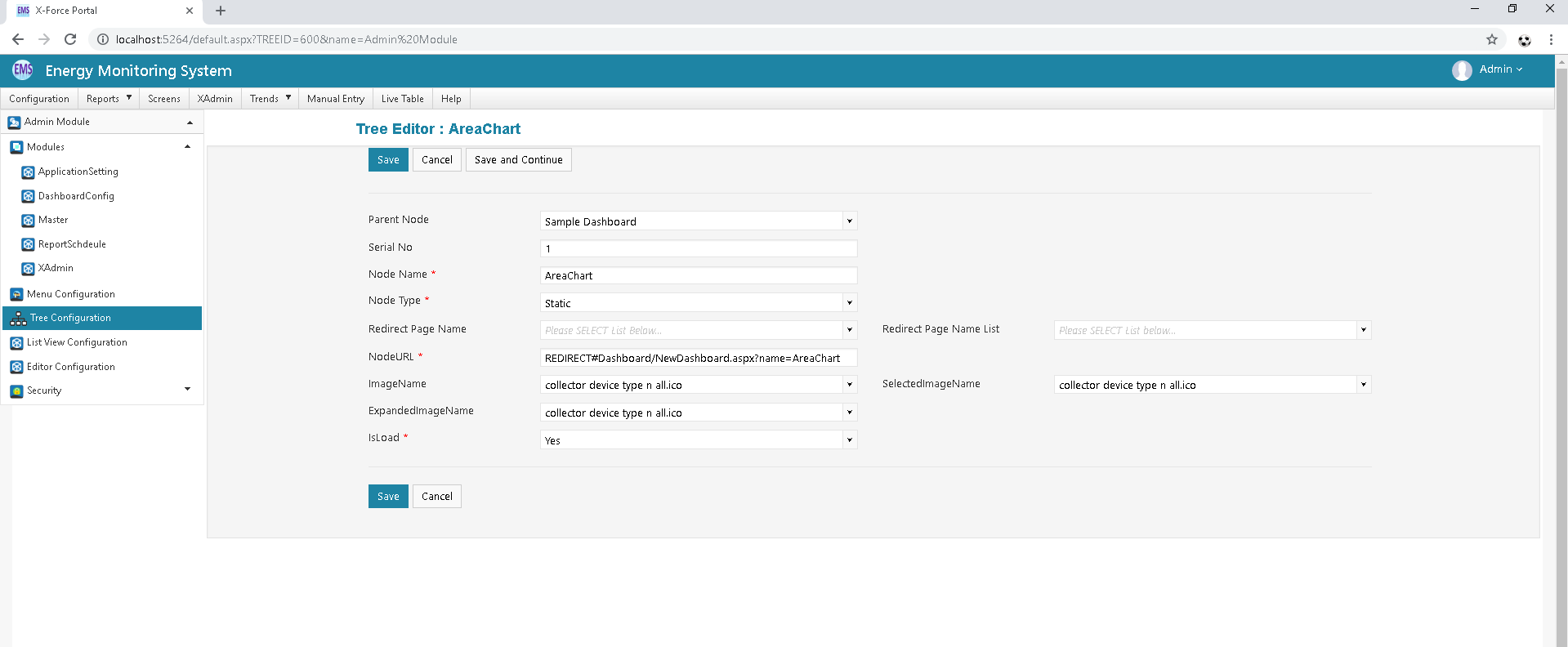
All required field Insert then after Click on save button
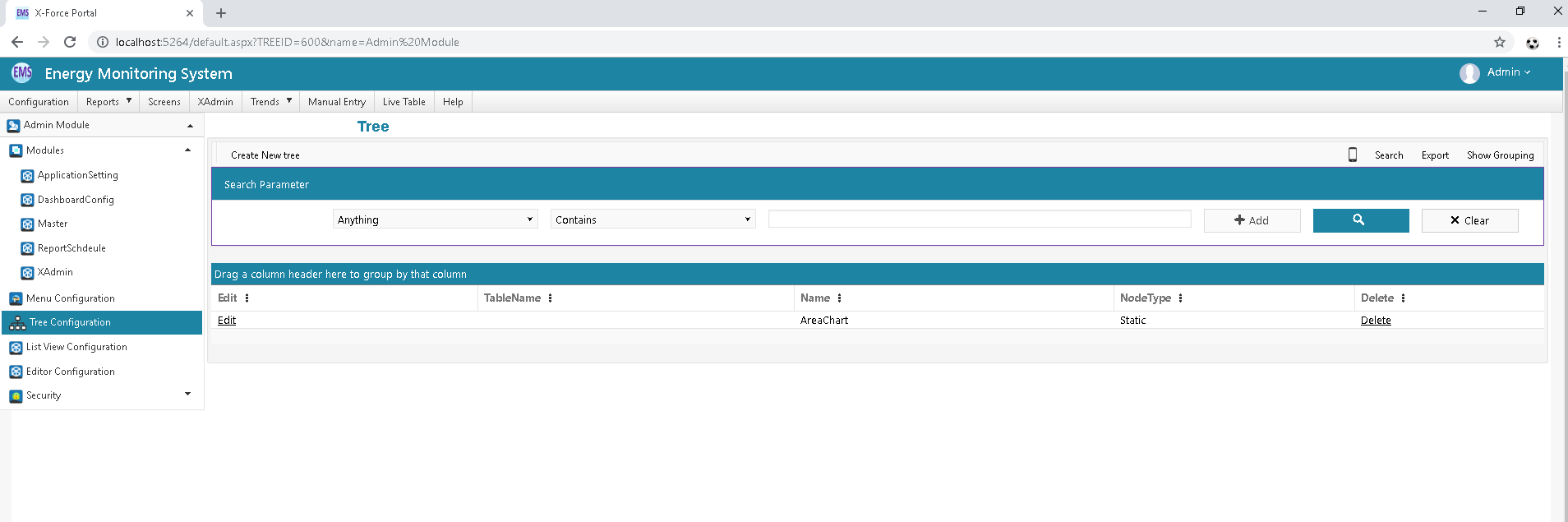
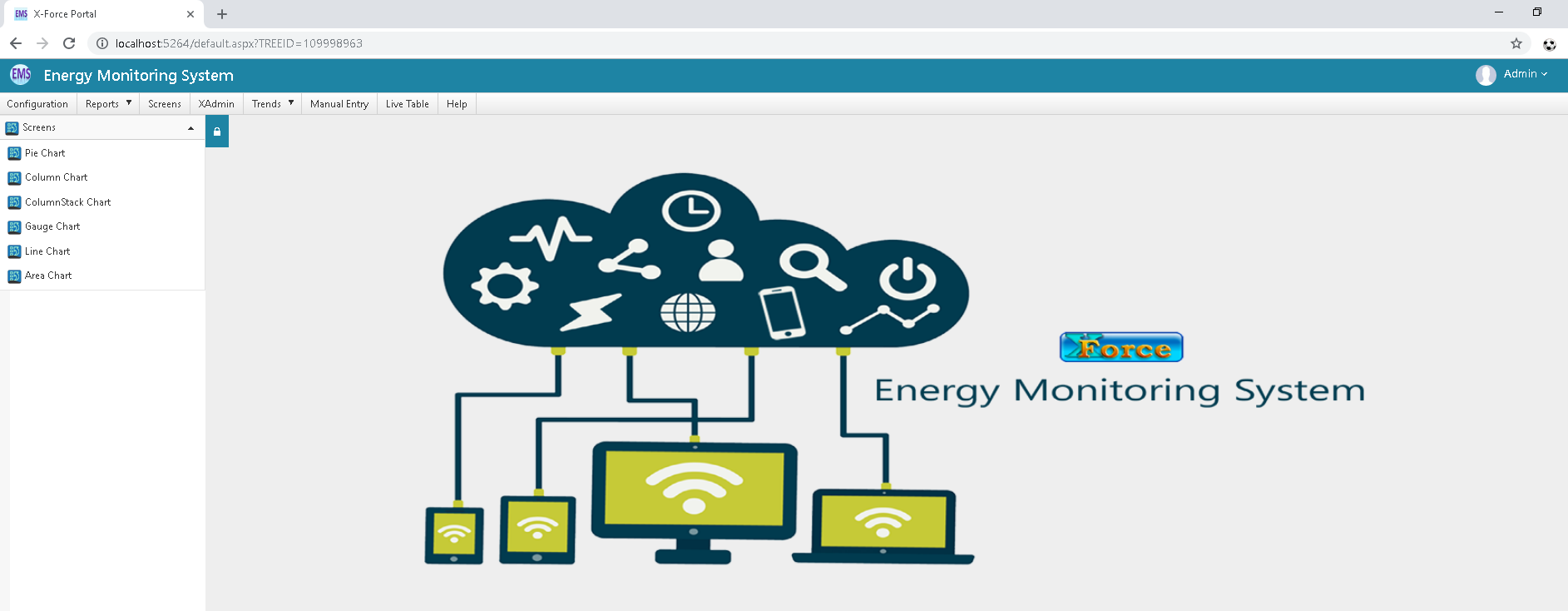
Tree is created then click on Tree Button which you had to created Open page which is used in Tree Redirect page.