Meter Make Configuration
Meter Make Configuration is allocate to add New Meter model.
Follow below path to reach Meter make configuration.
Master Configuration→Other Configuration→Meter make Configuration. 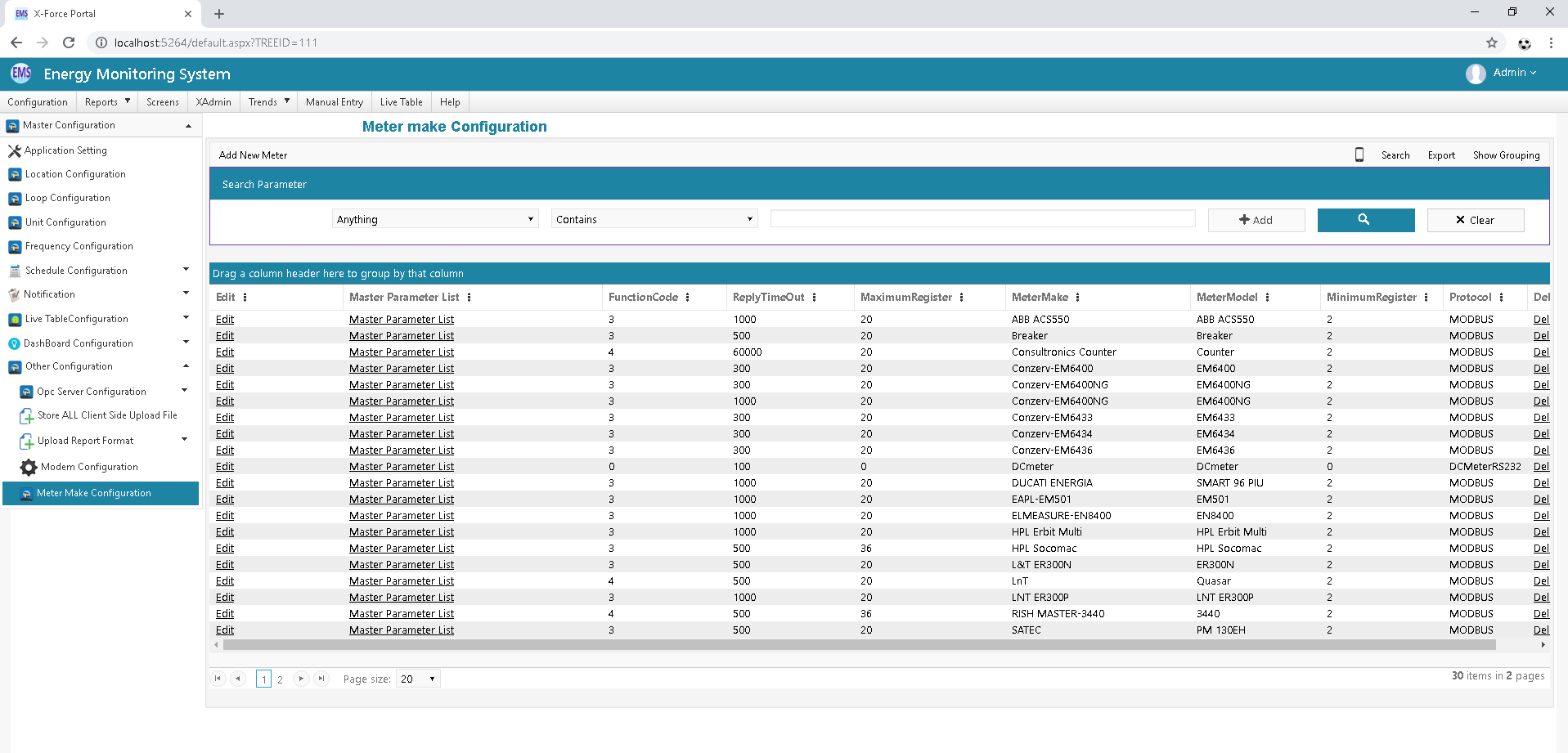
To add meter Model Please click on add new meter.
Note: For add new Meter you must have meter make user manual and as depend on meter make user manual create your new meter with all its parameters.
Fill all fields according to the meter's user manual.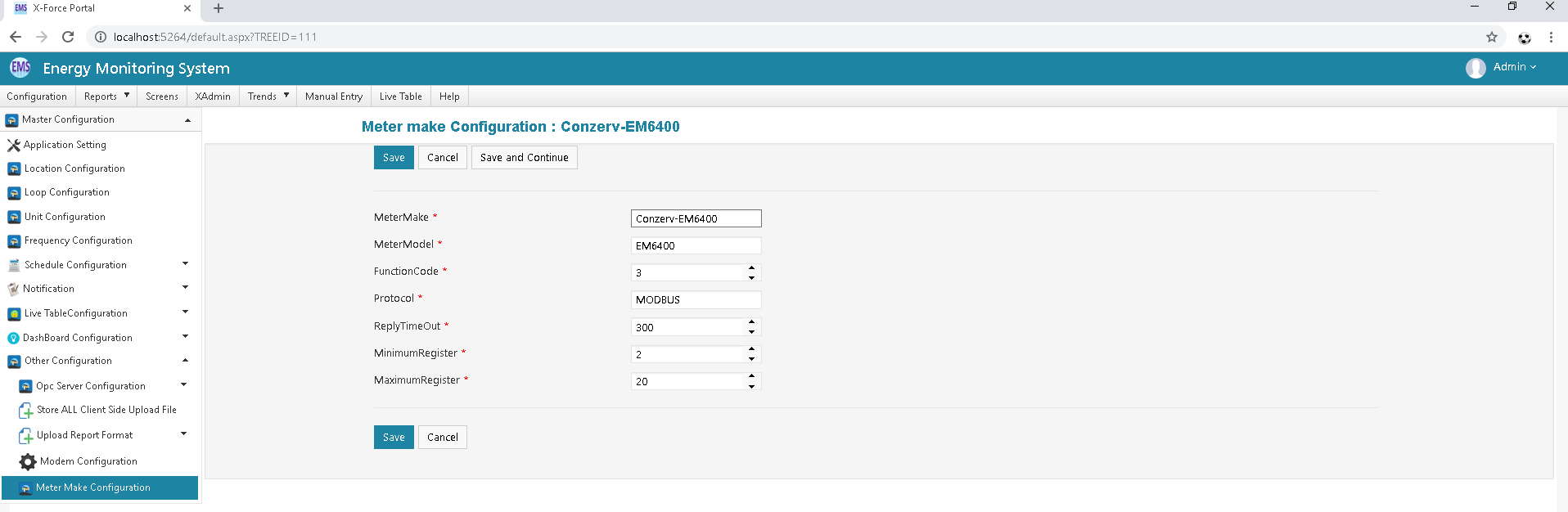
Click on save button.
After clicking on save button it will show your added meter model.
Now to add parameters of that meter, click on "Master Parameter List" on that entry.
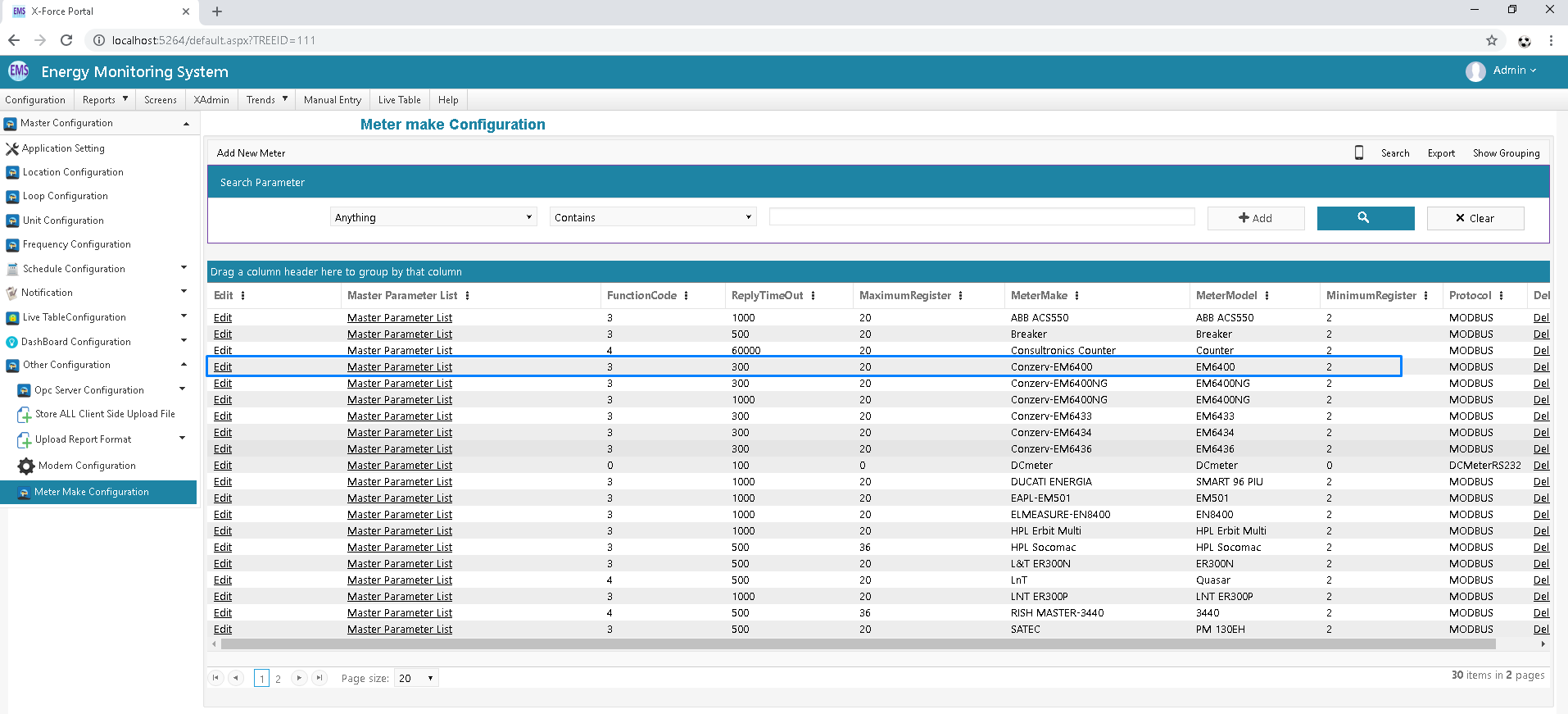
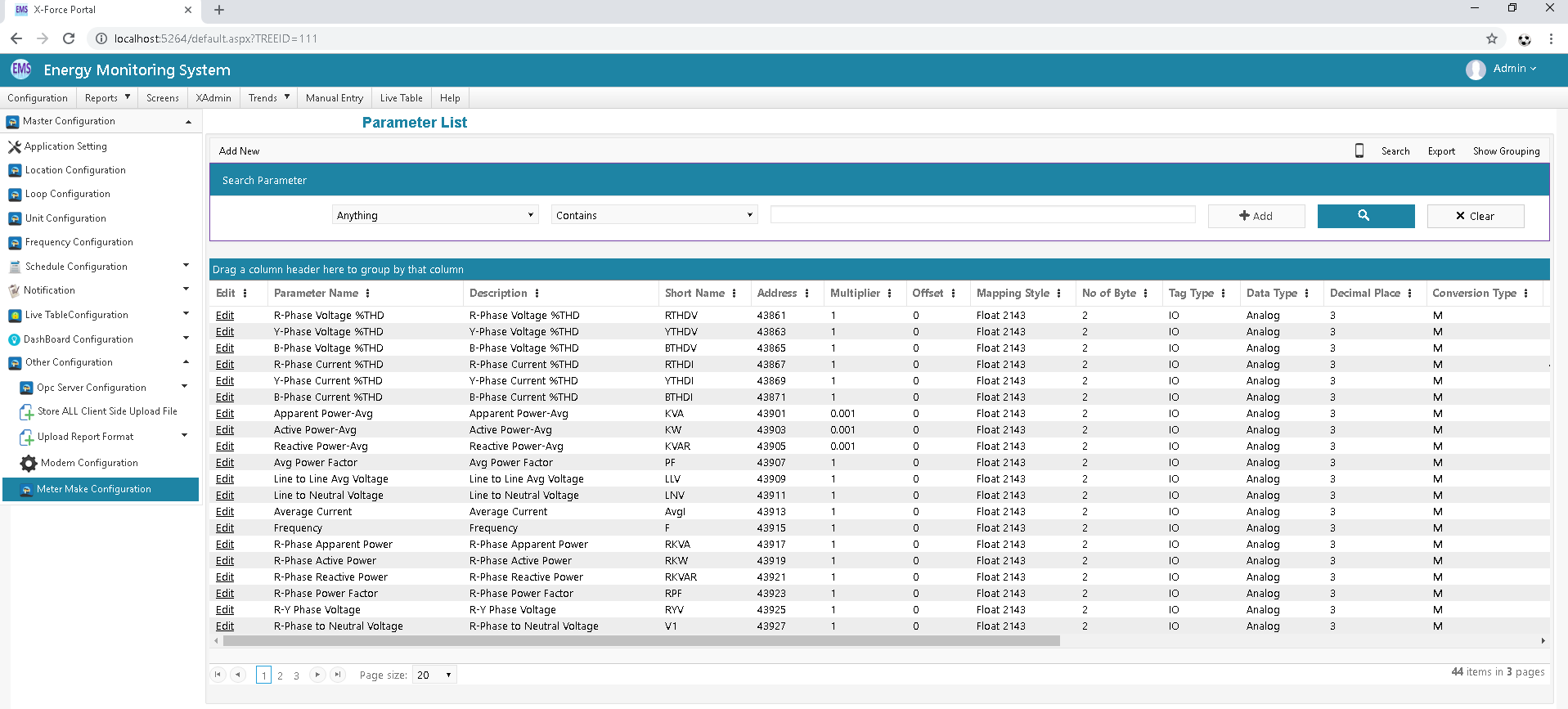
To add new parameter please click on Add New Button for parameter.
Add parameters with its Modbus addresses which is given in meter User manual. 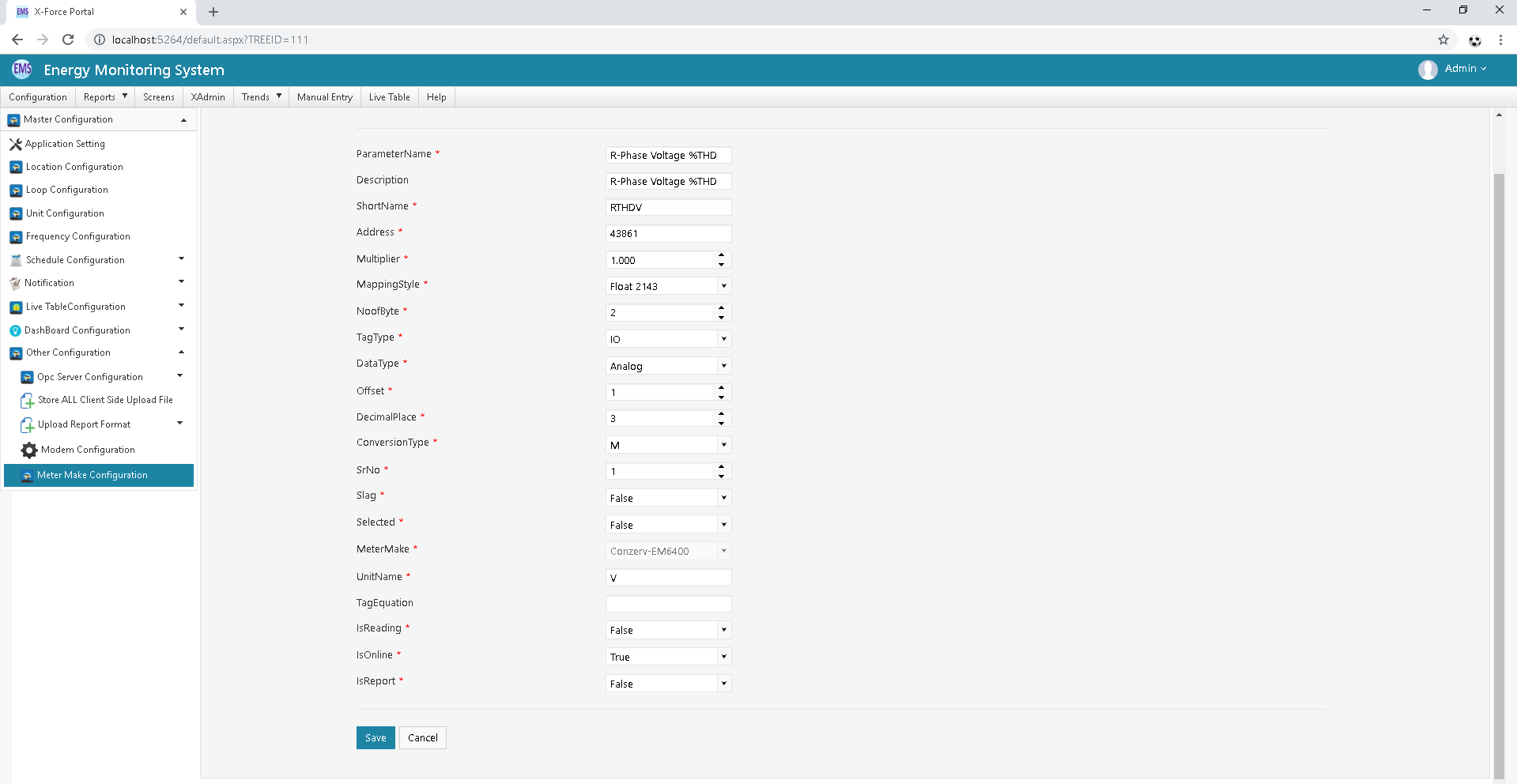
Please Fill up all other mandatory fields And Click on save button.
