OPC server Configuration
OPC server configuration is used to configure OPC communication between OPC client and OPC server.
Follow below path to reach OPC server configuration.
Master Configuration→Other configuration→OPC server Configuration 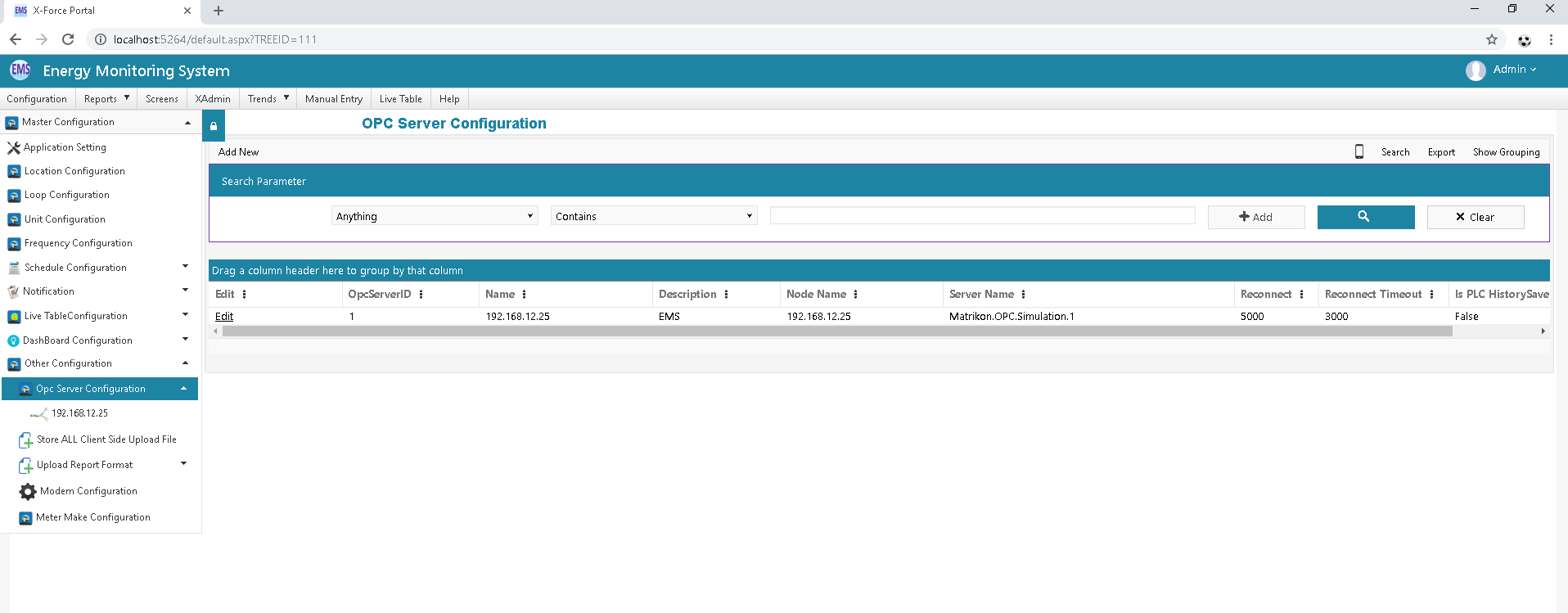
Click on add new button to add new OPC server.
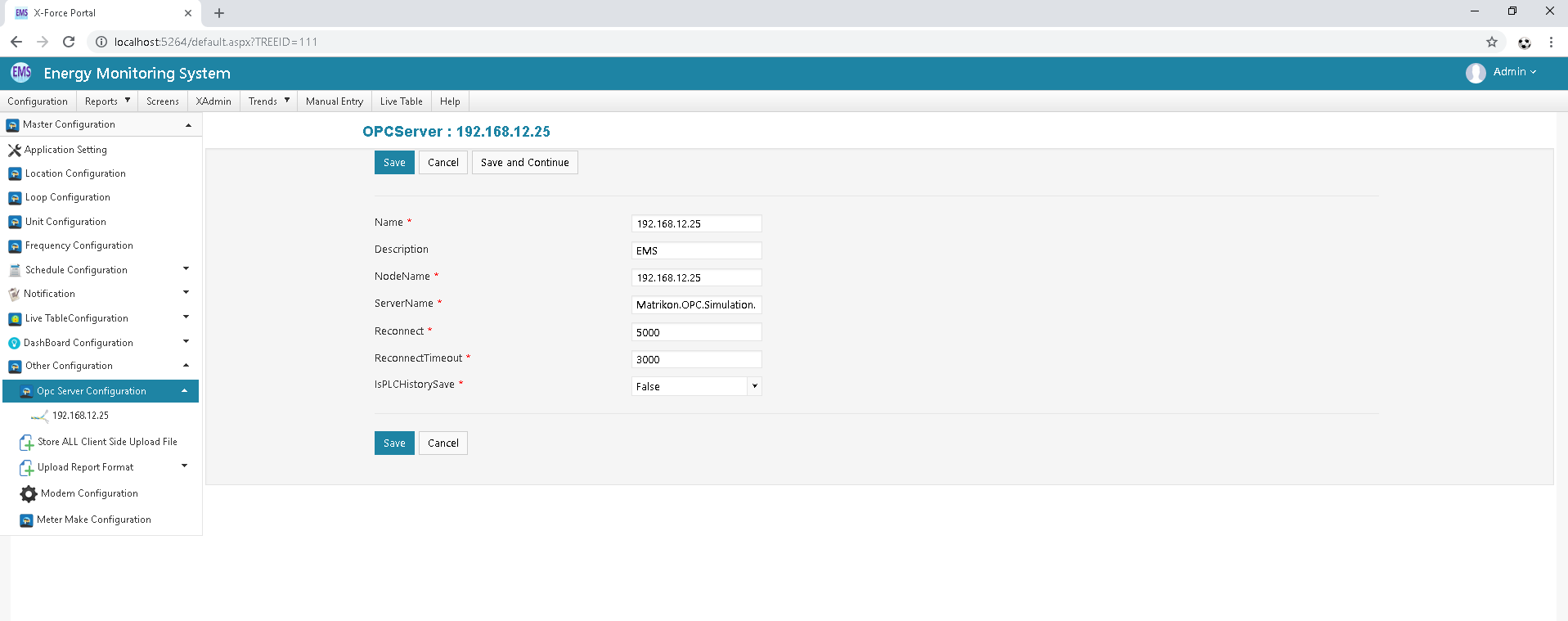
Please fill data as per below instructions:
Name: OPC client name
Description: OPC client description
Node Name: IP of node between server and client
Server name: OPC server name
Fill another required field as per shown in figure and click on save button.
After saving you'll get screen as shown below.
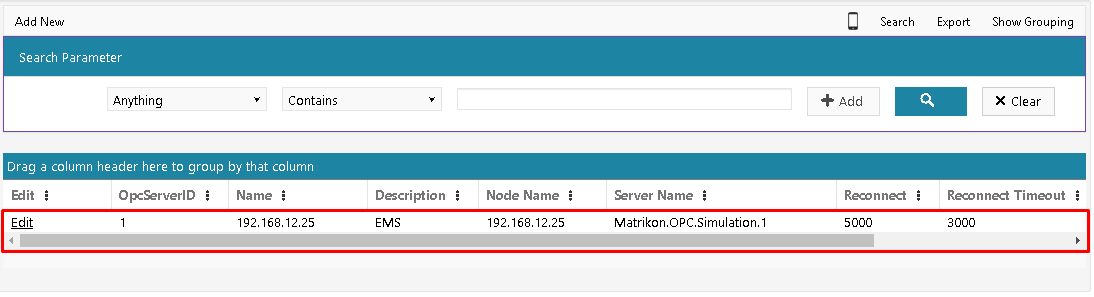
*Remarks: For OPC communication, both OPC server and OPC client must have same Username and Password.
Last modified: Friday, 25 October 2019, 5:11 PM
