Topic 3.5: Configuration With REDUNDANT_DEVICE Data Source
Topic 3.5: Configuration With REDUNDANT_DEVICE Data Source
·Set-up a primary device in the OI Server Manager in the SMC.
·Create at least one device item that can be shared between the primary and secondary devices to determine device status.
·Set up a secondary device on the same OI Server. Once again, create an identical device item within the secondary device so that device status can be determined.
· Select and right-click on the configuration node and Select Add REDUNDANT_DEVICE Object. An object called New_REDUNDANT_DEVICE_000 is created, Rename the newly created object as appropriate.
· Enter or use the device browser to select the primary and secondary device and Save it.
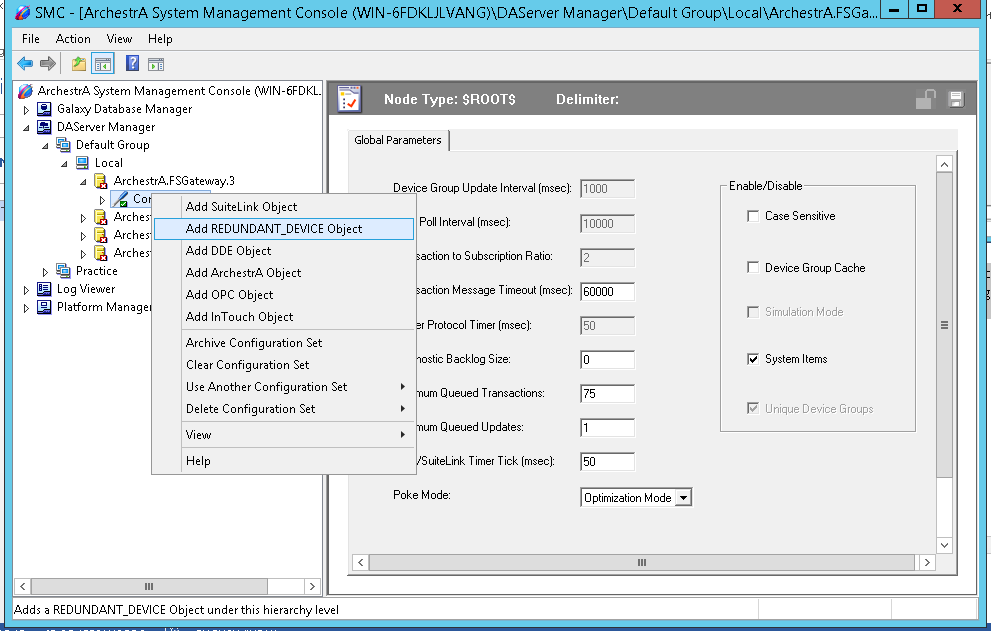
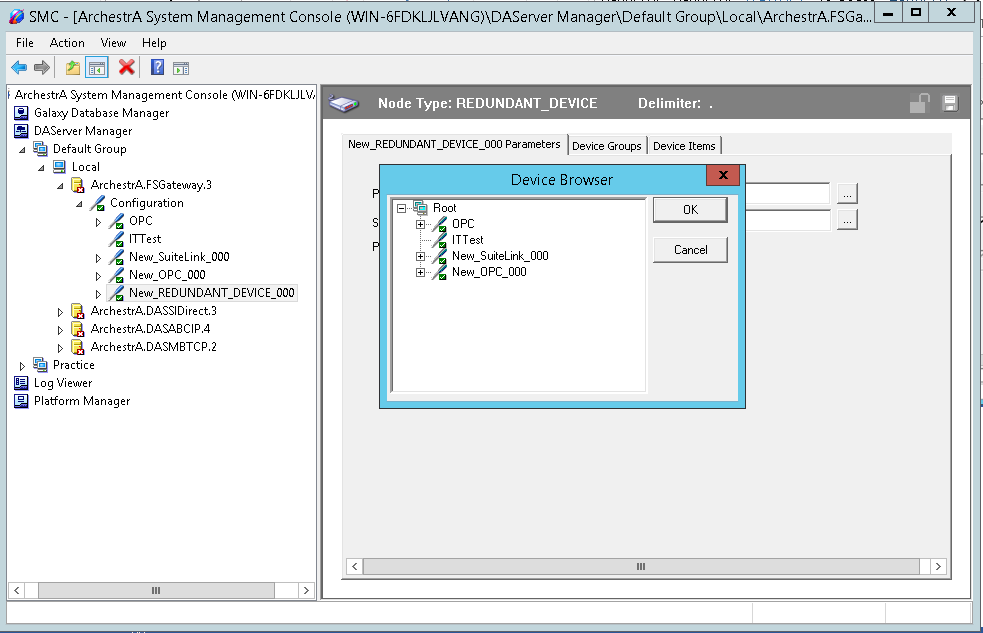
Last modified: Friday, 5 July 2019, 11:14 AM
