Topic 3.3: Configuration With DDE/Suitlink Data Source
Topic 3.3:
Configuration With DDE/Suitlink Data Source
Step 1: Right-click
Configuration and select either Add DDE Object or Add SuiteLink Object from the
shortcut menu ,A new object is created and is named New_DDE_000 or
New_SuiteLink_000 by default. You are allowed to add an unlimited number of DDE
and SuiteLink data sources.
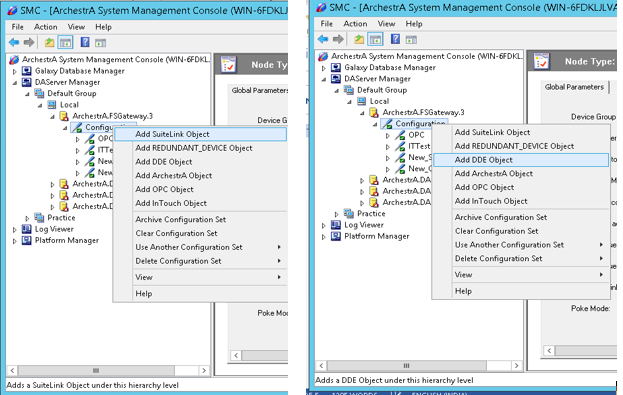
Step 2:
Configuring
a DDE/SuiteLink Topic Object
· Select the
new data source object, right-click it, and then click Add Topic Object on the
shortcut menu.
· A new object
is created and is named New_Topic_000 by default.Rename it to match the Topic
name as defined in your DDE or SuiteLink data source to be connected.You are
allowed to add up to 100 new topic objects.
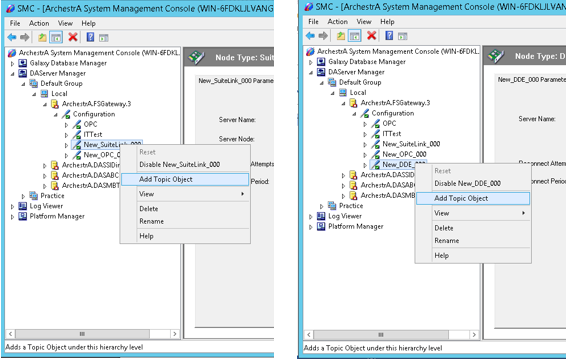
Step 3: Configuring DDE/SuiteLink Device Items.
To add device items
to your topic, select the new topic object and click the Device Items tab.
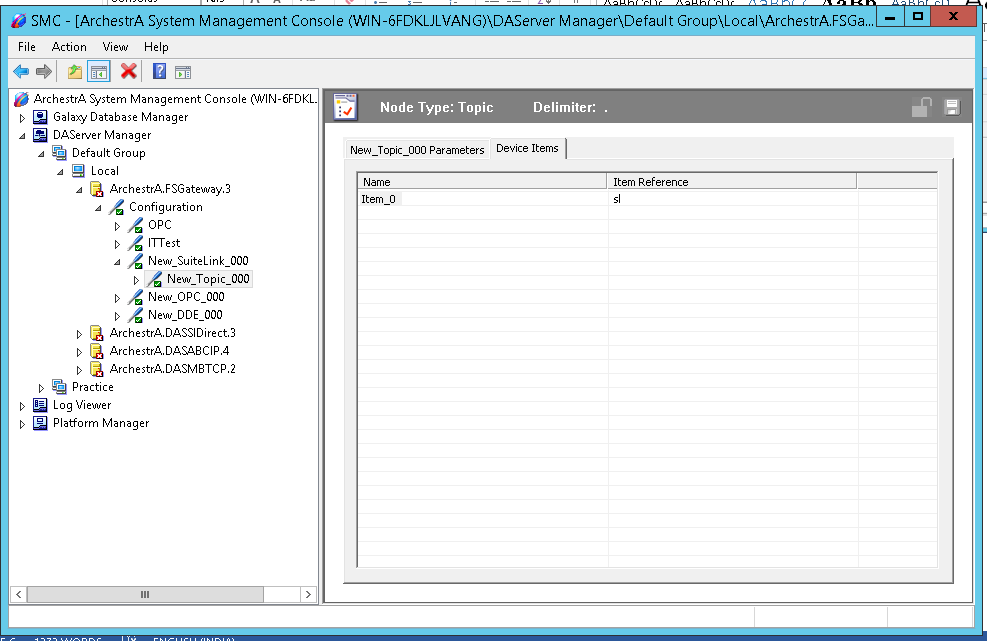
Last modified: Friday, 5 July 2019, 10:19 AM
