Topic 3.2 : Configuration with S7200
Step 1 : The first step for creating a new configuration will be to right click on the configuration and choose “Add PortCp57 Object.
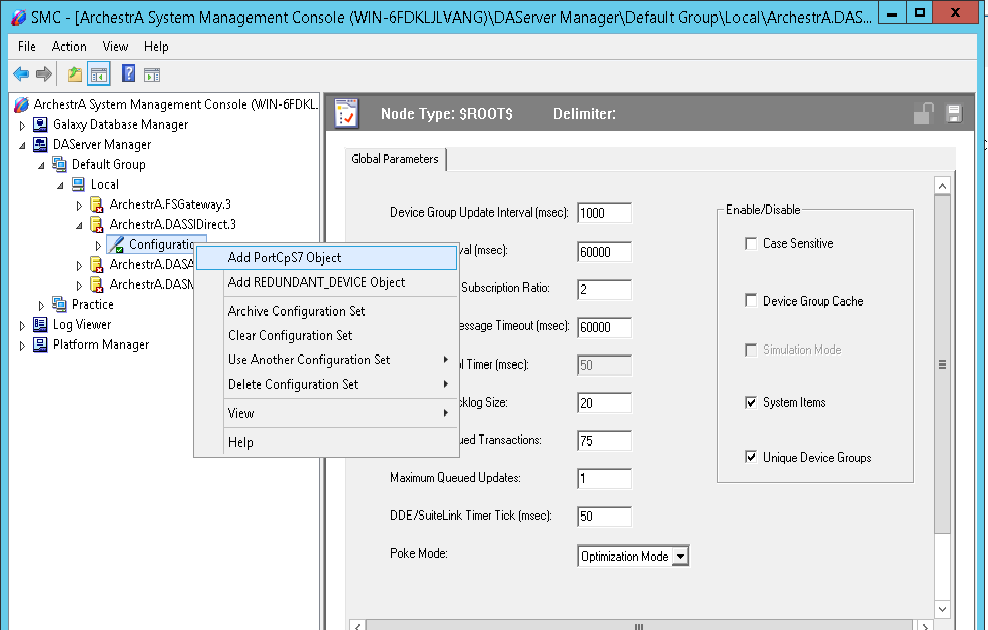
Step 2: Below are the most common settings for an S7-200 configuration:
For a S7-200 PLC you will add and create an S7cp_200 Object.
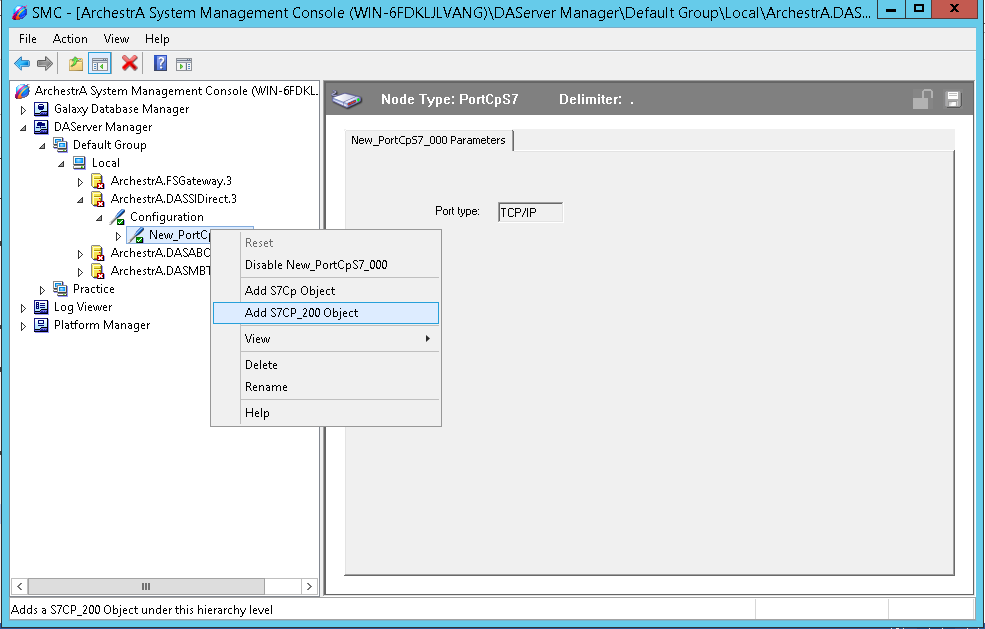
Select and right-click your New_PortCpS7_000 object, then select Add S7Cp_200 Object. The New_S7Cp_200_000 Parameters configuration view appears.
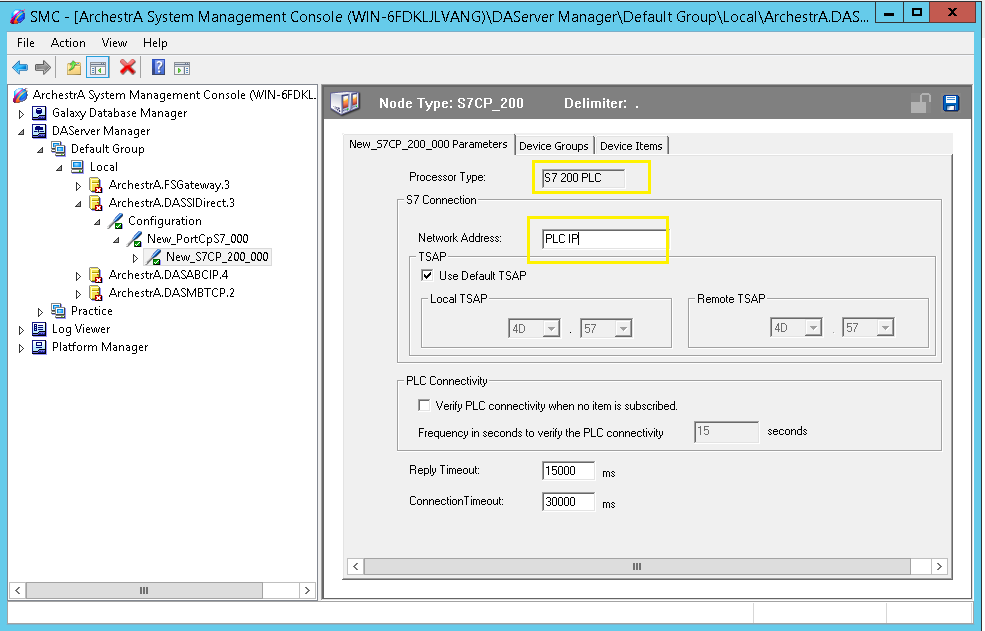
Step 3: The next step will be to create topics. To do this you will click on the Device Groups tab within the S7cp object. Next right click and choose Add and create a topic name. If multiple topics are going to be used it is recommended to stagger the Update intervals using prime numbers.
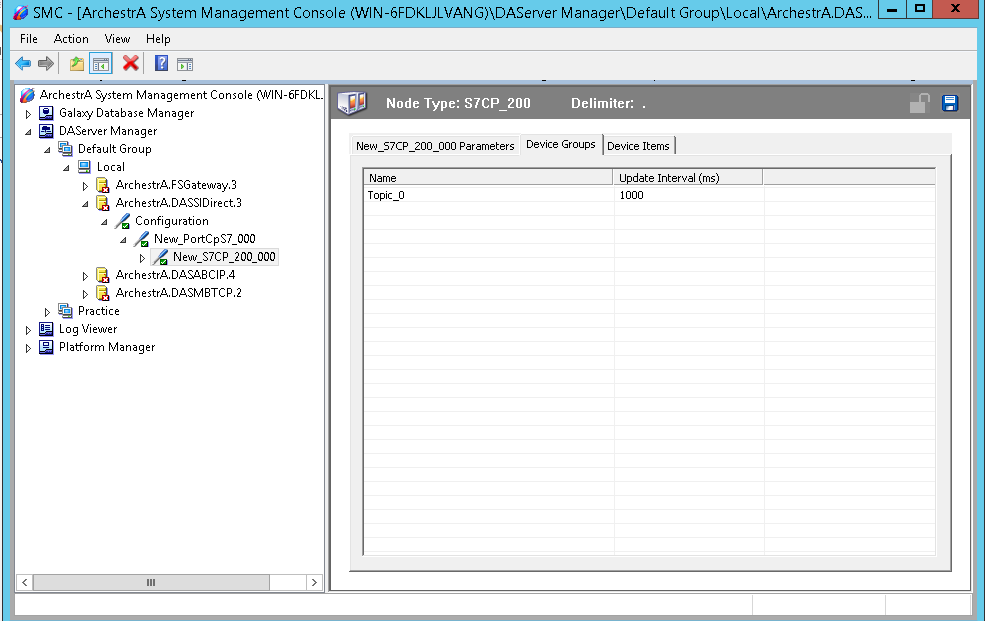
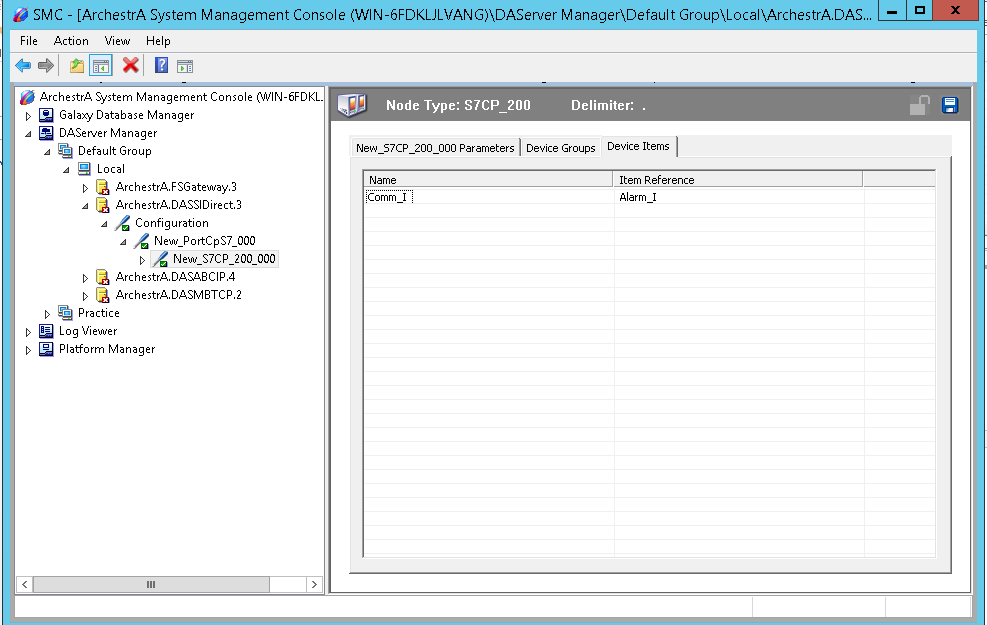
Last modified: Tuesday, 2 July 2019, 11:14 AM
