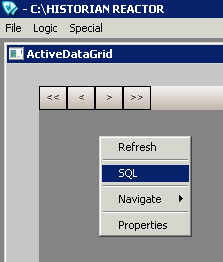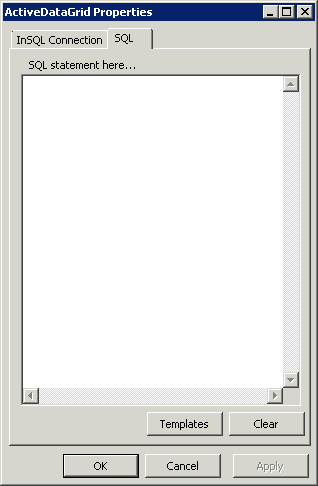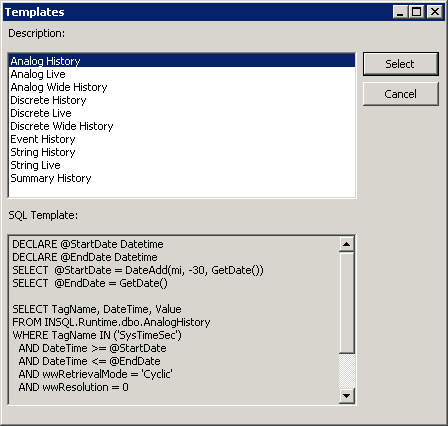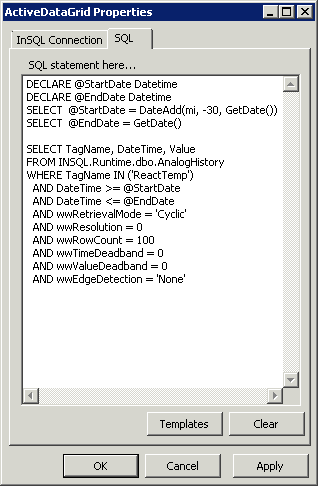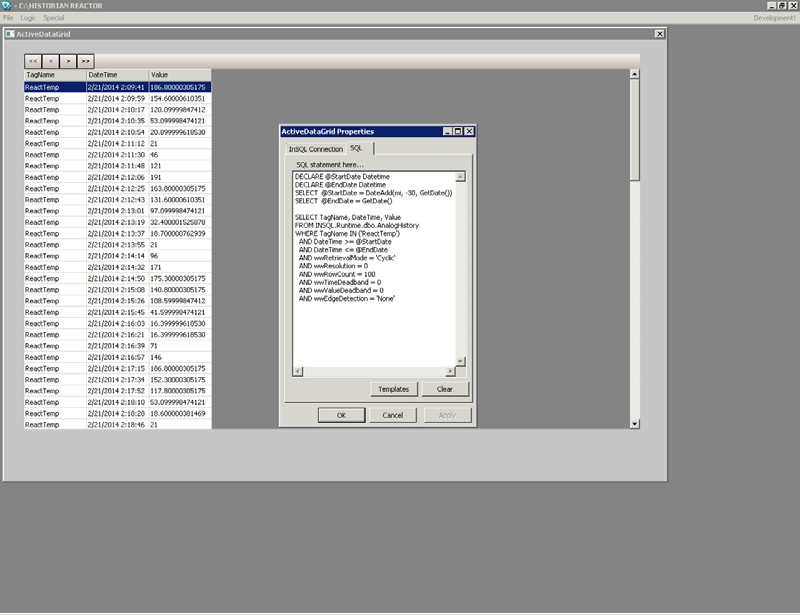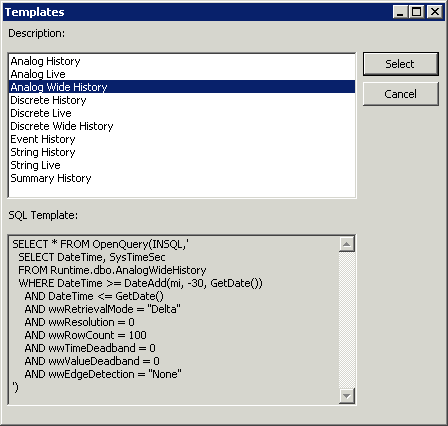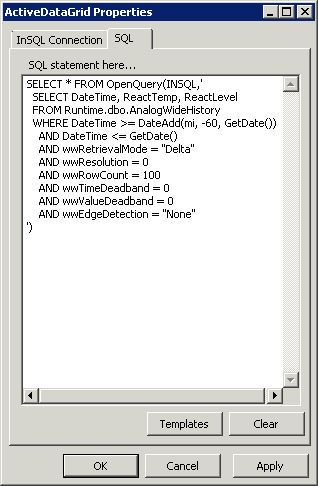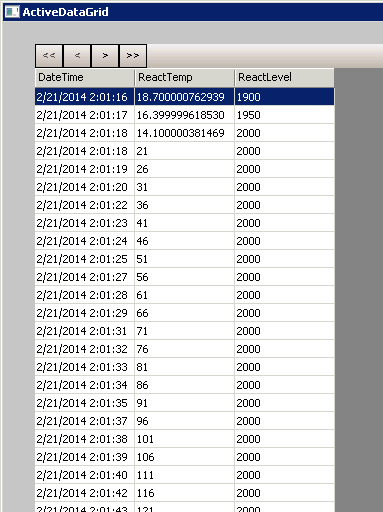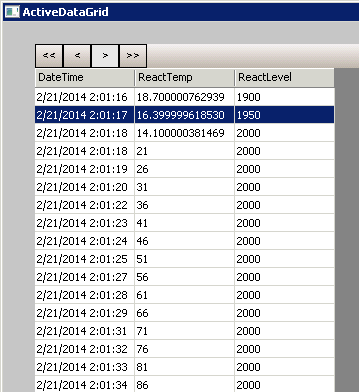Lab 16.3 – Using Active Data Grid Part 3
Query Using the Active Data Grid Control
Step 34. Right-click anywhere on the control and click SQL.
The ActiveDataGrid Properties dialog box appears.
Step 35. Click Templates.
The Templates dialog box appears.
Step 36. In the Description pane, click Analog History.
Step 37. Click Select
Step 38. On the eighth line of the SQL statements here field, replace SysTimeSec with ReactTemp.
Step 39. Click Apply.
The results of the query appear. Notice that the ActiveDataGrid Properties dialog box remains open.Step 40. In the ActiveDataGrid Properties dialog box, click OK.
Step 41. Right-click anywhere on the control and click SQL.
Step 42. Click Templates.
Step 43. The Templates dialog box appears.
In the Description pane, click Analog Wide History.Step 44. Click Select.
Step 45. On the second line of the SQL statements here field, replace SysTimeSec with ReactTemp, ReactLevel.
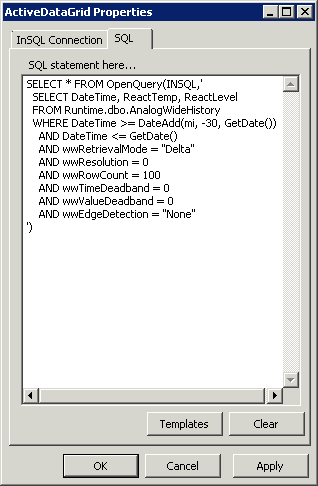
Step 46. Click Apply.
The results of the query appear.
Step 47. In the SQL statement here field, replace -30 with -60.
Step 48. Click OK.
The result of the query shows the data for the last 1 hour.
Step 49. Click Next Record  to page through the data.
to page through the data.
 to page through the data.
to page through the data.Step 50. Experiment with other query template options on your own.
Step 51. Exit WindowViewer.
Last modified: Thursday, 4 July 2019, 1:48 PM